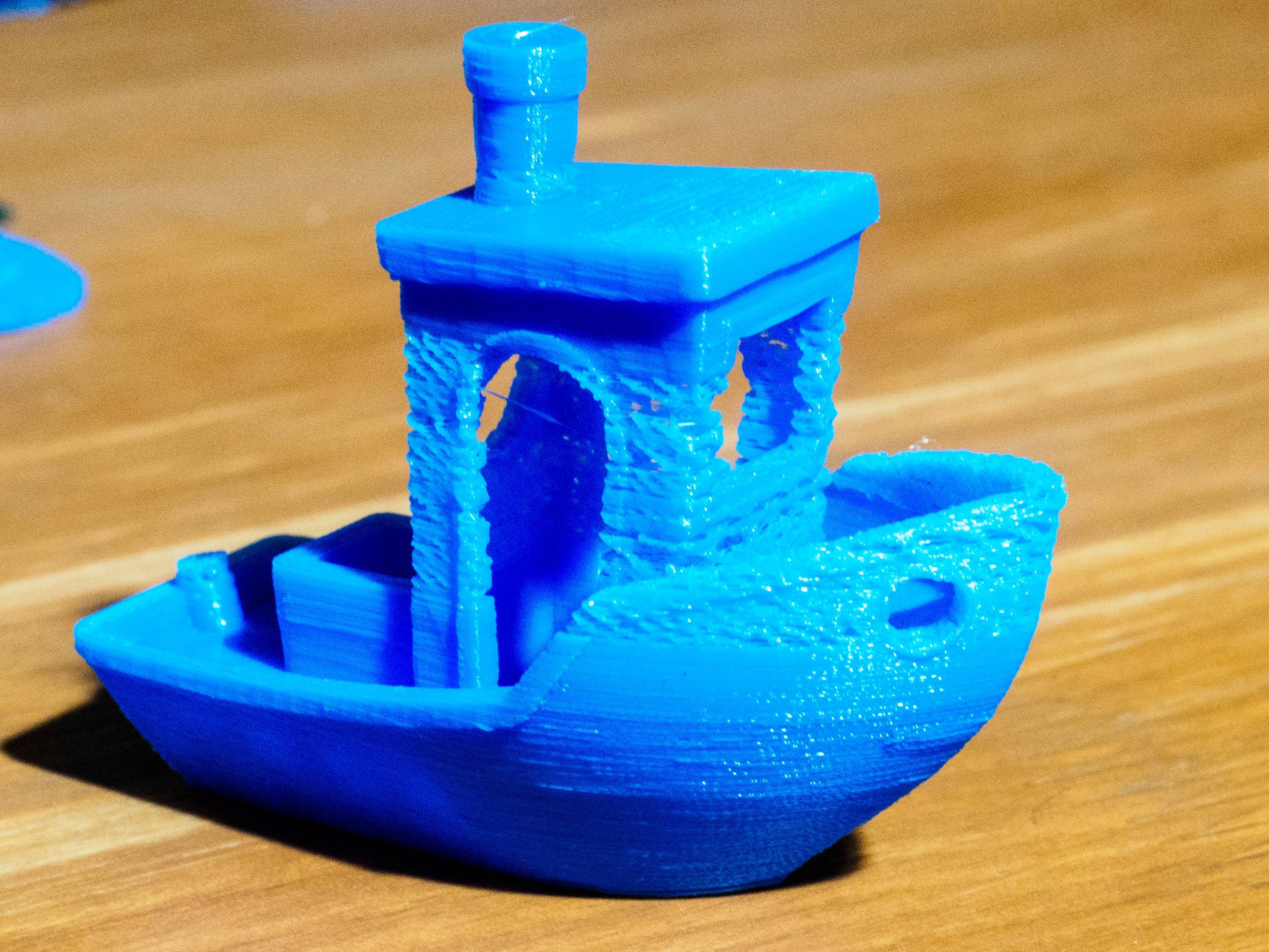Testing my new Wanhao i3+. PLA plastic(Wanhao), basic normal quality settings in Cura (I guess 0.1 mm layer, 40 mm/s speed, 60c bed temp, 200c extruder temp). After 1.5 hours of printing quality degraded, it makes some loose structure.
Edit: After finish I noticed that problem exists only in layers where it cycles printing/no printing. There is no problem on layers where it print continuously.
What is the reason can be and how can I fix that?