I have just installed the BLTouch on my Ender 3 running Marlin 1.1.9 and I want to set it up so the probing does the 9 points in a perimeter that uses most of the bed surface area. At the moment the probe just covers a small area.
I read that to sort it out you have to change the section " // Set the boundaries for probing (where the probe can reach)." but I can't figure out what to set it as, my current settings are as follows:
#define LEFT_PROBE_BED_POSITION 30
#define RIGHT_PROBE_BED_POSITION (X_BED_SIZE - 120)
#define FRONT_PROBE_BED_POSITION 30
#define BACK_PROBE_BED_POSITION (Y_BED_SIZE - 120)
When I try to set it so something like:
#define LEFT_PROBE_BED_POSITION 30
#define RIGHT_PROBE_BED_POSITION (X_BED_SIZE - 35)
#define FRONT_PROBE_BED_POSITION 30
#define BACK_PROBE_BED_POSITION (Y_BED_SIZE - 35)
I get an error reading :
RIGHT PROBE_BED POSITION is outside the probe region.
Any help you can give me on what I am doing wrong will be greatly appreciated.
The probe offset from the extruder are as follows:
#define X_PROBE_OFFSET_FROM_EXTRUDER -41 // X offset: -left +right [of
the nozzle]
#define Y_PROBE_OFFSET_FROM_EXTRUDER -5 // Y offset: -front +behind [the
nozzle]
#define Z_PROBE_OFFSET_FROM_EXTRUDER -1 // Z offset: -below +above [the
nozzle]
For completeness, this is the G-code that I am using: CE3_square.gcode.
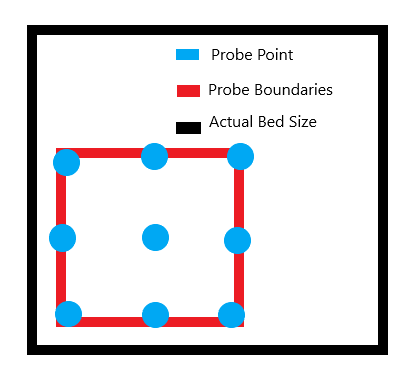
#define X_PROBE_OFFSET_FROM_EXTRUDERand#define Y_PROBE_OFFSET_FROM_EXTRUDER$\endgroup$