Working on getting my Anet A8 upgraded with some extra toys and although the sensor works, I can't get it to home correctly. I'm looking for some assistance to home the X in the center.
The probe is working and showing results, but when homing, it does not home to center (SAFE_HOME is turned on, Y homes to center but X is about 3/4 from endstop) and the Z offset always reports as 0 when using M851. There is a clear gap of about 10 mm between the bed and the nozzle after G29 is ran.
I'm using the following mount:
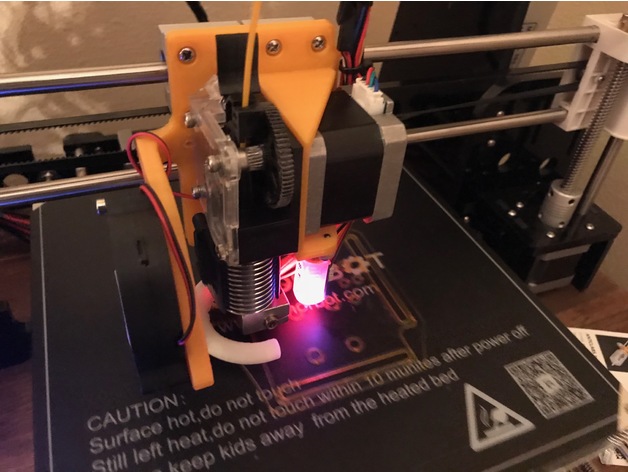
Bed is anycubic ultrabase 220*220
I have been using a combination of E3D configuration documents, https://www.youtube.com/watch?v=WWDkZtWwd6I and https://www.youtube.com/watch?v=y_1Kg45APko to try and get it working.
I've posted my Configuration.h here to see if anyone can spot what I've done wrong and possible explain it to me so I can learn.