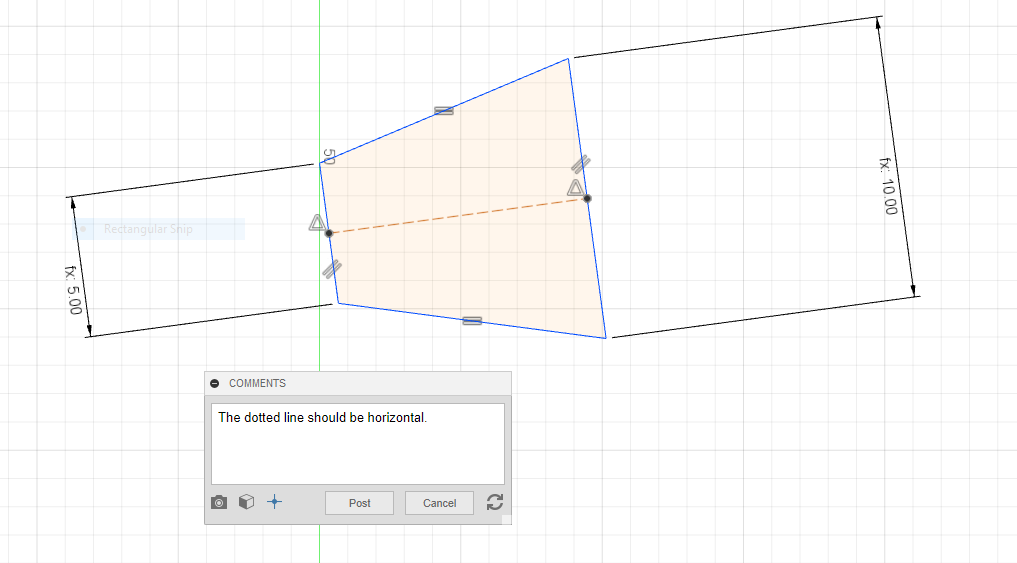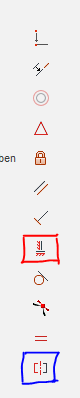I have this sketch which I have accidantly rotated by some arbitary angle.
I need the dotted line to be parallel with the x-axis and the small, left hand side to be flush with the y-axis.
I've tried using the Align function, but can't seem to get htat to work.
Ive tried rotating the sketch, but I can't see a way to measure the angle it's off by in order to specify how far to rotate it.
I'm very new to Fusion 360, and CAD in general so it's probably something really simple.