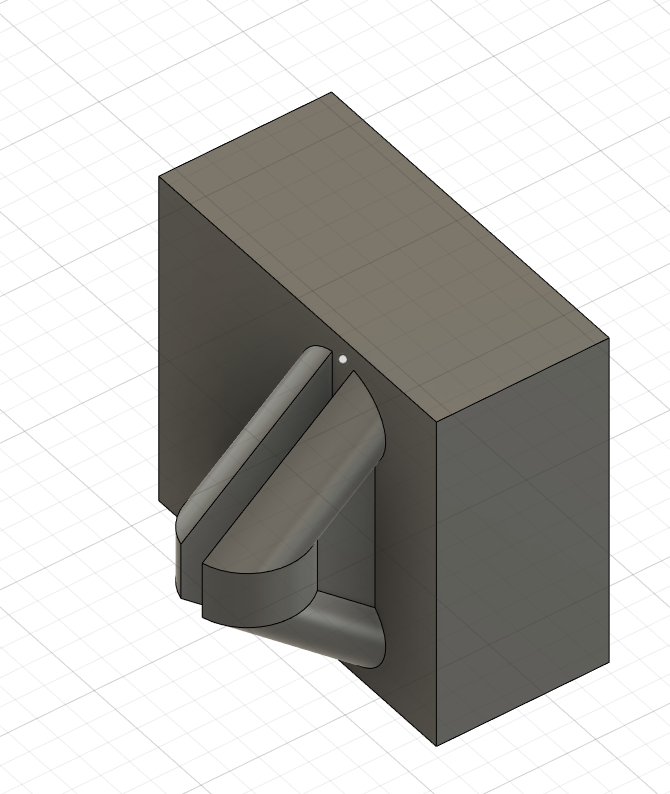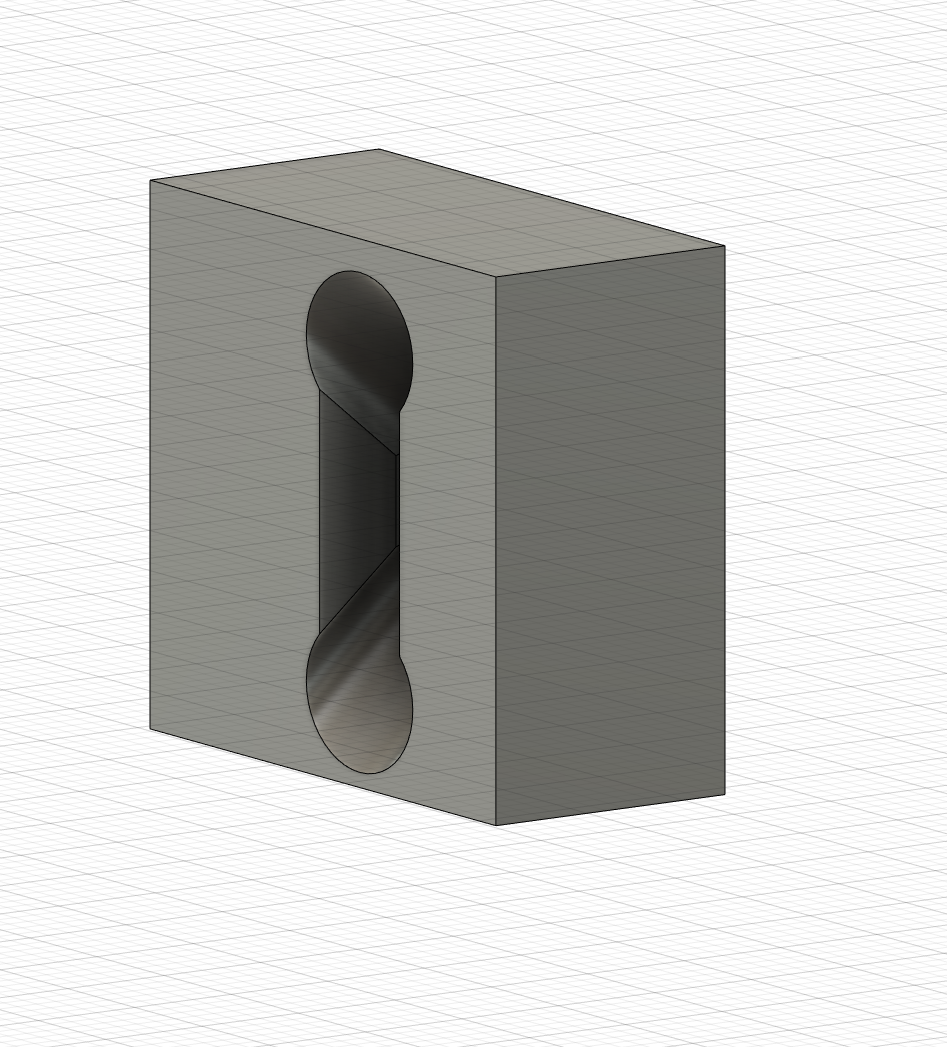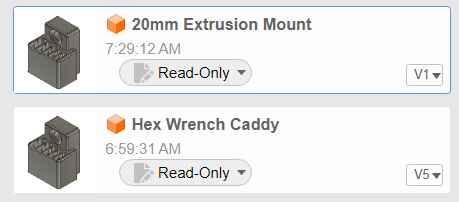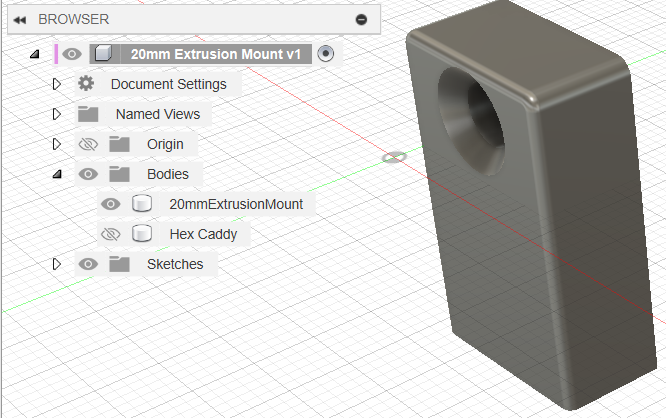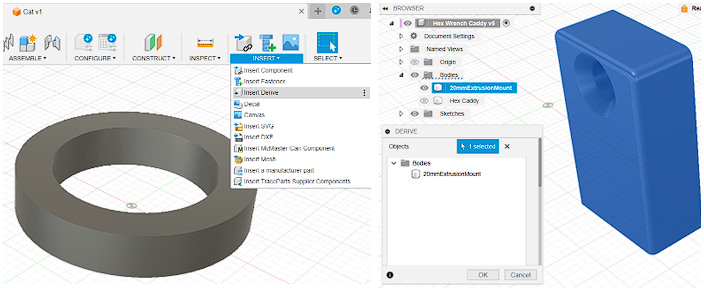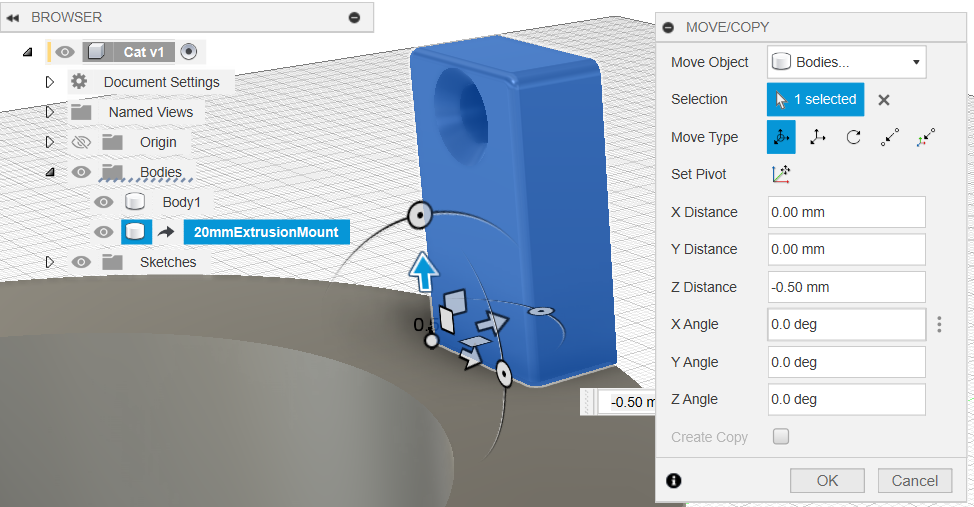Short answer: Isolate the reusable body, and Derive it in subsequent designs.
Long answer: Save a copy of the source Fusion 360 document that has the best design of the part you wish to reuse. Saving a copy will preserve the parametric design chain in case we need it for alteration later.
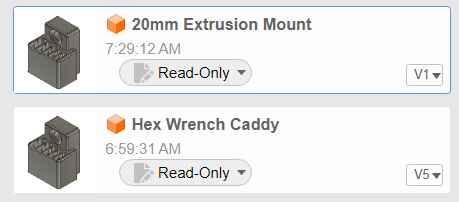
Within the copied design document, make what changes you need to isolate and clean up the reusable part, give it an obvious descriptive name and save your work.
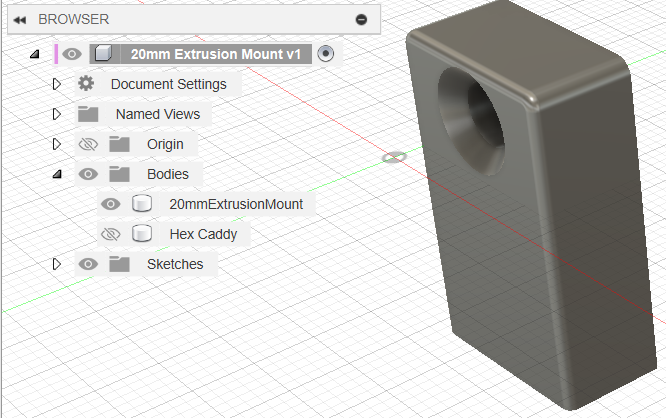
Now in any later design you can choose Insert > Insert Derive, choose your saved reusable part design document as the source of the derive and select your reusable part.
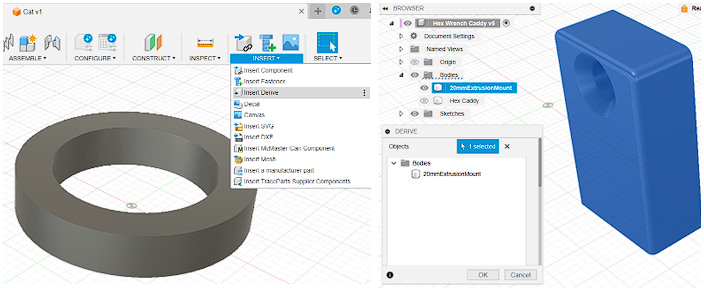
You can then move and orient the part as needed for the new design.
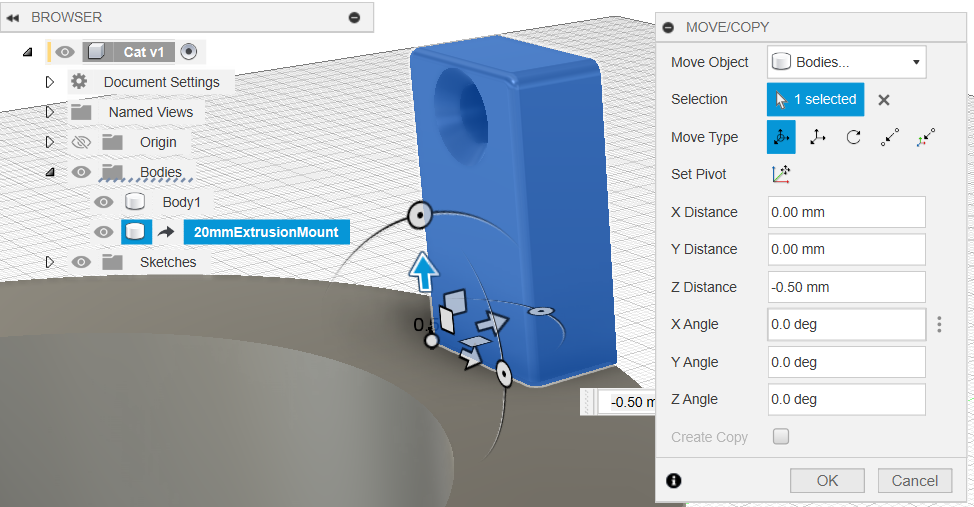
Caveats and considerations:
- By default derives are Linked back to the source design (indicated in
the Browser tree by the rightward-pointing arrow next to the Body
name). This means any alteration to the body in the source design will
be reflected in documents that use the body as a Derive.
- If you need to make an alteration to a Derived body you have the
option to Break Link to make an independently editable copy of
the body, but consider making a copy and the desired changes in the
source document for your Derive, this gives you the option of using the altered version later as well.
Disclaimer: I am a self-taught Fusion 360 (and CAD) user.