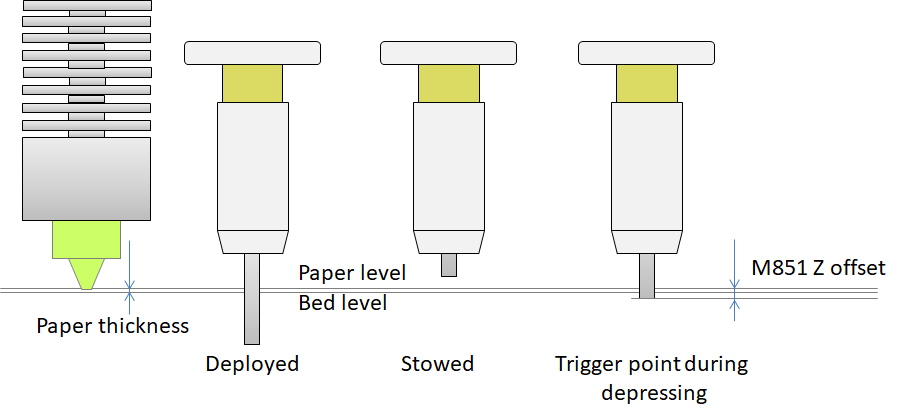You should be able to offset this with a G54 Z-1.3 - if your setup accepts these gcodes.
If you do this, always add a G53 to the very start and just before the M30 to clear all offsets after job finish (or in the event of a cancel, at the start of the next job).
I'm not experienced with a wide variety of printers or firmware, but our repetier-based printers (and we use the same controls for our refurbished Fadal CNC machines) use G53-G59:
As explained in this tutorial from cnccookbook.com:
Basic work offsets are very simple to specify: simply enter one of G54, G55, G56, G57, G58, or G59. [...] When you execute the work offset g-code, the XYZ offset will be added to all of your coordinates from that point forward.
As detailed on Wikipedia:
G54-59: Have largely replaced position register (G50 and G92). Each tuple of axis offsets relates program zero directly to machine zero. Standard is 6 tuples (G54 to G59), with optional extensibility to 48 more via G54.1 P1 to P48.
And on the gcode dictionary provided by Hyrel 3D:
G54 through G59 - Set Offsets
G54, G55, G56, G57, G58, and G59 will each store and invoke offsets in the X, Y, and/or Z axes for all subsequent moves. Any values not invoked will remain with their previous value (0 unless earlier specified otherwise).
- X is the offset in mm in the X axis.
- Y is the offset in mm in the Y axis.
- Z is the offset in mm in the Z axis.
Here is an example:
G54 X100 Y-50
This command is decoded and executed by the printer as follows:
G54 (set offsets)
- X100 (+100mm to all X coordinates)
- Y-50 (-50mm to all Y coordinates)
Note that this differs from an M6, where the offsets are only applied to a SINGLE tool position.
Disclaimer: I work for Hyrel 3D.