I have this CTC i3 printer; when I print square test prints, as it moves along the Y-axis back to zero (front). It extrudes lines but very thin or none at all.
But opposite direction along the Y axis is 100 %
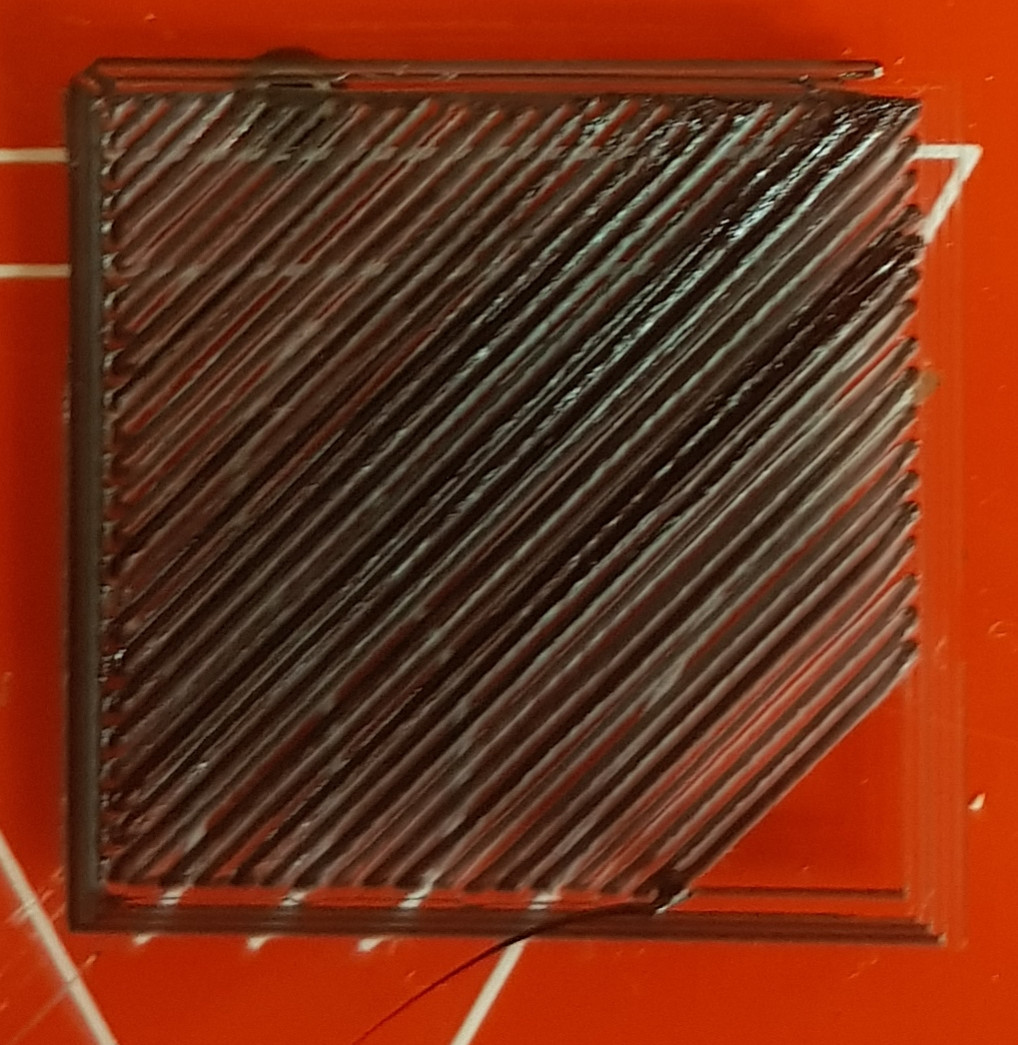
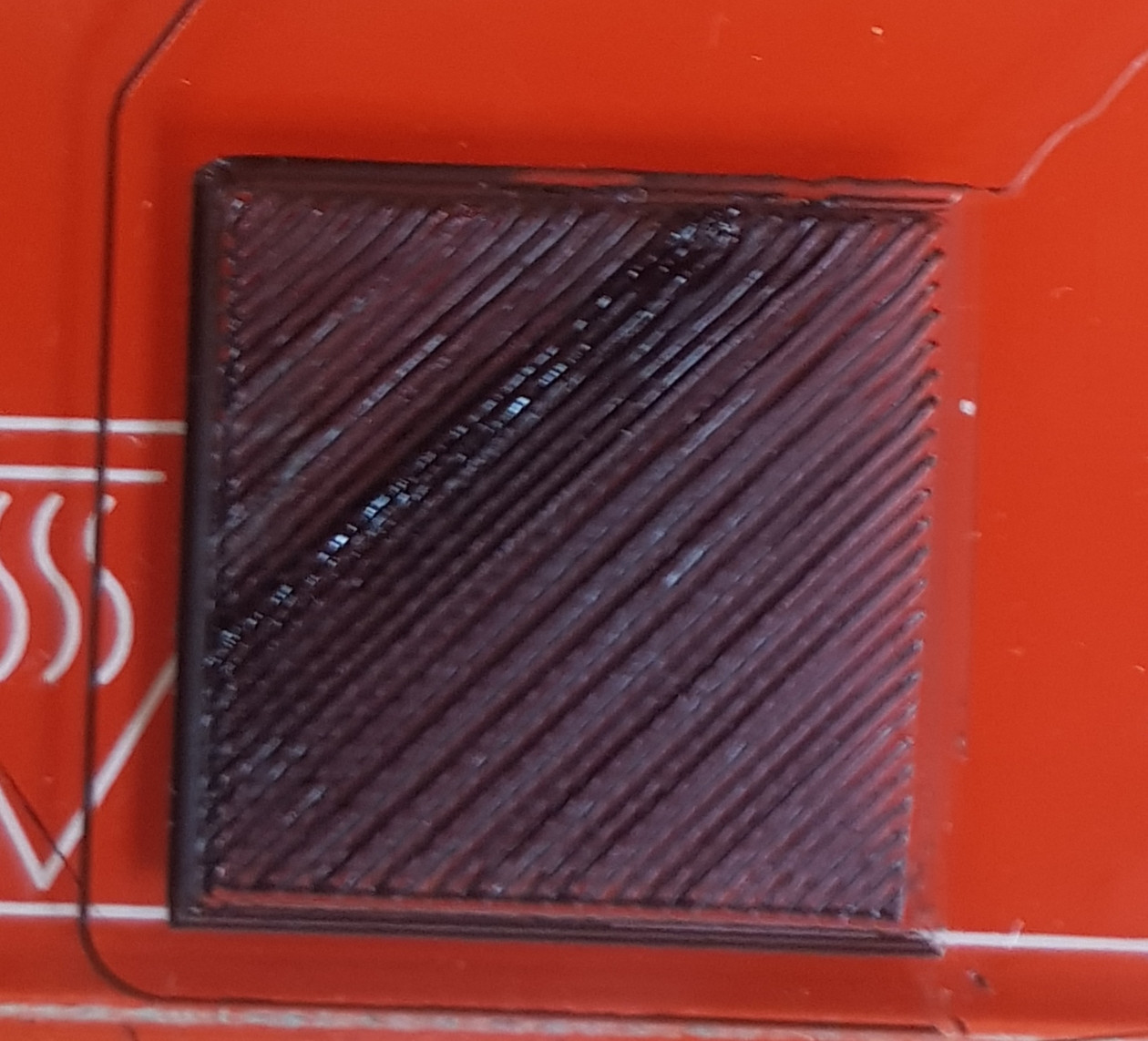
I can see a couple of problems in your images:
Looking at the first image, it appears that the nozzle is a little too close to the glass build plate. You clearly see that the nozzle scrapes over the glass and filament is deposited on either side of the nozzle. Re-level the bed with a (thicker) piece of paper or with a feeler gauge. Alternatively, increase the height of the nozzle by re-defining the height or add an extra Z raise in the slicer (see question: "How can I add an offset to the first layer to increase clearance?").