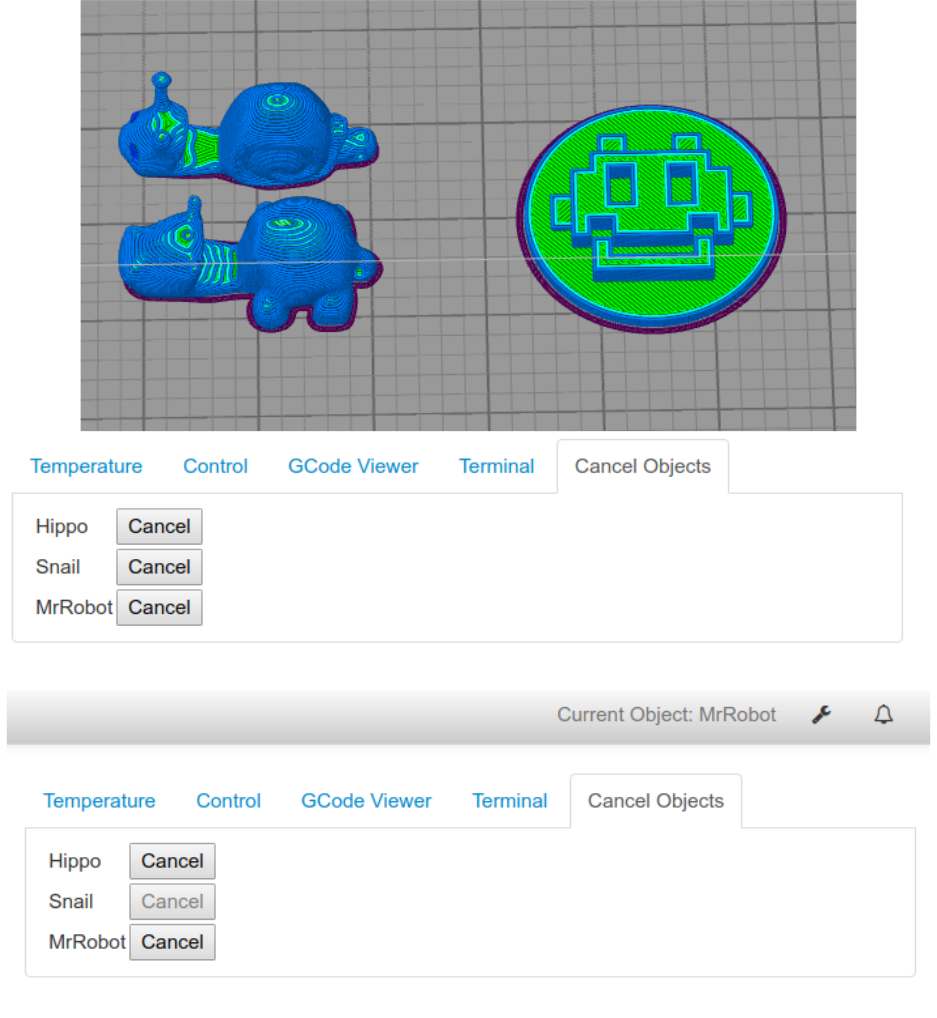Considering your setup, you don't have reported using an external print server like OctoPrint, so the other answers hinting to OctoPrint are a solution if you are upgrading to a print server.
I'm using Cura and an Ender 3 printer.
Your prints are coming from an SD card from a pre-sliced file (note that the OtoPrint solutions require you to pre-process the file after slicing before printing, also if you have a single mesh file with multiple parts you need to pre-process the file prior to printing).
So, no, once you sliced the 6 parts on the build plate in your slicer, the G-code is fixed and the printer will print as the sliced instructions from the SD-card. During printing it cannot skip the code of a part that failed along the way; there is no way to interfere with the printing other than stopping the print during printing.
For that reason, many people don't pack the build plate too full, the more parts, the higher the chance it fails. You could print the part one after each other. Packing the plate with multiple parts is usually not faster than printing one at a time (if it fails you have nothing, otherwise a single failed print).
Depending on the size of the parts you can also tell the printer to print each part on the plate one after another in a single job; note that the printhead dimensions limit this. If one fails you stop the job, but the already printed parts are saved. You can then commence a new print of cut the G-code and reprint the shortened file.