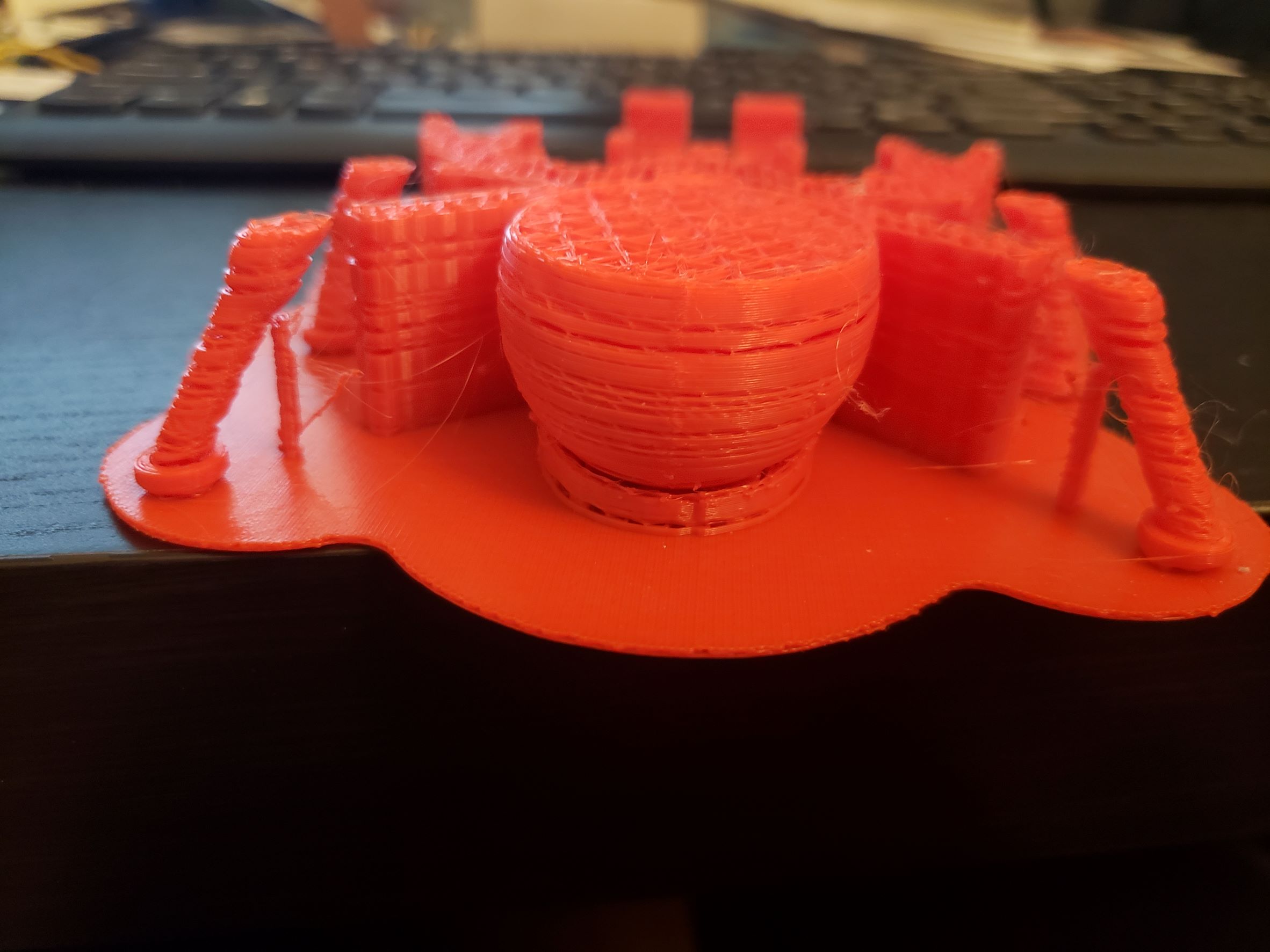I've got one particular print which is causing me problems. I've printed other things without changing the filament or printer, so the problem is at least partially the print itself, which has a lot of supports and unconnected sections. What sorts of things can I do to fix this? I'm printing on an Ender 3 Pro and using Ultimaker Cura for slicing.
I print in PLA at 200 °C. The print bed is set to 40 °C. I use a print cooling fan at 100%. The layer height I set to 0.2 mm, the line width 0.4 mm from the 0.4 mm nozzle. I'm not positive what my print speed was set to, but I think I tried it at the default (50 mm/s infill) and then a second time slower (20-30 mm/s, probably). Regardless, the wall speed was set to half whatever the infill speed is. My retraction is 6.5 mm/off at 25 mm/s.