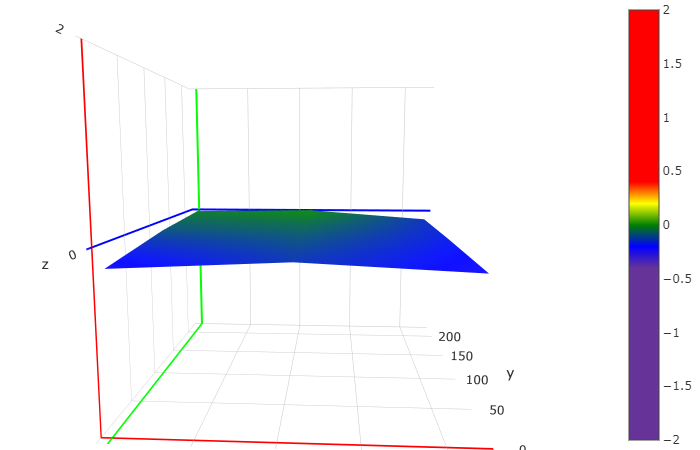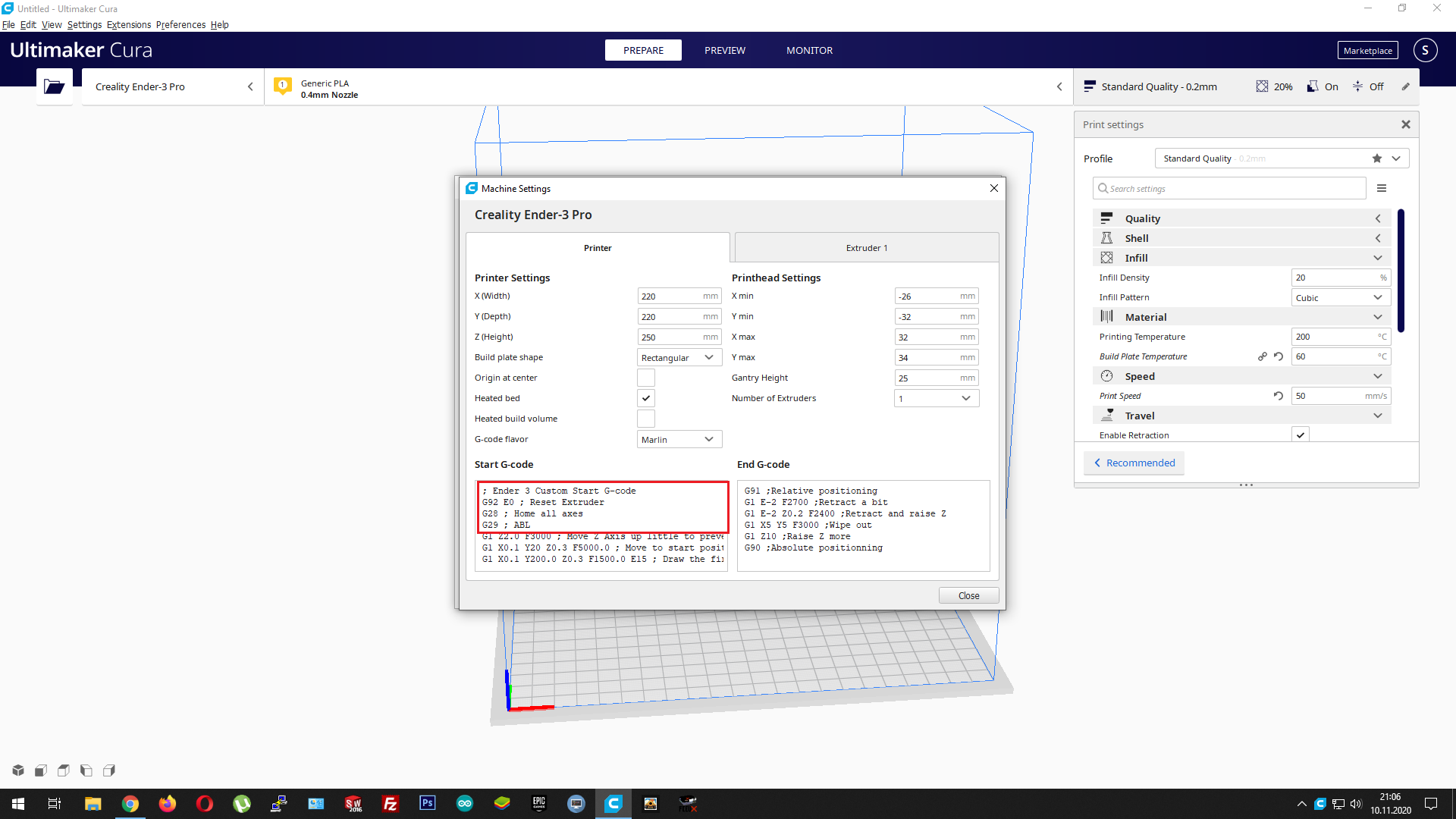For my Ender 3 Pro I bought this touch sensor set Chinese clone BLTouch set and changed the printer's firmware to the latest TH3D firmware (first I tried with Creality's original BLTouch firmware but after 4 hours, I never managed to set a correct Z offset, I believe there is a bug or this BLTouch clone isn't compatible with Creality firmware).
After installing TH3D, found the right Z offset, when I print items like this one which stays at the center everything just perfect it sticks well, no strings, strong lines.
But if I try to print something like this which is using almost all the printing table from corner to corner (I need to rotate the print 45° to fit onto the build platform), it's good on center or near to center but not sticking on the corners and first lines are sticking to nozzle (because at the far corners, the nozzle is too far or too close) and makes a mess.
I powered off the printer and adjusted the good old way (with a paper) and re-setted the Z offset accordingly but the result is the same.
According to my research some peoples advised you need to add G29 after G28 to your G-code to get proper solution, I added the code in Cura. When I try adding G29, the printer starts leveling after starting printing, but the "not sticking problem at the corners" still continues.
I tried with both magnetic bed & glass bed, but nothing helped. I was using 200 °C for the nozzle and 60nbsp;°C for the bed, printing speed is 50nbsp;mm/s with Standart quality 0.2nbsp;mm, retraction enabled, mostly using 10nbsp;% infill on my models.
I thougt maybe filament causes this problem, changed filament to another roll but not helped, I also have an Ender 3 V2 (no BLTouch) and tried same model, same filament, same settings on V2 printed perfectly.
This is how my bed looks like according to OctoPrint bed visualizer plugin;
I've watched many tutorial videos and some said you need to adjust your bed with spirit level to make sure it's flat, I even did that and it is just perfectly flat.
I've installed the BLTouch clone 1 week ago and I'm struggling with this problem since then, I believe I'm missing something very obvious or making a realy simple mistake because many people use touch sensors and they are all happy with auto bed leveling.