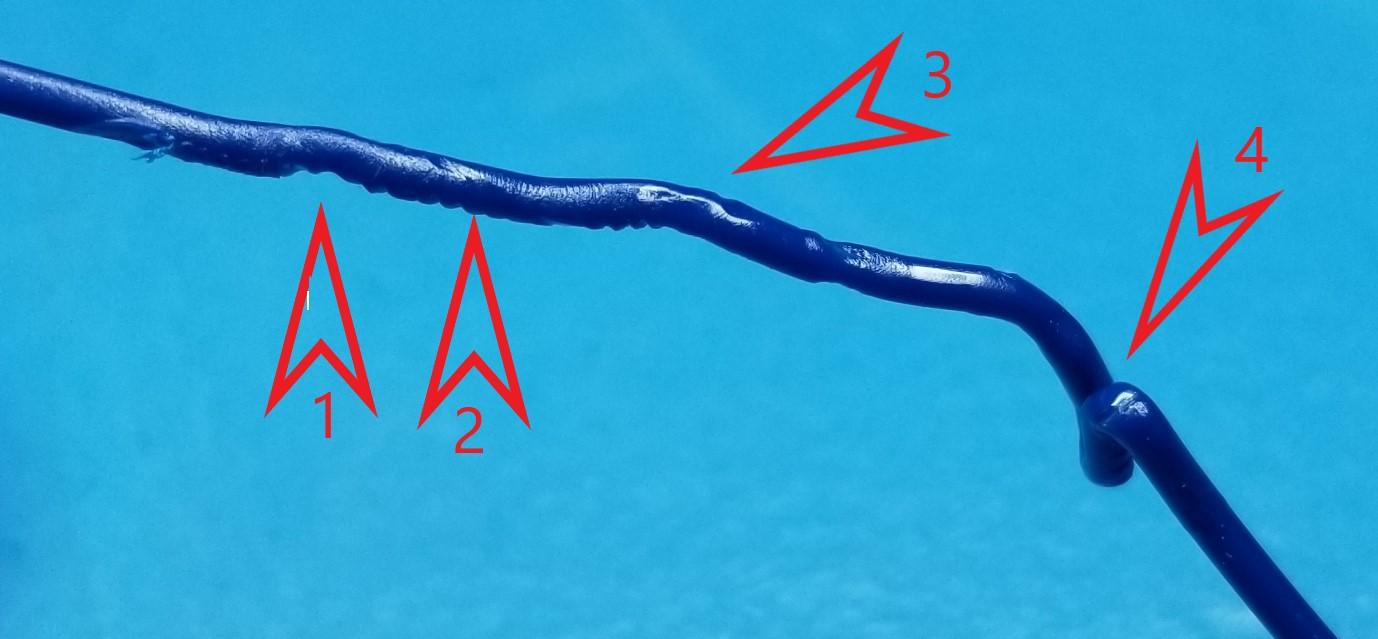Printer configuration and many settings affect heat creep. Heat creep stopping extrusion doesn't necessarily involve melting the filament too high above the nozzle. All it takes is making the filament too soft. The filament may bend and wad up (the importance to avoid gaps in the hot end allowing this). On direct drives (not Bowden tubes) the filament can get soft so that the teeth on the direct drive cuts a notch in the filament instead of pushing it through the nozzle.
[moved to answer]
Fig. 1: Some typical signs of heat creep on the filament of a direct drive. 1) notch in filament where gear spins in soft filament. 2) normal teeth marks in filament. 3) soft filament bending. 4) soft filament bunches in open area. With a Bowden tube, the filament widens at the end.
Fig. 2.: Another example of heat creep with a direct drive extruder.
Note: Setting the retraction too high can cause the extruder to jam, but this is not heat creep. Although, the symptom could be mistaken for heat creep.
Also note: Printing materials like PETG too fast can clog the nozzle because the filament doesn't have time to melt. This is the opposite cause from heat creep. On some direct drive extruders you can tell the difference in the appearance of the jammed filament moving too fast versus heat creep because the filament is rigid when moving too fast and tends to jam in the nozzle giving a similar appearance to heat creep in Bowden tubes extruders. When PETG jams in a direct drive as shown in Figure 3, both raising the temperature of the extruder (more heat to melt the filament) and improving the cooling of the heat sink (drive teeth digging into stiffer filament) also helps.
Fig. 3.: Filament with end expanded in nozzle showing jam from filament moving too fast and not heating enough.
A defect in the filament can jam in the tube to the hot end, as well as the filament hanging up on the spool or in the path to the hot end. This can also stop extrusion.
Of course different materials change the characteristics of heat creep, but what are other things affecting heat creep?
This is expanded from How is heat creep characterized?