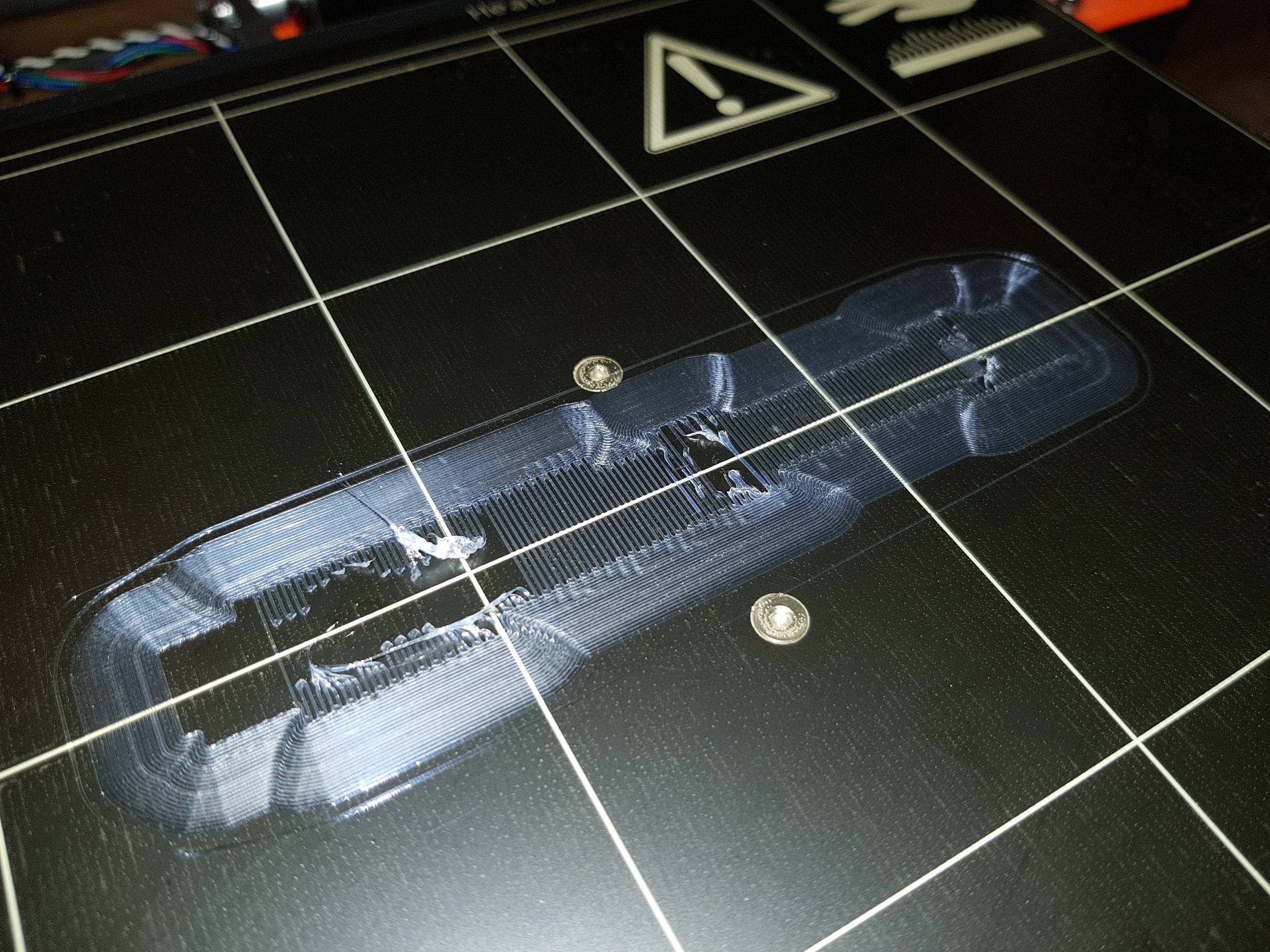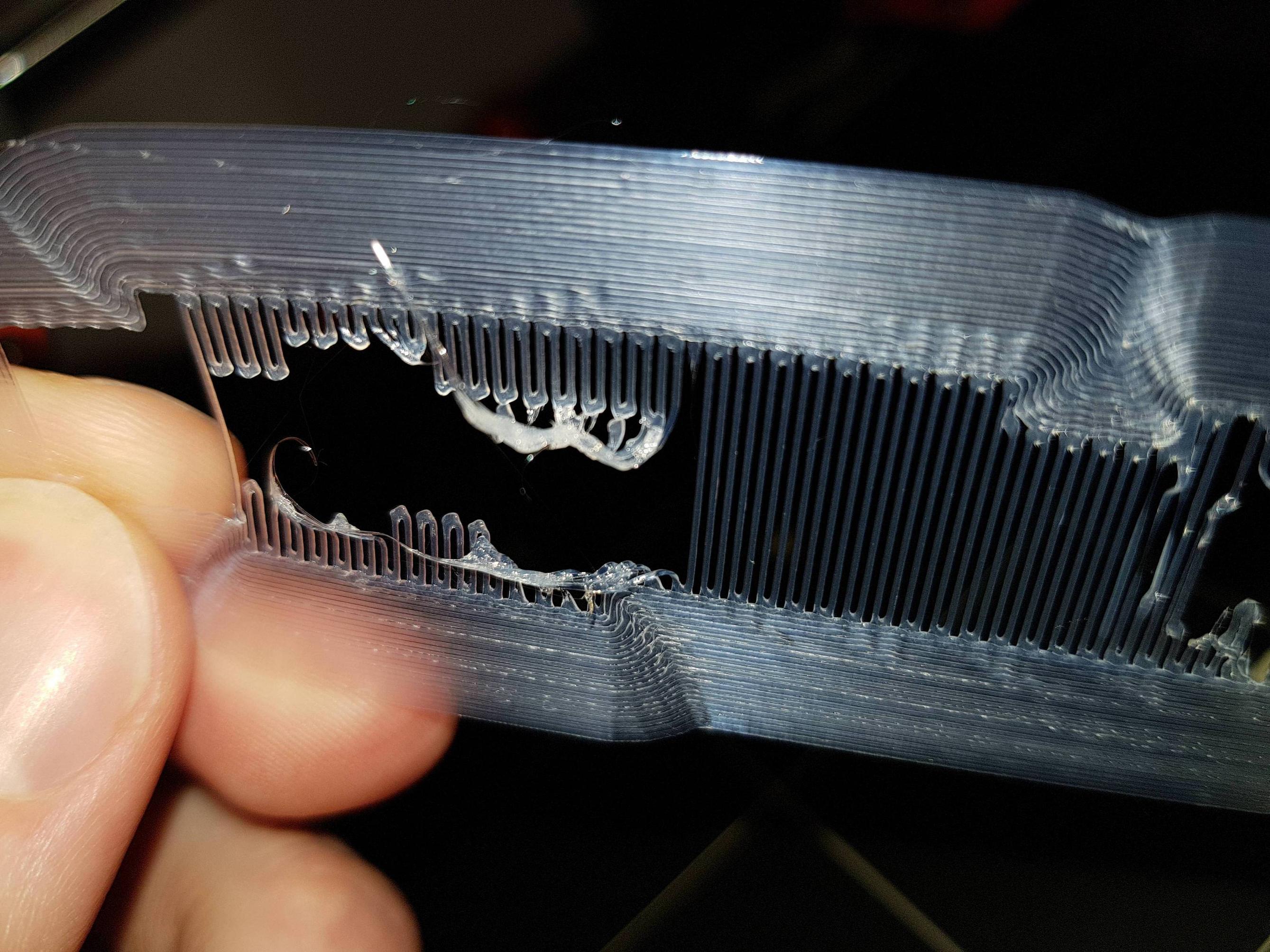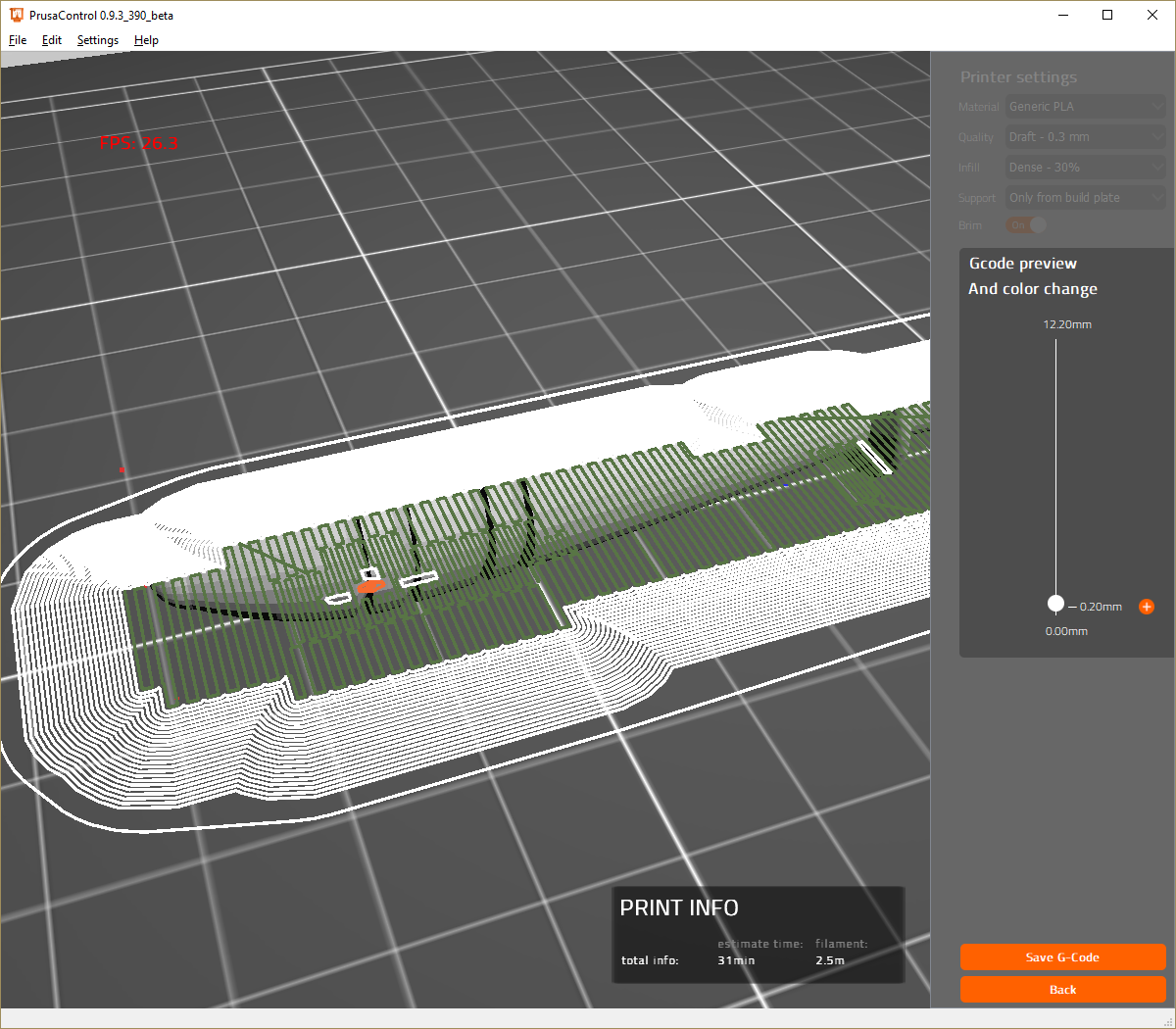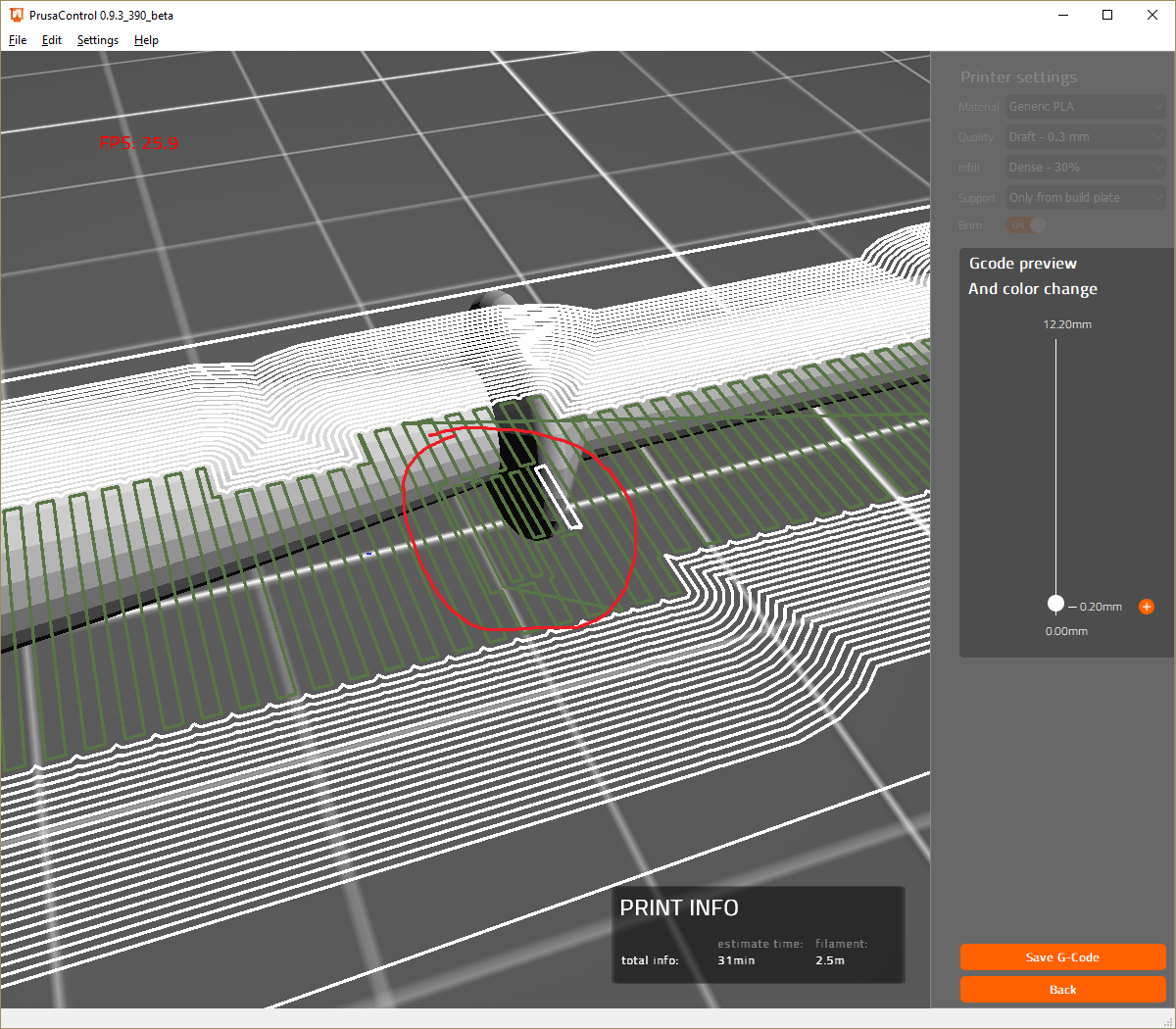I am quite new to 3D printing, and having difficulty printing first layer of an object with support. The object has a few curved surfaces that touch the print bed, so not a big starting foot print.
I am printing on a genuine Prusa i3 mk2s, using PLA, 210 °C (clean from what I can tell) nozzle, 60 °C (clean, good condition) heat bed. My model is an STL from Thingiverse, and I sliced it with Prusa Control. Settings: 0.3 mm layers, 30 % infill, Support from build plate, brim on. I have run the printer calibration, z-axis calibration, etc. Only thing that might be a bit out is my z-axis might be a fraction too low. I have no issues when printing objects without support, and usually don't have issues printing objects with support (although typically these have a larger contact area of the object to the print bed as well)
After it prints the brim (which adheres well), it tries to print the support layers for the "actual" layers that will get printed first. These layers do not touch the outer brim. They go down with a little bit of "squeeze out" when the printer does a 180-degree turn. (this can be seen on the right hand end of first picture).
Then, it attempts to print the whole-of-base support structure (refer to pic 3 and 4 for details). Where these support layers touch the outer brim, they adhere well. When they touch the initial support layer sections, it tears them up, leaving a big mess.
What appears to me to be happening, is the small sections that get printed first (circled in red) are either not adhering well enough, or somehow getting "ruffled up", or are printed too close to the subsequent, broader strokes of the rest of the support layer, such that when the rest of the support layer is printed, it is tearing up the initial small sections. Having 2 densities of support layer per layer seems to be causing issues.
Failed print, still on the bed. At the right, there is a section of "fine" support material that sort of survived.
Close up of the failed first layer. The broad strokes seem to adhere well except for when they meet where the fine layer was - after that it's just a big mess.
Slicing in Prusa control (part 1): shows the different support structures and very minimal contact of actual object to the bed (orange)
Close up of other problem area in PC slicing. No actual contact of object to bed here. Also, as a side note, why the funny diagonal line cutting through the rest of the support structure here?