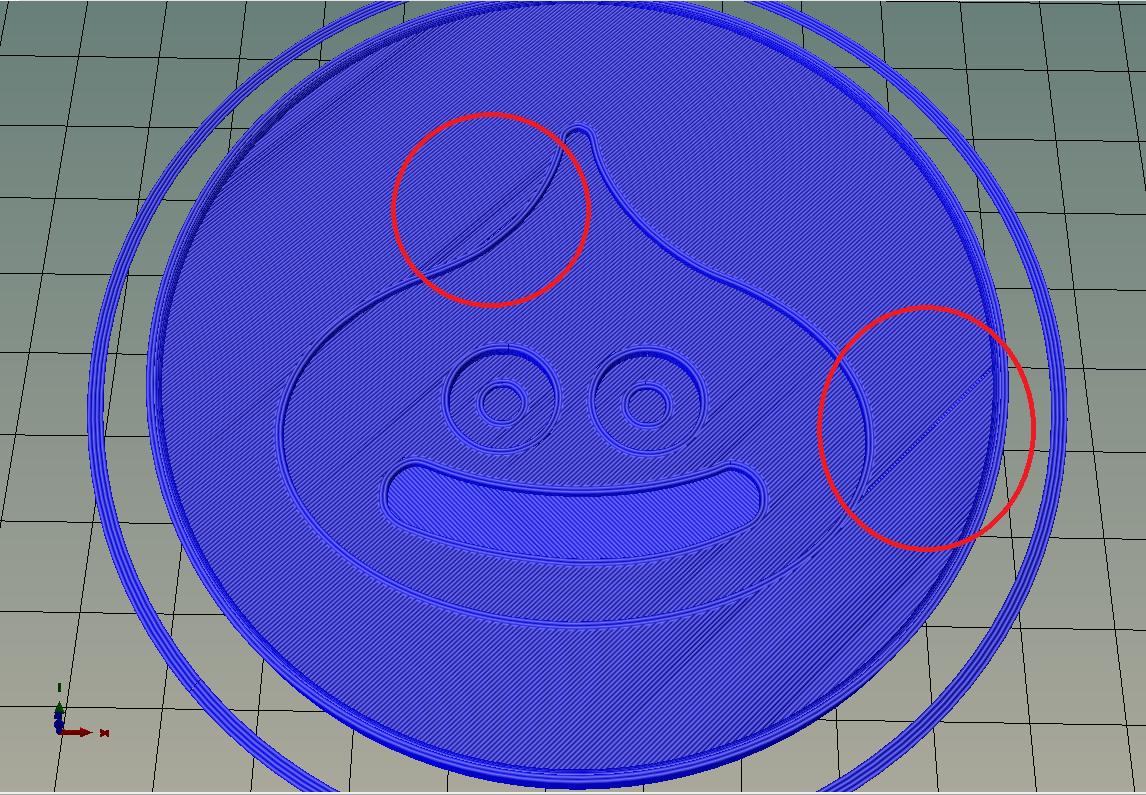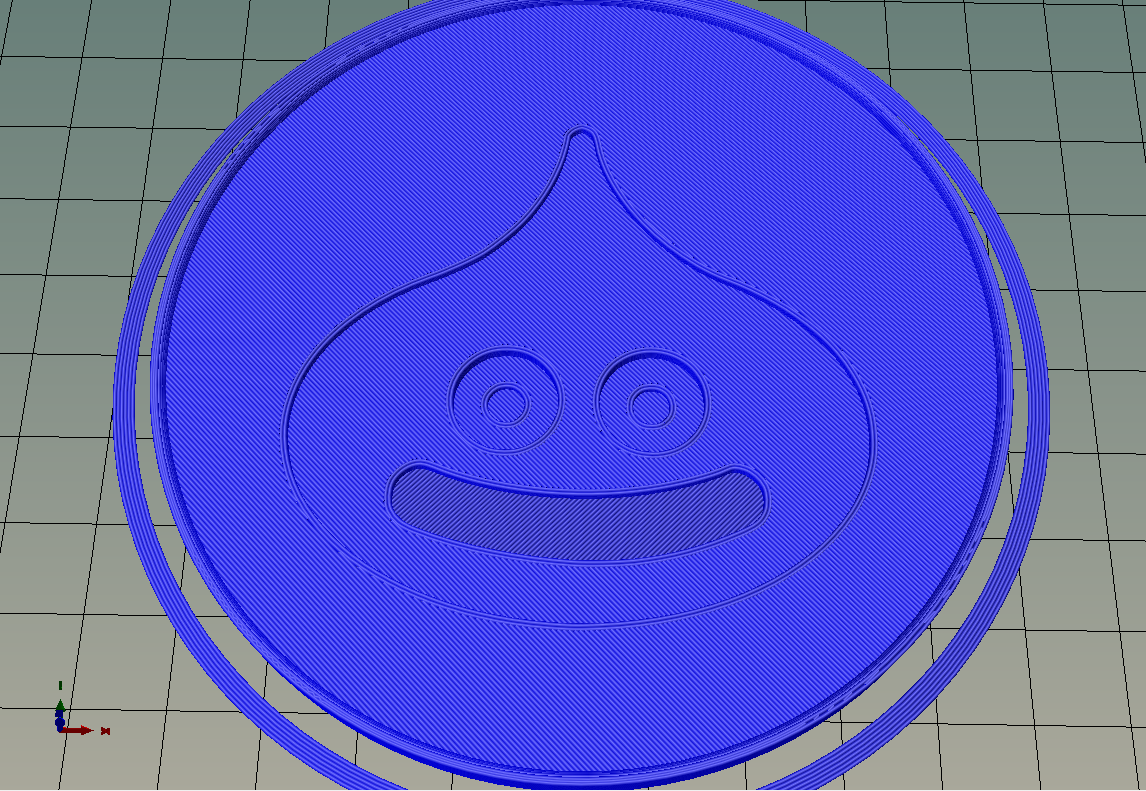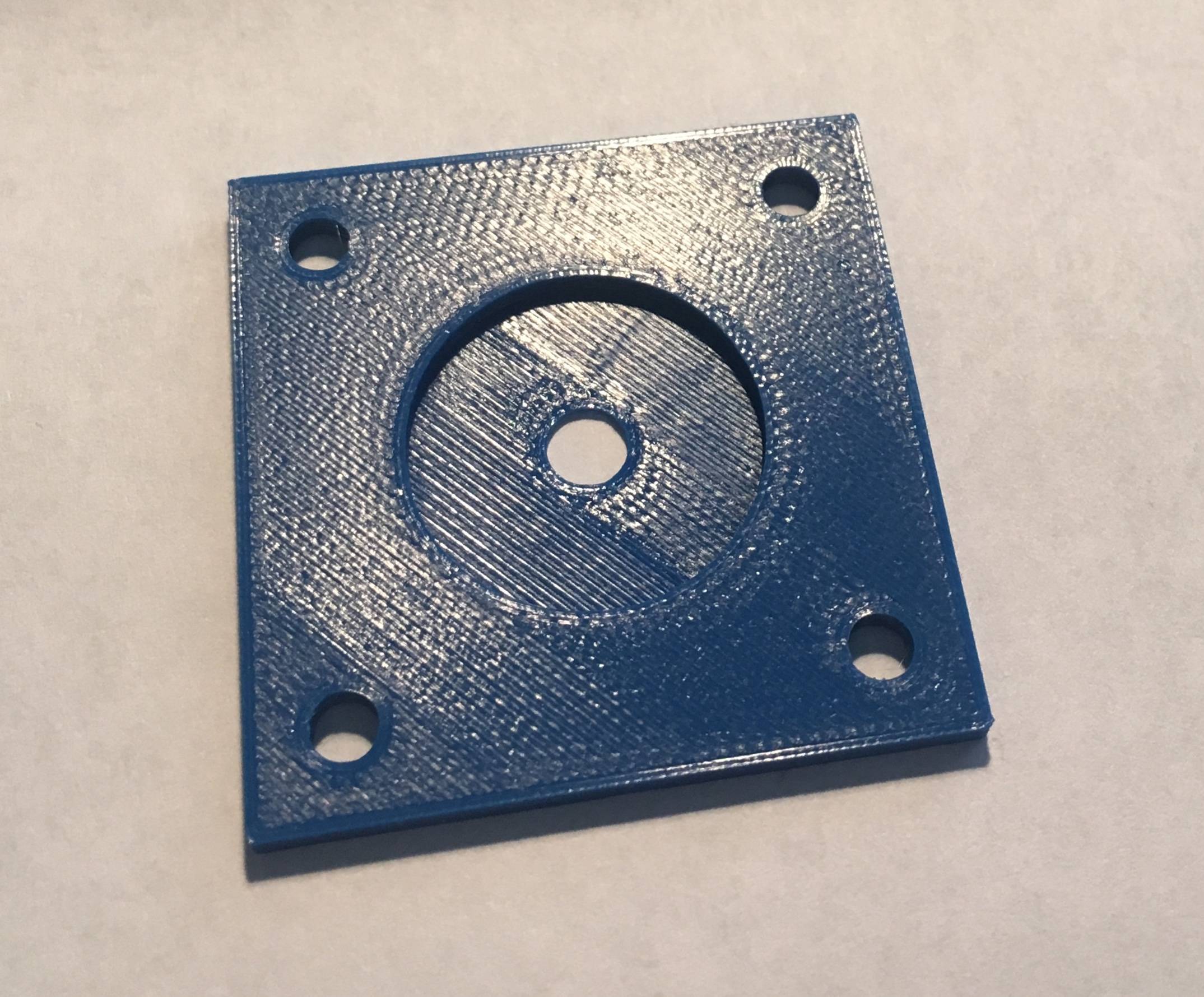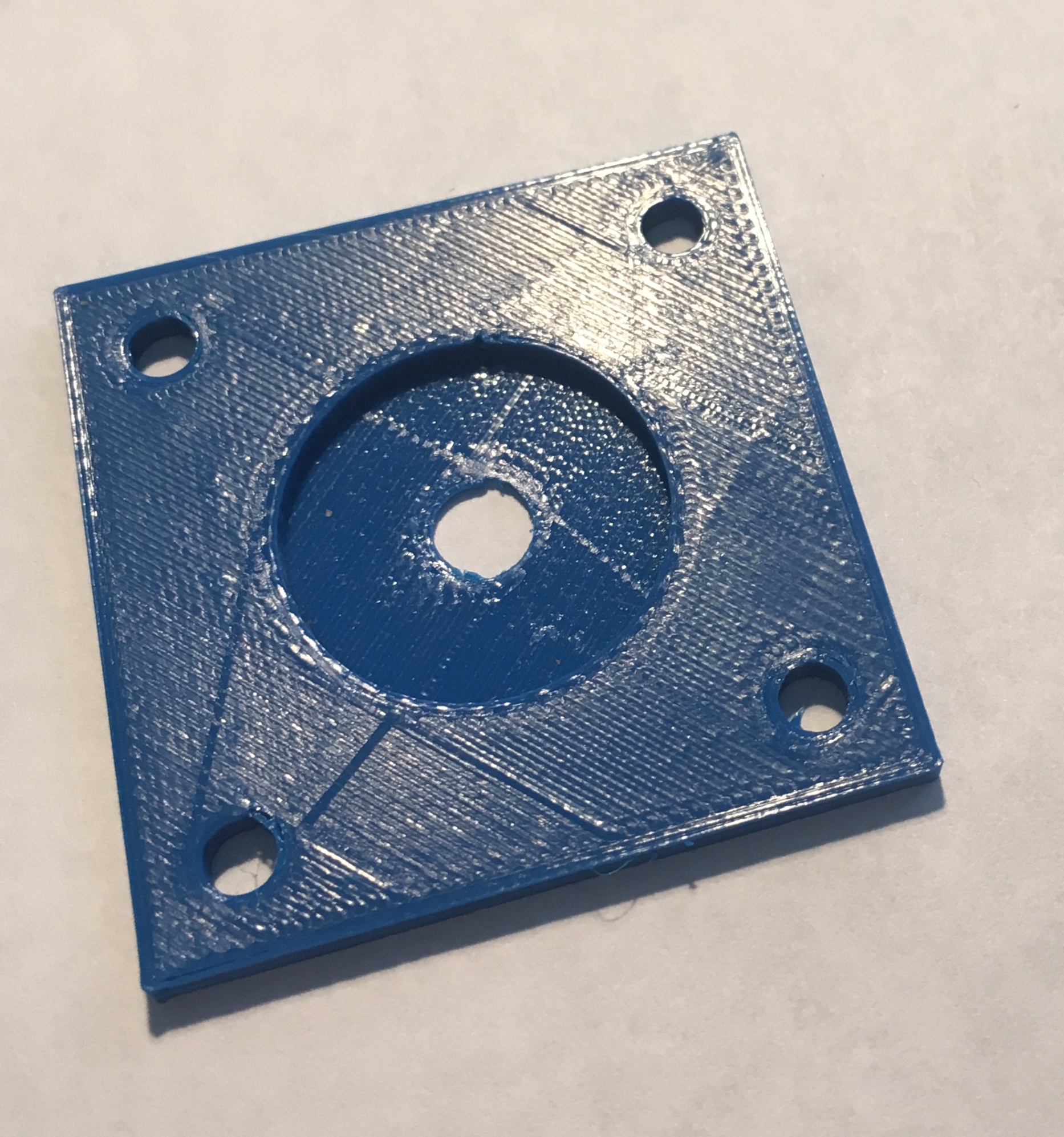When slicing with Slic3r Prusa edition the top layer of most models turns out pretty bad. There are usually small gaps or weird patterns. This does not happen with Ultimaker Cura, it will have a nice smooth top layer. Is there anything settings wise that I can do in Slic3r to get the same quality of top layer as Ultimaker Cura?
-
$\begingroup$ Slow your top layer print speed waaaay down. Top layer ironing would help if it was available. $\endgroup$– silverCommented Jan 24, 2019 at 20:38
-
$\begingroup$ I don't think that's the issue. Adjusting the top layer speed did not change the slicer output. Messing around with other slic3r settings I've noticed if I completely disable retraction it will fix some of the weird pathing but not all of it. $\endgroup$– B.SchochCommented Jan 24, 2019 at 21:29
-
1$\begingroup$ Instead of showing us sliced print parts, please post an image of the actual product you printed. Also, share some of the slicer settings that you use e.g. extrusion width of certain lines. $\endgroup$– 0scar ♦Commented Jan 25, 2019 at 8:09
-
$\begingroup$ This issue also seems like Coasting behavior. You should check into that direction. $\endgroup$– DCollCommented Feb 24, 2019 at 23:39
2 Answers
To have a very smooth finish on top layer, I usually act on these settings :
in Print Settings :
Layers & Perimeters :
Horizontal shells : 3 / 3
Infill:
Infill, Top/bottom fill patterns : Archimedean Chords ;
Speed:
.for print moves :
Top solid infill : 20 (mm/s)
Advanced:
Extrusion width, Top solid infill : 0.2 (mm)
= This gives very slow movement in a circular way, the small extrusion creates an ironing effect, thus very nice finish.
Considering your slicer behavior, have you tried changing number of top shelves & Infill type ?
-
$\begingroup$ makes me wonder , it would be nice to have the setups grouped by layer type instead of being all over the place. I'm frequently frustated just trying to remember where THAT setting is lol $\endgroup$– DCollCommented Feb 24, 2019 at 17:09
Maybe slic3r just has a more realistic rendering, and that is already the complete answer. If you print out the parts, the cura sliced part is not really that smooth.
I was curious about this myself, and printed the same part without optimzing, using curas and slic3r defaults. Indeed the artefacts shown in slic3r show up in both prints.
The part in the first image was sliced with slic3r (1.42 alpha). The part in the second image was sliced with cura (3.1 as shipped with ubuntu). Additionally to the same diagonal top-left bottom-right effects, which the cura print shows, there are also some strings going from the center to the bottom-left and top-right corners.
I did not optimize anything about the top layer.
-
$\begingroup$ This does not provide an answer to the question. Once you have sufficient reputation you will be able to comment on any post; instead, provide answers that don't require clarification from the asker. - From Review $\endgroup$– DavoCommented Mar 28, 2019 at 12:16
-
$\begingroup$ Assuming the comparison of my prints is valid, both slicers have results of similar quality (contrary to what the rendered images suggest). But if the quality is similar, what remains from the question is "How to achieve better top layer quality with slic3r?"... which is a bit broad . $\endgroup$– KjellCommented Mar 28, 2019 at 12:53