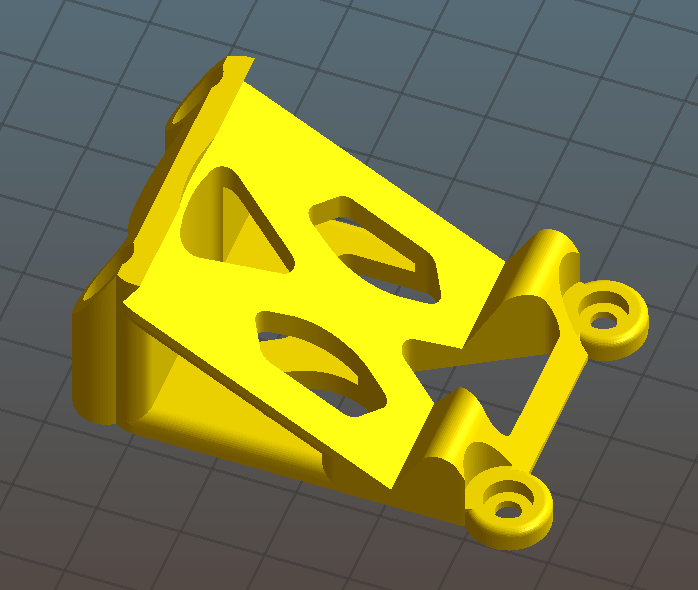I have this GoPro mount for a quadcopter as STL file. It looks as follows.
How do I modify it so that it is wider and longer by a few millimeters but the screw holes stay the exact same size? Additionally the angle of the upper surface must stay the same. Please suggest the easiest solution for someone like me who as no idea about CAD software.
The perfect solution for me would be to just import it in Tinkercad and then modify it however I have no idea what the steps are.