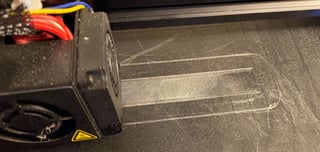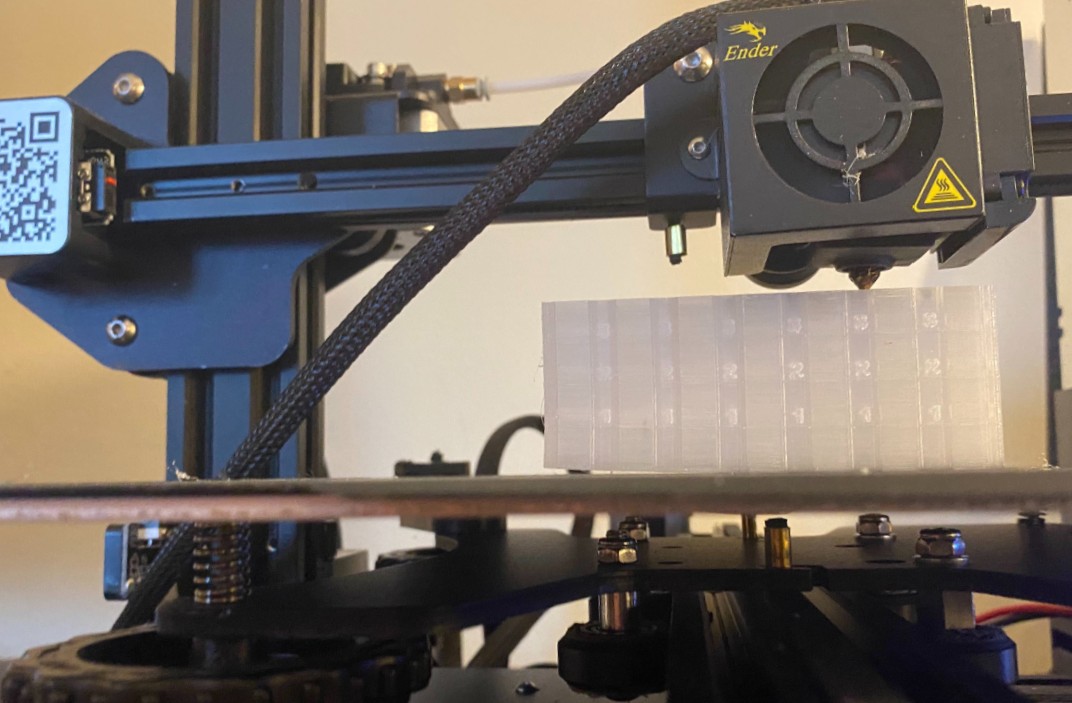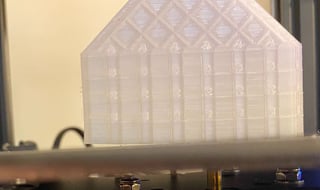I have and Ender 3 Pro, which I'm enjoying except for an intractable problem. No matter how carefully I level the nozzle and tighten the X belt, using this great guide, the prints seem to be tilting to the right, particularly if they're tall. I realize this is a common problem, but I'm at a loss for what it's called and where the problem is most likely to be.
The first sign of trouble in paradise is that, after two layers of a simple rectangular base for a Galton Board I'm trying to build that uses sand, the right side is clearly thinner than the left:
This is with a translucent Overture PETG filament, 1.75 mm.
For the board itself, which is about 15 cm tall and looks MUCH better if printed vertically, I notice after about 3-4 cm that the bottom of the left side is becoming detached from the bed:
This gets progressively worse as the print goes on:
The entire Galton Box takes six hours to print using the default PETG settings in Cura for a default level of detail, so I'd really prefer to find a way to diagnose the problem sooner. I know this is not a new problem, but I'd be grateful for any guidance on what it's called or links to how to fix it -- and how to determine if it's a hardware problem or not.
Also, out of curiosity: If the machine isn't PERFECTLY level on the table -- my work desk appears to slant by about 2° -- could that be implicated?