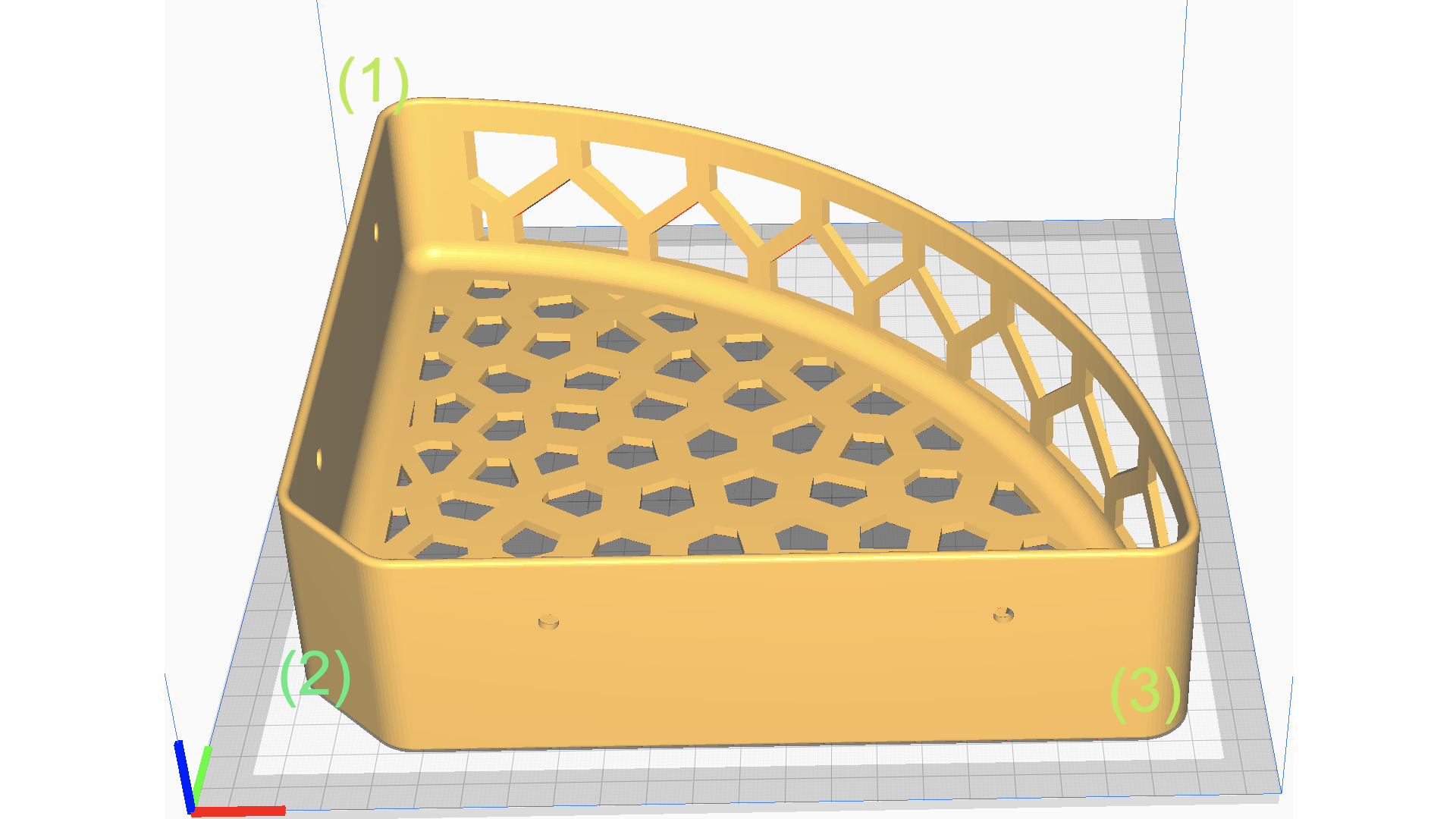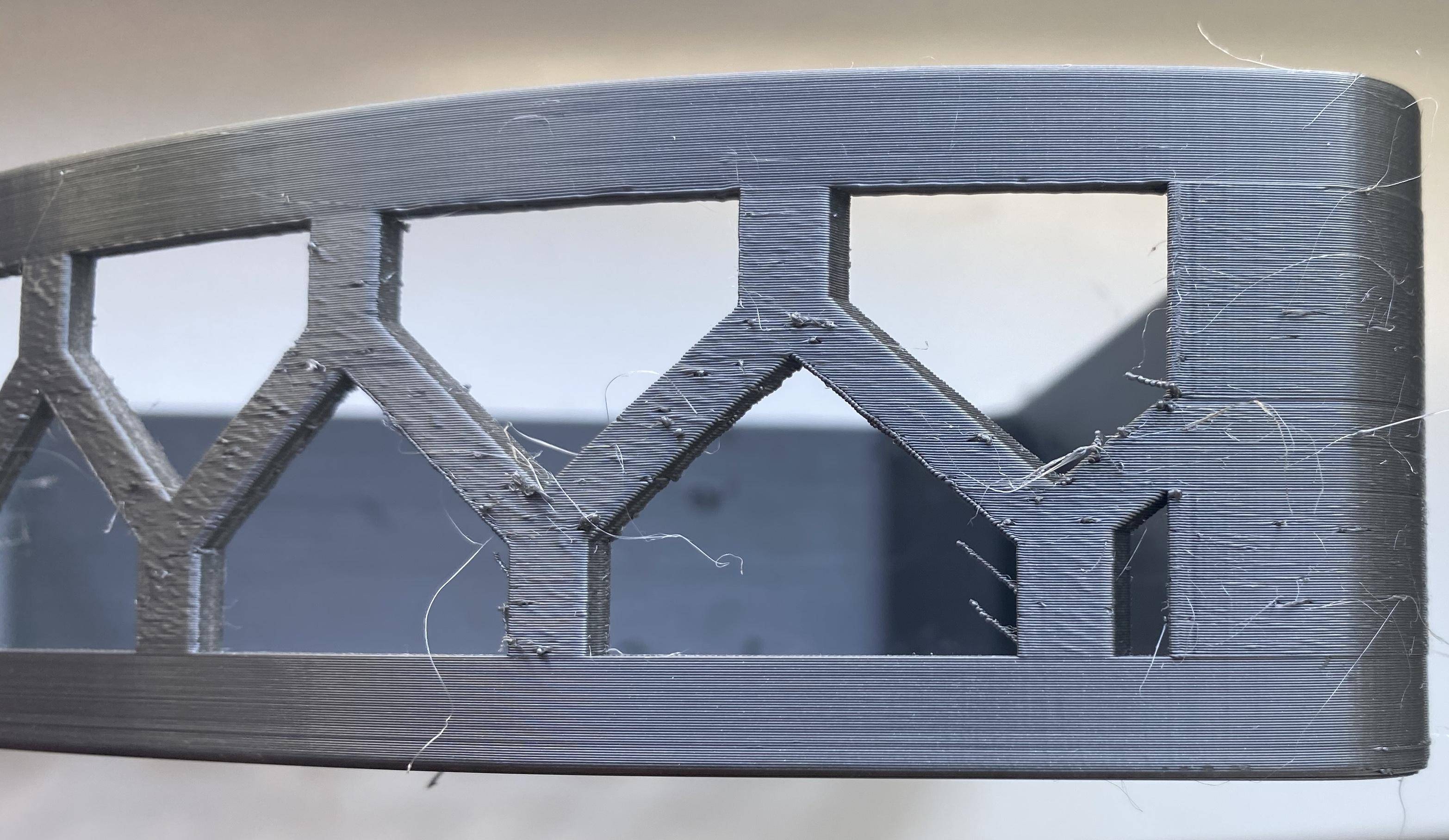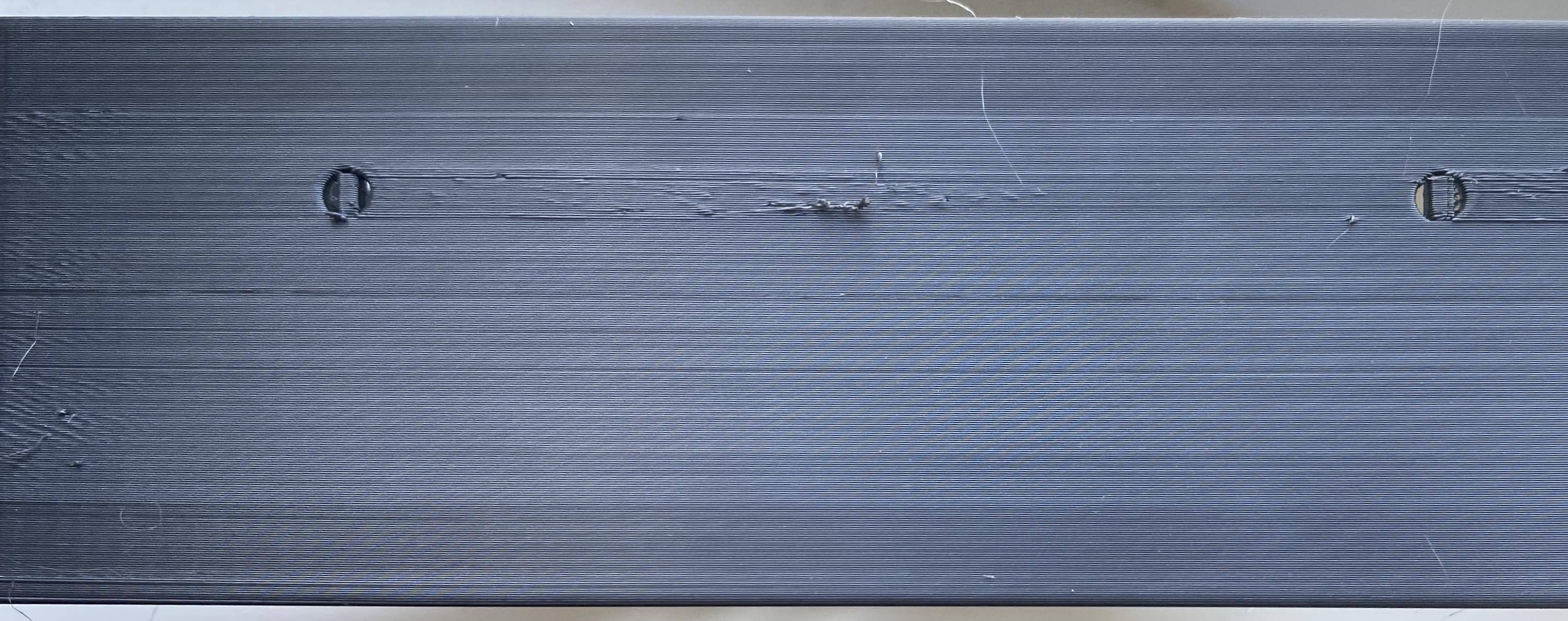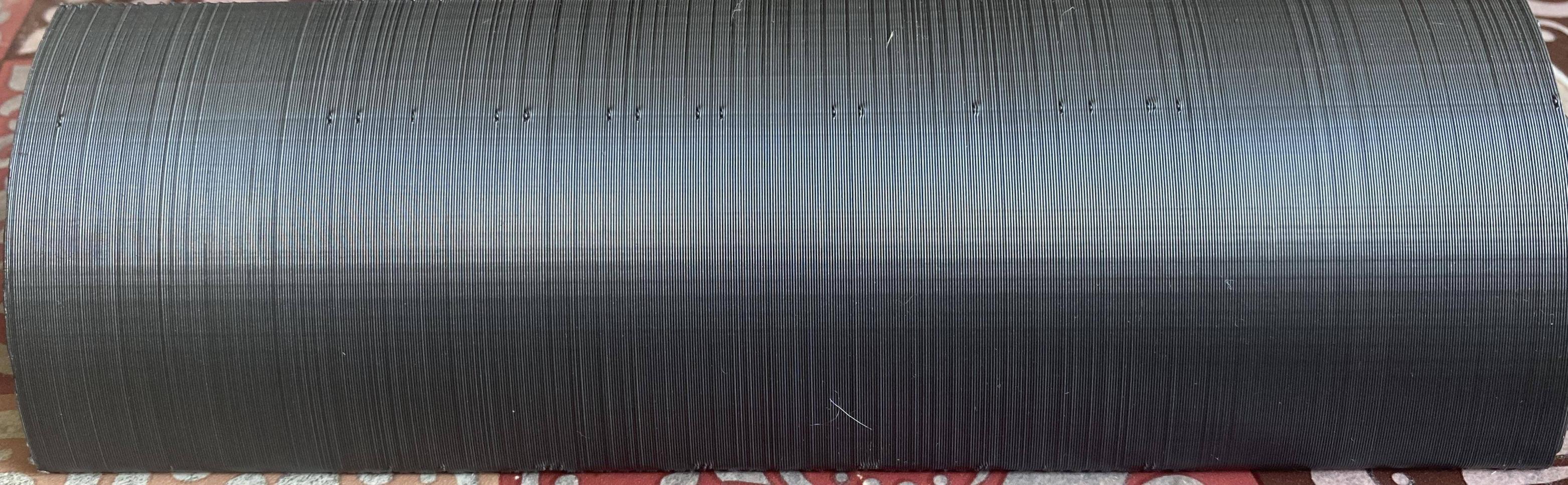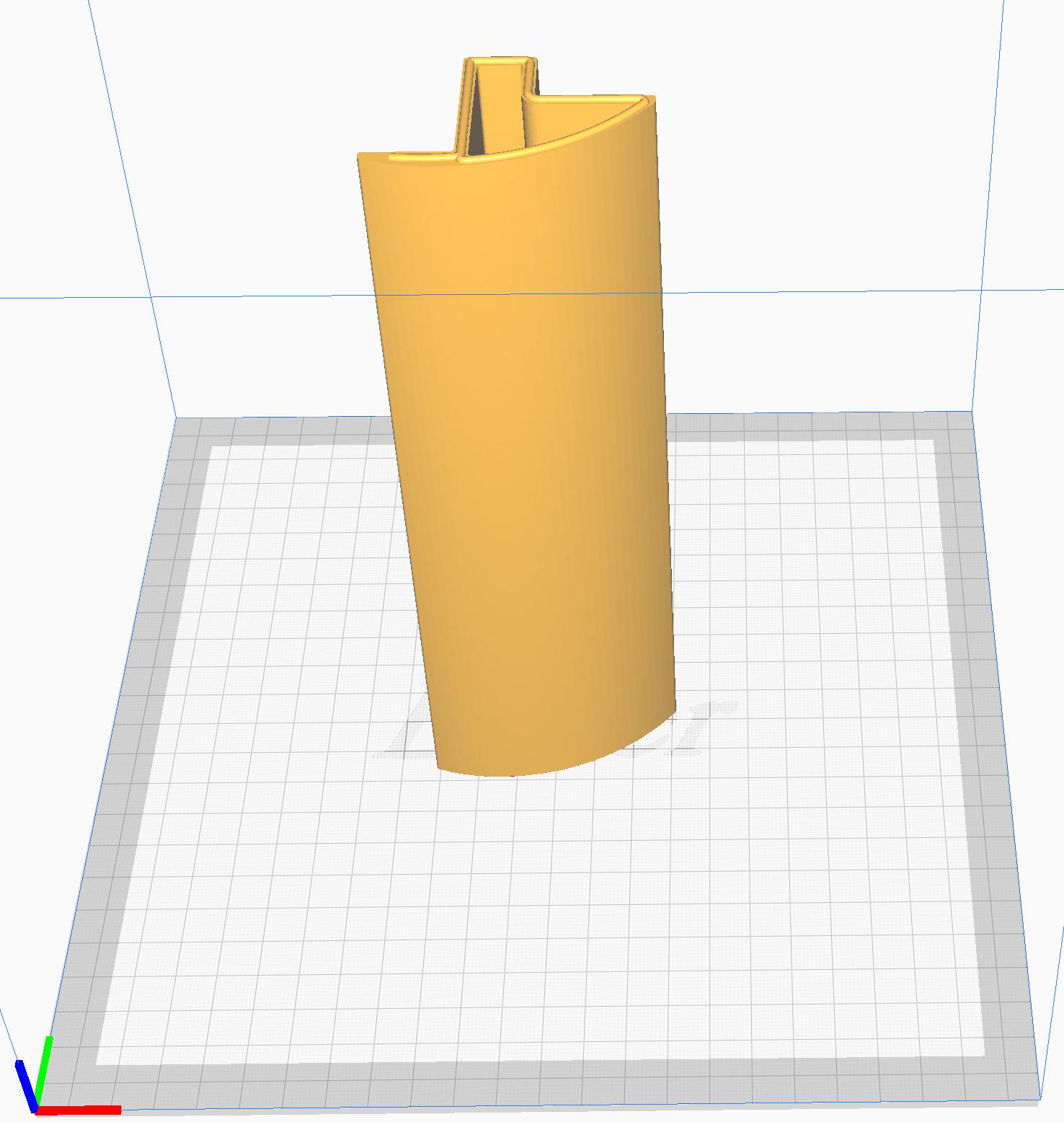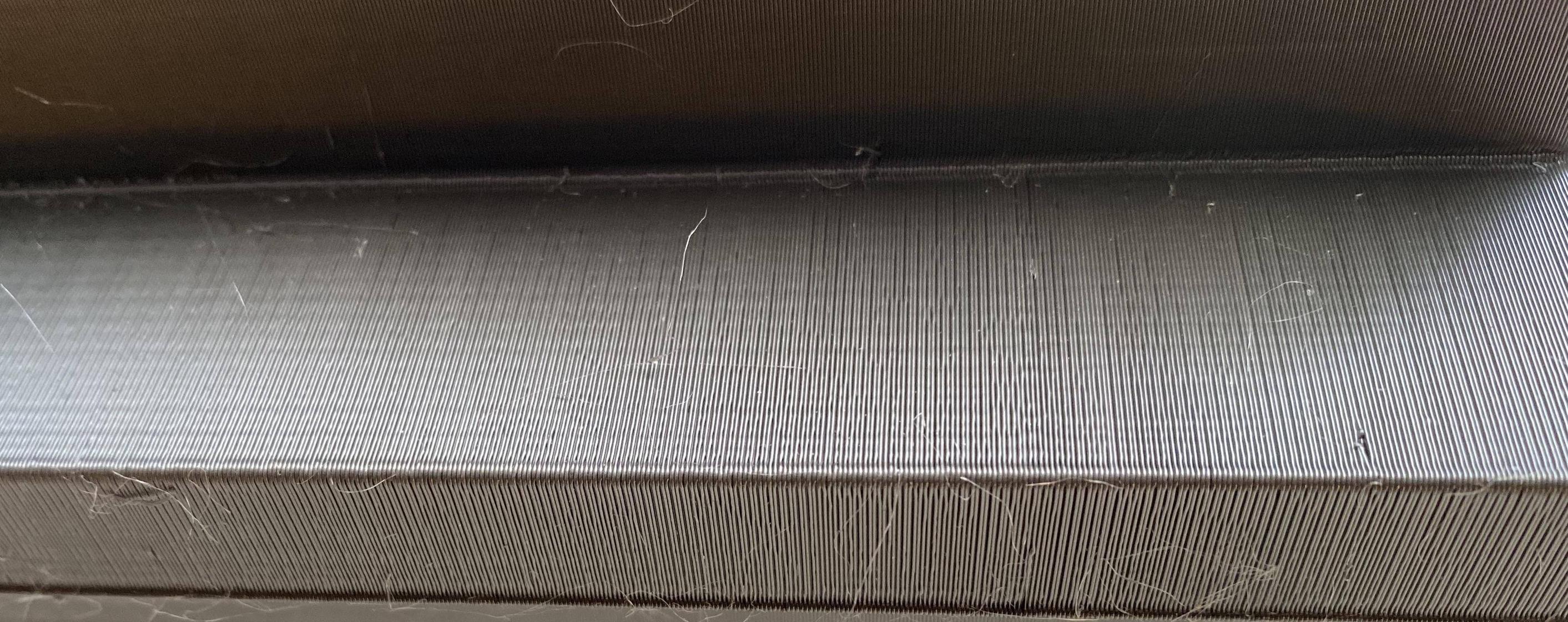I have a model that's placed on the bed exactly like on this picture:
I have constant quality degradation as the bed moves down to print in the upper left corner (1).
Everything is fine on the X (2)-(3) side. It does not have any visible artifacts. All hell goes along the (1)-(3) curve:
Top left corner (1):
On the way from (1) to (2) lines seem to disappear almost completely.
I used Cura slicer and these printing settings:
- stock ender firmware
- 0.2 mm layer height
- supports
- 2 bottom & top layers
- PETG 235 °C nozzle
- 80 °C bed
- walls x2
- 10 % infill gyroid
- ironing
- seam smart hiding
- 50 mm/s print speed
- 500 / 50 mm/s^2 acceleration / jerks
It looks like a mechanical issue, so I tried tightening/untightening bed bolts. It didn't help. They are a little bit tight, but not too much. The bed does not seem to be wobbling. Also, I tried the bed for wobbling in its top/bottom position. It looks fine along all the way.
What should I try next?
Extruder steps/mm are tweaked for this filament. Extruder produces exactly 97 mm of 100 mm of filament.
UPD
I decided to change my software/hardware settings step by step. This time I changed only my software settings to these:
- Speed: 30 mm/s
- Acceleration: 3000 mm/s^2
- Retract: 4 mm
- Combing: Not in Skin (previous print had the same value)
- Overhanging wall speed 100% (same as the previous print)
Corners have become much sharper and there is a lot less of bulging on the arc.
However, by X-axis (2) - (3) I see more artifacts:
Y-axis has become better:
Currently, I don't have any visible or sensible bed / X play. I tuned rollers to have enough tension not to slip if rotate them separately. So, if I rotate the roller, it moves the whole bed or X carriage. I'll try increasing the tension a little bit and then I'll share the result.
UPD2
I've made belts a little bit tighter and decided to print a new model. The layer height is 0.3 mm. Also, I tried increasing temperature up to 240 °C and changed the stock vent with a circular vent. The wall count is 50 to make the model solid. Coasting is off.
Now all artifacts are along the X-axis. There are many fewer of them at (1) than at (2). The model is a doorstep. On the build plate it's placed like this:
Now I think the problem has nothing to do with X/Y play and these two factors can be eliminated. I'll revert belt tensions back to their previous values and decrease the printing temperature down to 225-230 °C.
PS. USBASP is still in customs, so I'm doing all this on the stock firmware.
UPD3
I have finally figured out what was wrong. It was insufficient Z-belt tension on both sides. A close look at a DSLR camera shot gave me a clue: there was almost always a straight segment followed by a visible additional step down between layers.
There are still some artifacts but everything looks relatively tolerable now.
Thanks to all of you guys!