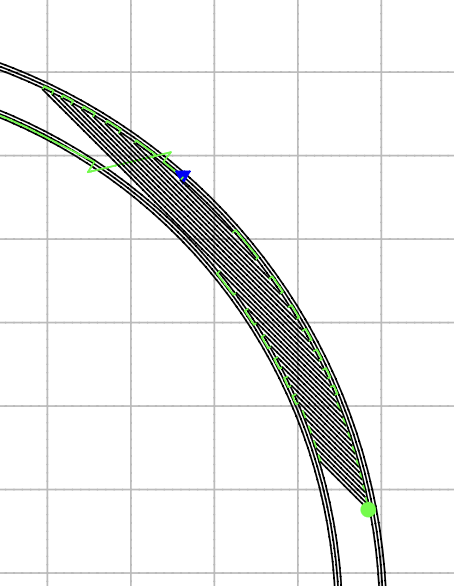Is this a problem with Cura?
I don't know if the good folks at Ultimaker consider this a bug or a feature, but it appears that Cura uses the Lines option regardless of the Infill Pattern setting when Infill Density is set to 100%. There may well be some reason for that; for example, the fact that the Lines option alternates the direction of the lines from one layer to the next probably makes for stronger parts.
Is there something I can do to encourage it to use concentric infill?
Yes! It turns out that setting Infill Density to anything less than 100% gives the expected concentric infill (provided Infill Pattern is set to Concentric, of course). When I changed the setting to 99.99% and re-sliced, I got concentric infill in the Preview panel. I haven't tried printing yet, but I have no doubt that I'll get the same thing in the actual print.
I don't really care what the infill pattern is, but I think concentric would print a lot faster
With Infill Density set to 99.99% and Infill Pattern set to Concentric, the estimated time to print my part drops from 4 hours 50 minutes to 2 hours 44 minutes, a 44% time savings compared to 100% infill. That's probably a lot more savings than you'd get on a part that wasn't so narrow, but it's worth knowing that at least some parts can print much faster with concentric infill.