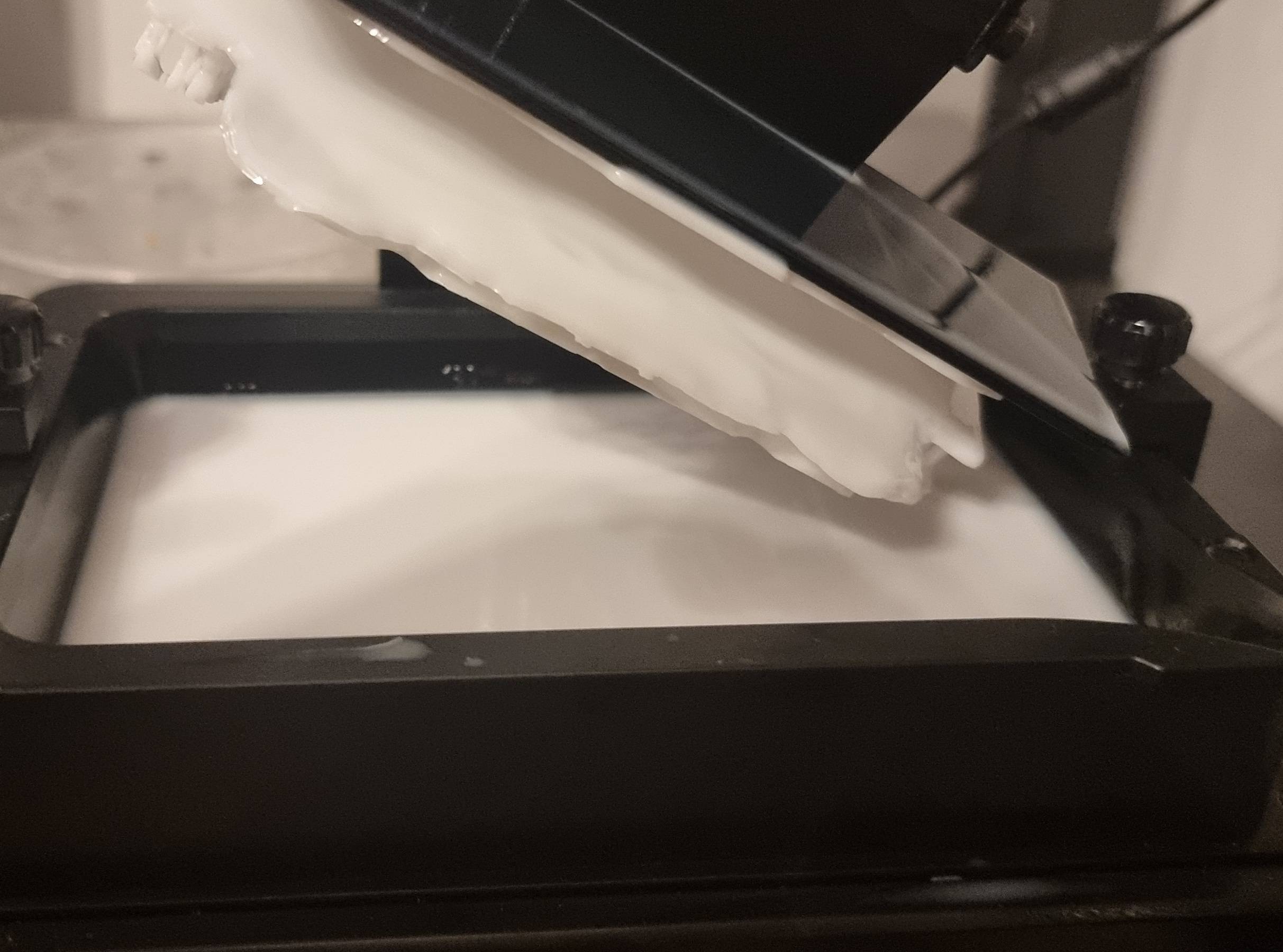I got a brand new Anycubic Photon Mono 4k about a week ago. Printer is new, FEP is clean, it was a fresh load of Anycubic Standard+ resin.
I got a couple of good prints, including perfect Cones of Calibration, miniatures etc, just things you print in your first week (I had Photon S before). This time I tried to print big, but flat and hollowed out model. Think vault door from Fallout. It was too big to print flat, so I tried standard 45°, heavy support, 90% automatic support density and then some when I felt like. About 5% in the print I noticed something weird, cancelled print, and that's how it looked like.
It delaminated in the middle of the raft. I guess it was just after bottom layers.
So, what could be the cause, and how can I prevent it from happening again?
Of course it's only now it is on the drip hanger, I printed it normally. I printed similar models on Anycubic Photon S previously and it usually worked, so whatever error I made here, it's something that probably didn't matter on older machine?
I had delamination previously, but never in the raft.
My exposure was tested, seems perfect, and other delamination advice seems not applicable for delamination inside the raft.