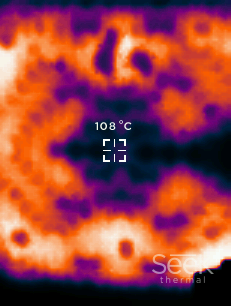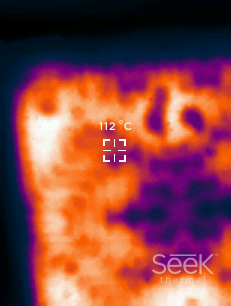I am printing a large flat print, approximately 8" x 4" x 1/8". It has good adhesion when printing and lays flat when finished. I allow the print to cool slowly but the center of the print bows upward 1/16"-1/8". It bows in both directions but more noticeably in the longer direction. The corners are not curling up this is the center of the print lifting.
I started printing at 25% infill but have tried 100%. 100% bows less but still bows. This does not happen with PLA or PETG. 100% fill was printed with no fan. 25% printed with no fan for first layers and fan at 40% after.
Is there anything I can do to stop this from happening?
Printer: Lulzbot TAZ 5 w/ 0.5mm hotend in sealed enclosure. Heated bed at 115C, extruer at 240C. Environmental temperatures are 30-37C depending on the stage of the print. Hotter as it continues.
Follow Up Questions:
What is the ideal environmental printing temperature for ABS? If a part were reheated could an existing arch be corrected?
Update: Build Plate Thermal Images w/plate set @ 115C