I have got a Lulzbot TAZ6 3 days ago. Last night I started a print which is 21 hours long and when I returned check on it this afternoon it was a complete mess.
These are the objects that I wanted to print:
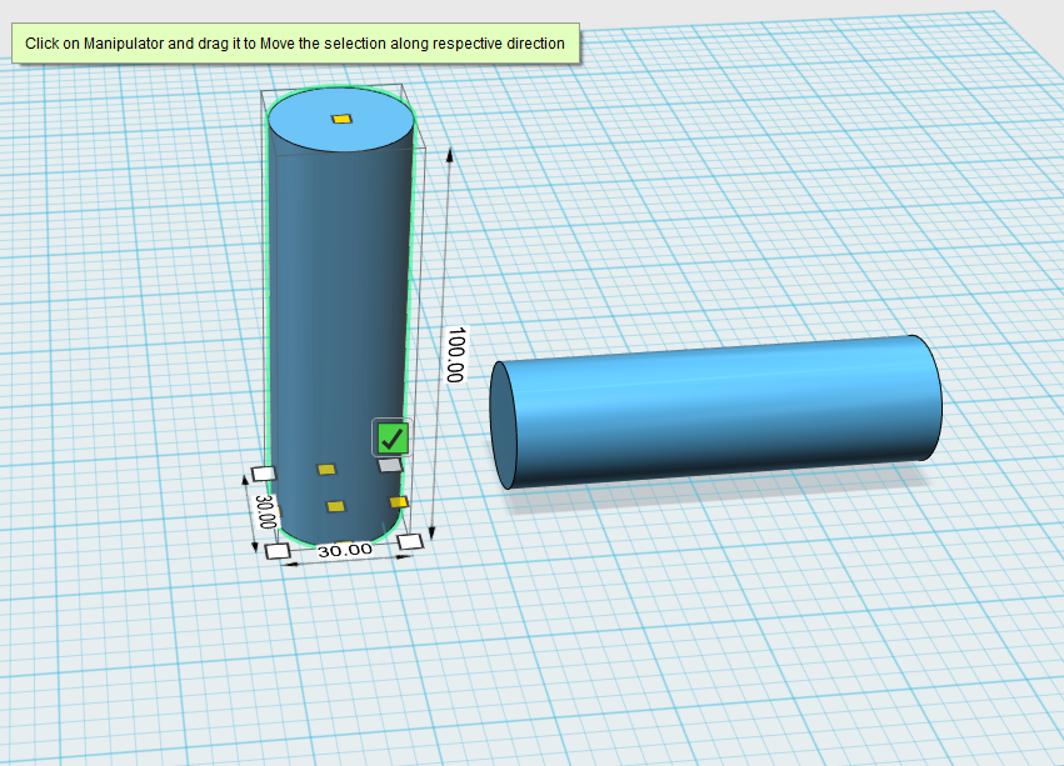
I used Cura LUlzbot edition for printing this, the settings I have opted are:
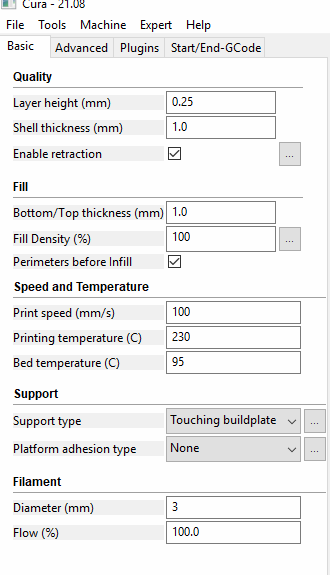
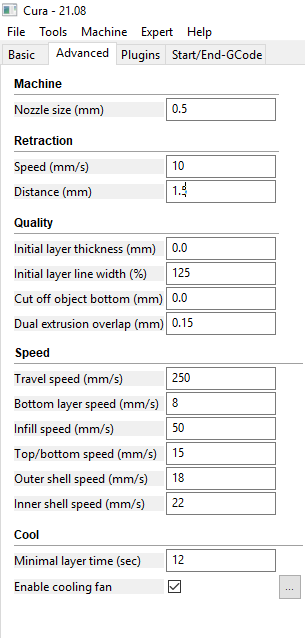
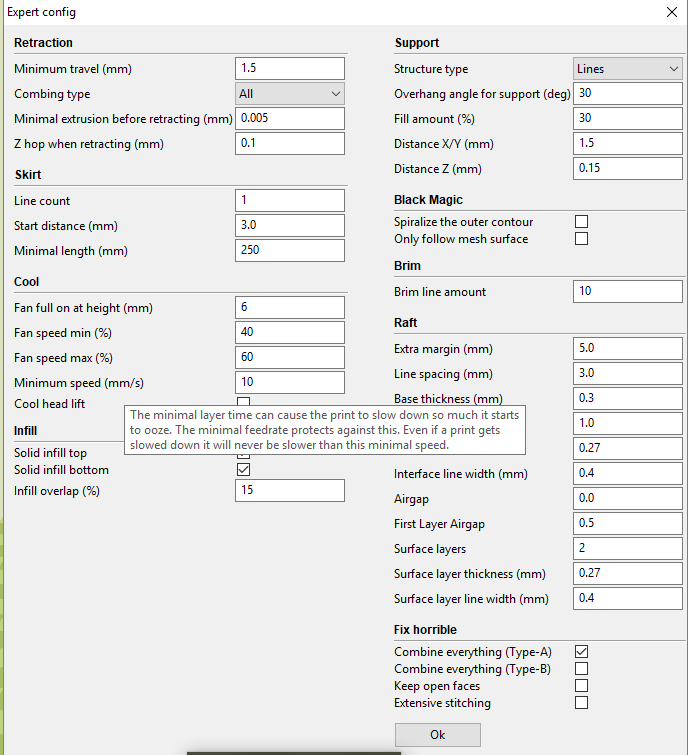
I need to print them with 100% infill for my project. I printed it over USB, and the cura was still running when I checked now, so i guess its not because of the computer shutdown. This used to happen when I tried printing these on Lulzbot KITTAZ i have, but its not working so I got TAZ6. Please let me know where i'm going wrong.
 This was the state of the print(some of it was sticking to the printbed, this picture was taken after i removed it from the printbed)
This was the state of the print(some of it was sticking to the printbed, this picture was taken after i removed it from the printbed)
Edit:
Thanks for the suggestion. I have calibrated the extruder and tried to print only the vertical cylinder. I have changed only one setting, changed the extrusion multiplier to .99. I kept the infill density to 100%(my project needs a cylinder to be completely filled without any air gaps) to see which of those two has greater influence on the print quality. All the other settings were the same
here is the result(After I saw this I cancelled the print):
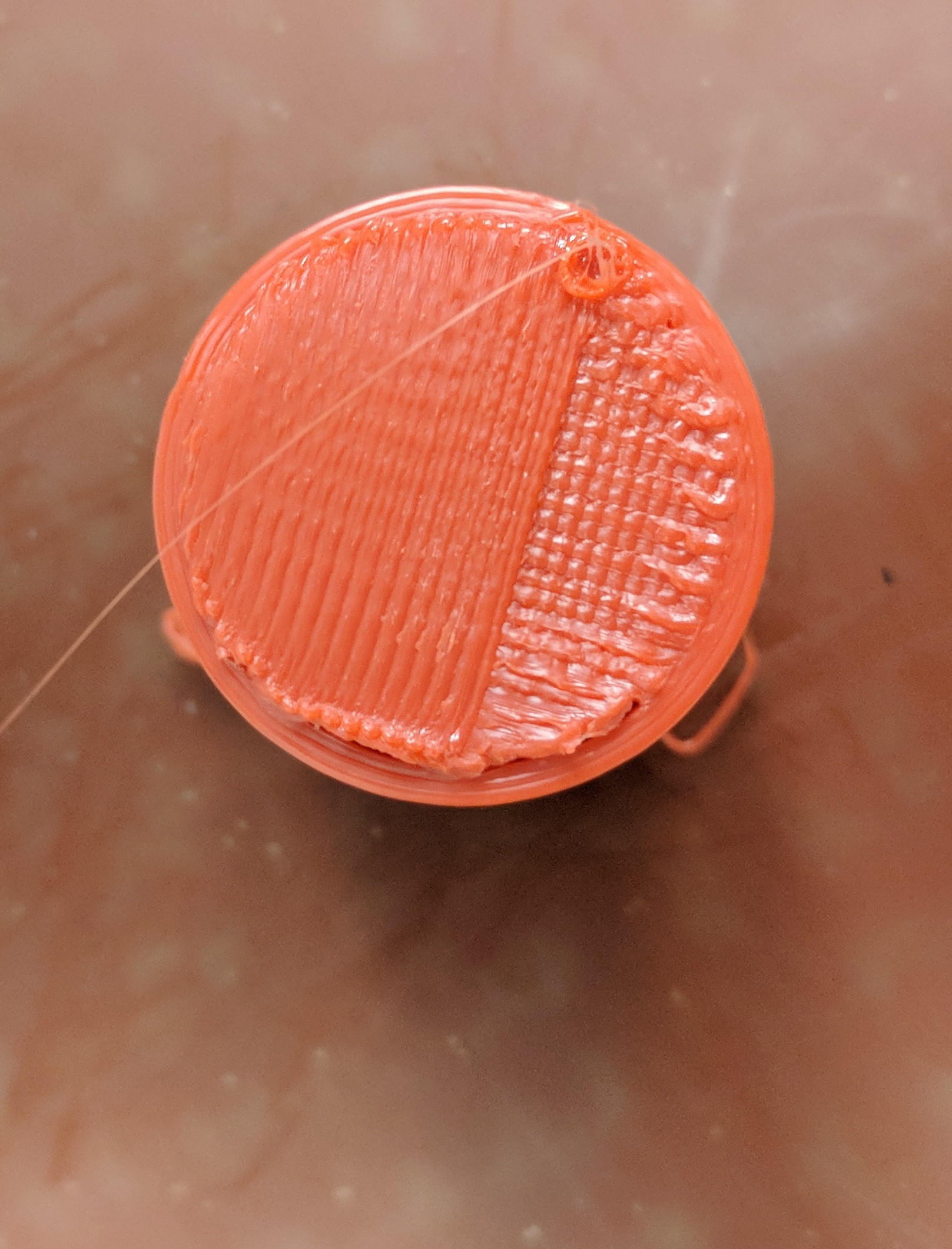
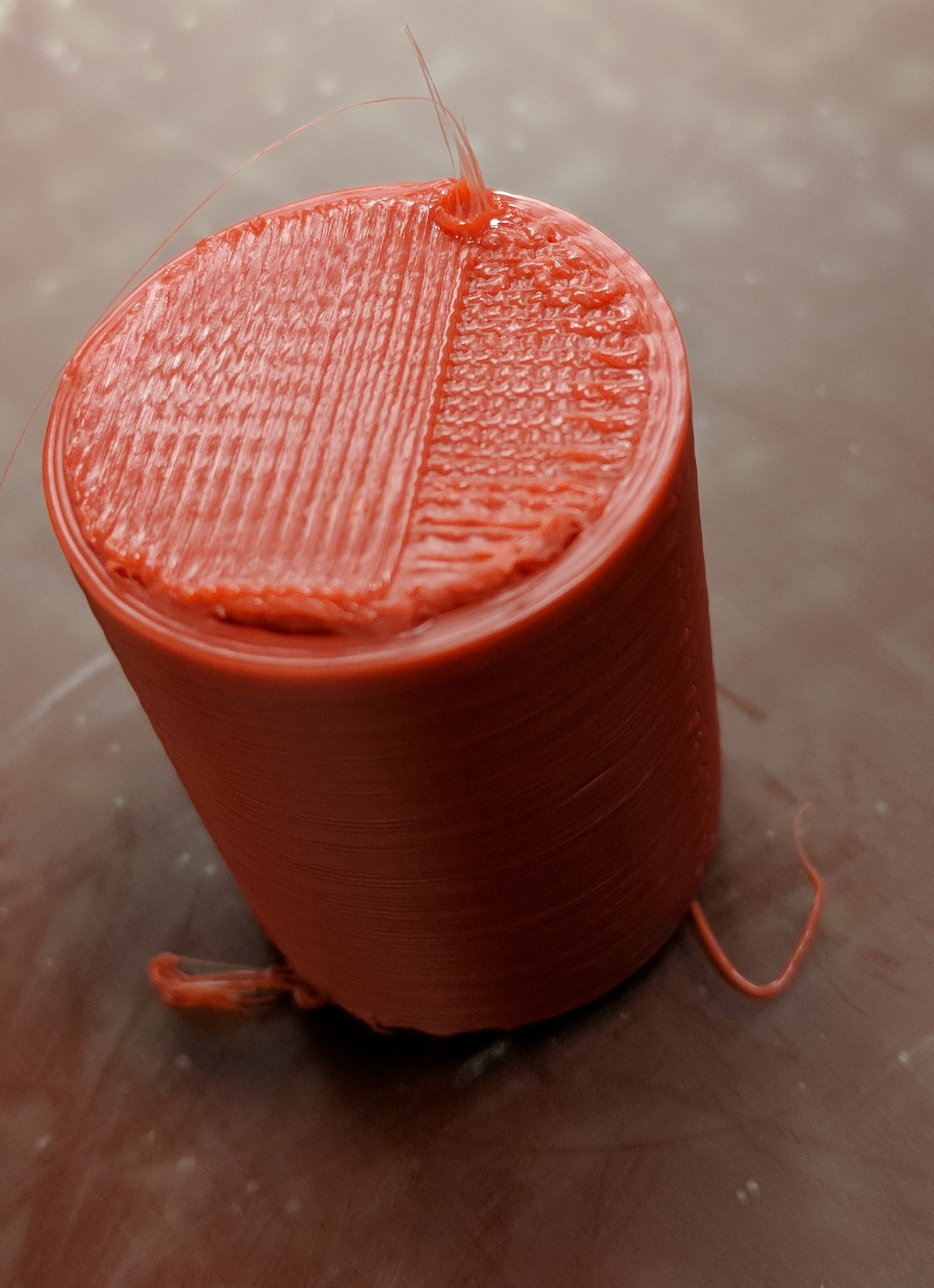
Like you suggested the infill is overflowing. What should I do next, i'm concerned if it is printed with reduced infill percentage its density will decrease. Shall I try to print it with 97% and see what happens?