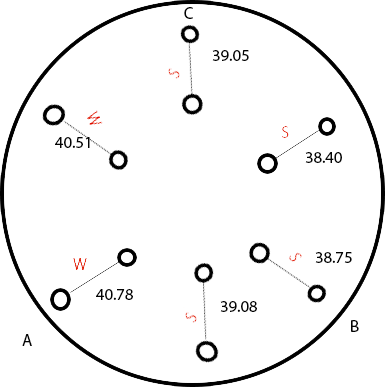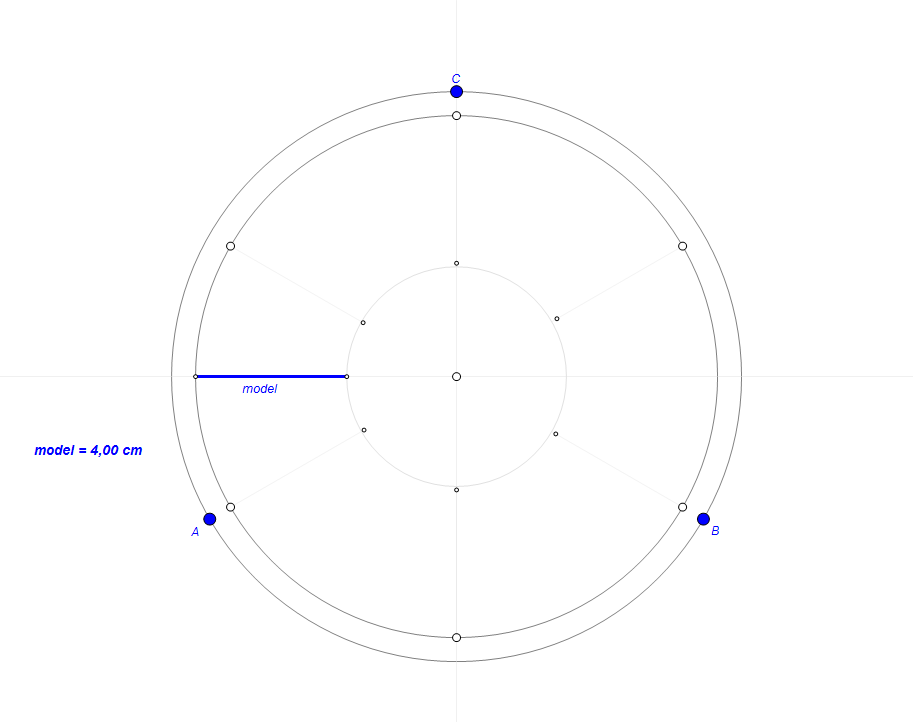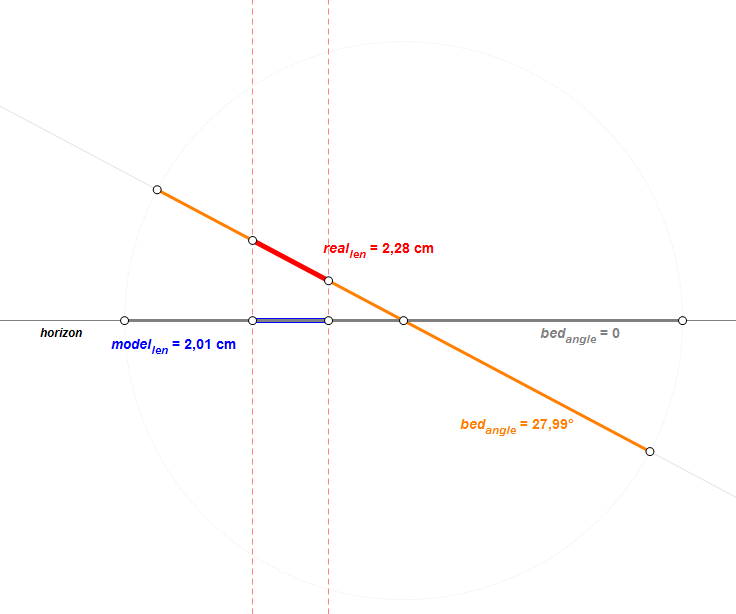I bet your towers are not standing straight (vertical) or
your bed is not clearly horizontal
I've recreated your picture with some assumptions (for example that your SW calculates properly and your steppers and motors act well).
Take a look here:
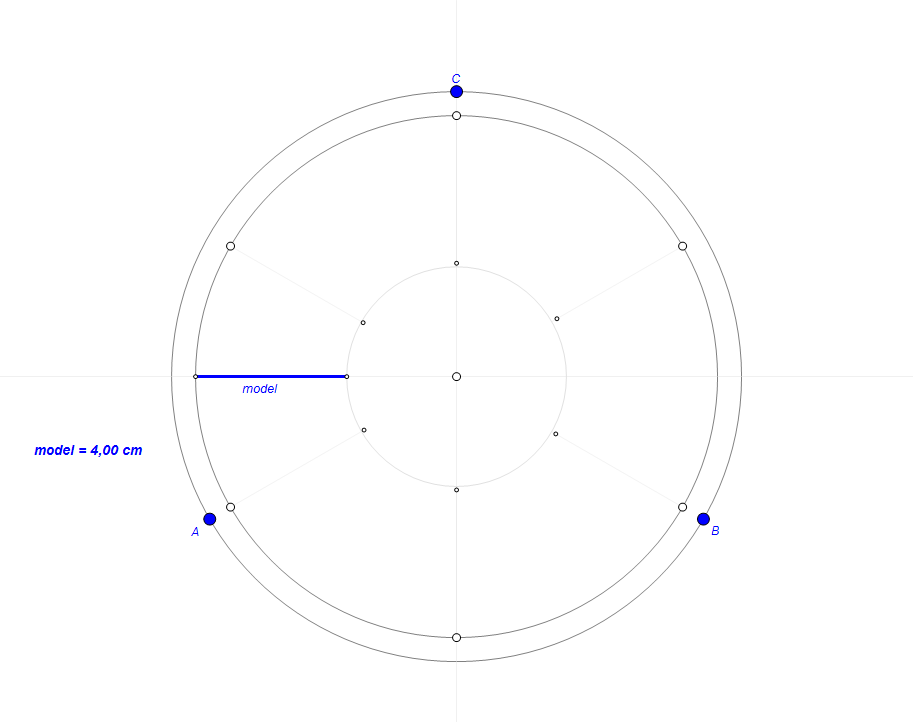
If you deliver your printer dimensions
- tower height (from the base)
- tower distance from the center
- bed distance (height) from the base
I can calculate what the inclination angle on all towers is, but, I suppose it's not really important.
The important thing is to set them straight/vertical (perpendicular to the bed).
We can see from the picture that tower A is the most inclined to the center or
the bed highest point is next to tower A (and I bet one of those or both cause the issue).
As an example, I've made some calculations based on imagined assuptions of the tower height
here are details:
towerH | inclination
-----------+----------------
300 mm | 0.11°
400 mm | 0.08°
500 mm | 0.06°
It seems to be quite small but in fact your differences in dimensions are also small!
The inclination of tower B is bigger as there is bigger difference in dimensions, so maybe the issue is more in bed "horizontality".
It would be good if you would check and measure these parameters.
As for the explanation why bed the inclination causes dimension distortion:
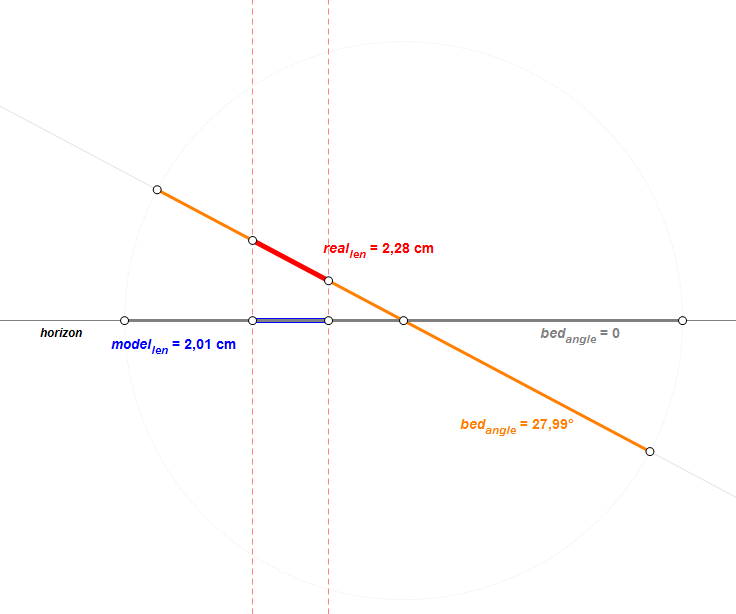
This is exaggerated but it's just to show the issue.