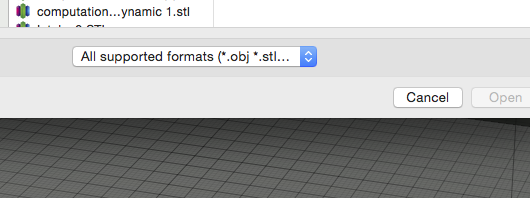Our library system just put a 3D printer in one of the branches. I have used SketchUp on the library computers for a number of years just to do artsy things. Suddenly, I have the opportunity to actually print something. (I'm really not sure why the libraries have SketchUp installed. But, I have enjoyed using it.)
There is a plug-in available for SketchUp so that it can export STL files. But, the security on the library computers will not allow me to put a file into the SketchUp plug-ins folder. And, the tech guy at the library doesn't think that the IT guys at the library will update all the copies of SketchUp at all the branches just so someone could do 3D printing.
After doing some searching on this website, I found out that I could export a COLLADA / dae file from SketchUp. I would then import that dae file into Blender (The portable version on my flash drive). I could then export it as an STL file. The process appeared to work. I could see my test object in Blender.
I gave the STL file to the branch manager who tried to open it in the Makerbot software so that it could be sent to the printer. But, it gave him a message about the file not being recognized.
I am not familiar with all the details in the importing and exporting processes that are going on. Is there someone out there that can give me some help?
One problem is that, I am using the library computers. I cannot alter them. I can use what portable versions of software are out there, like Blender.