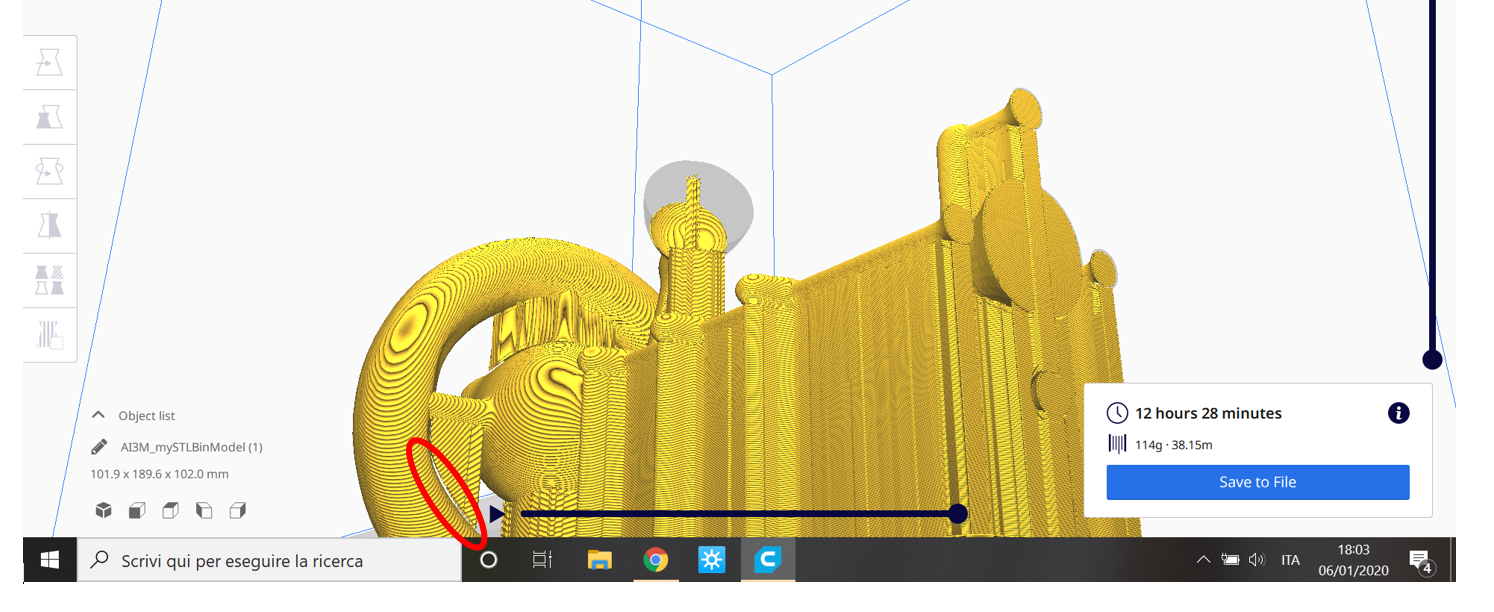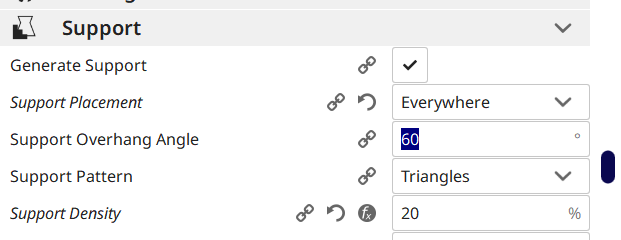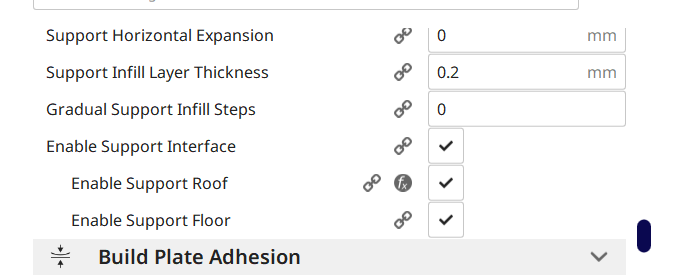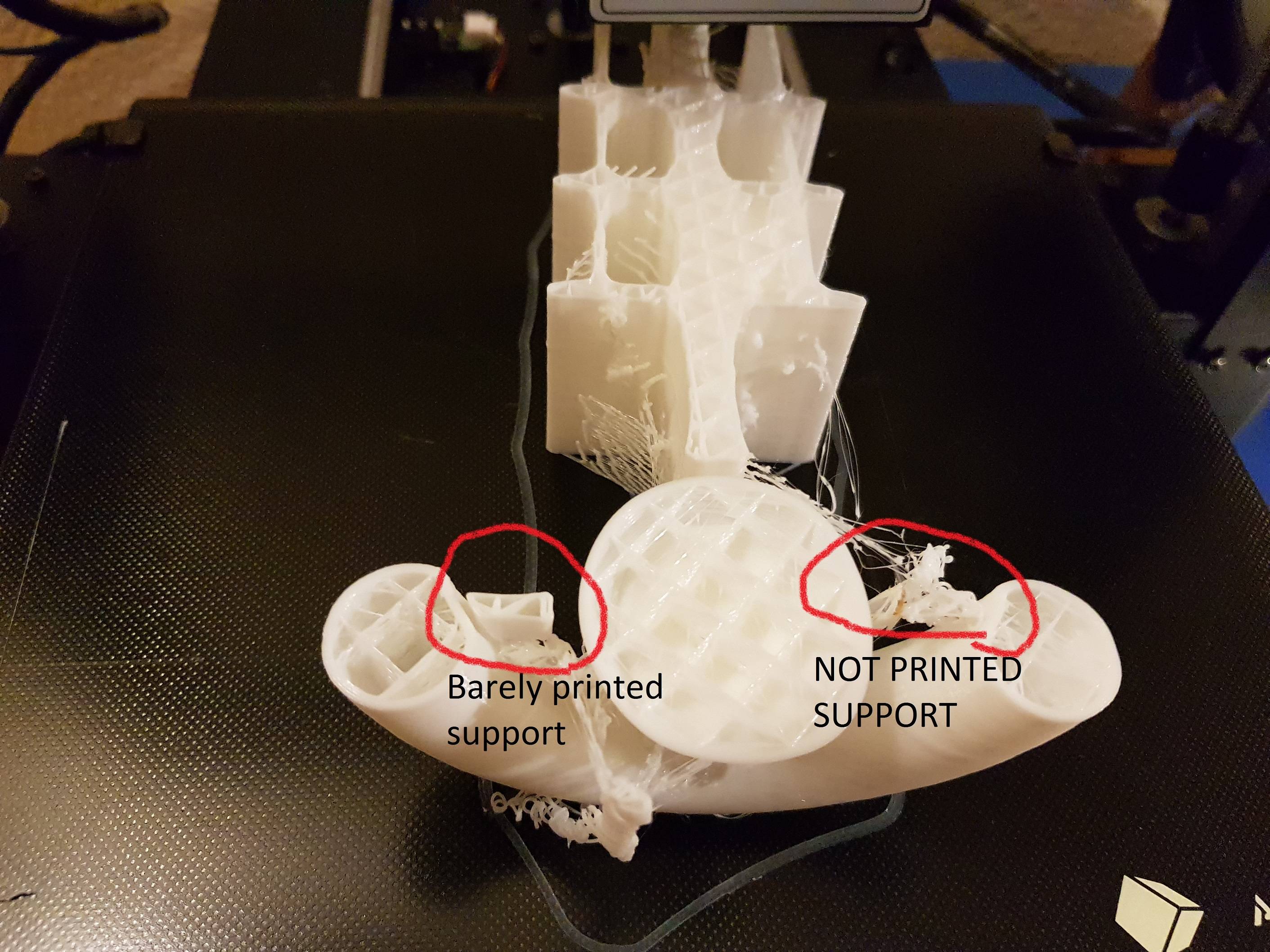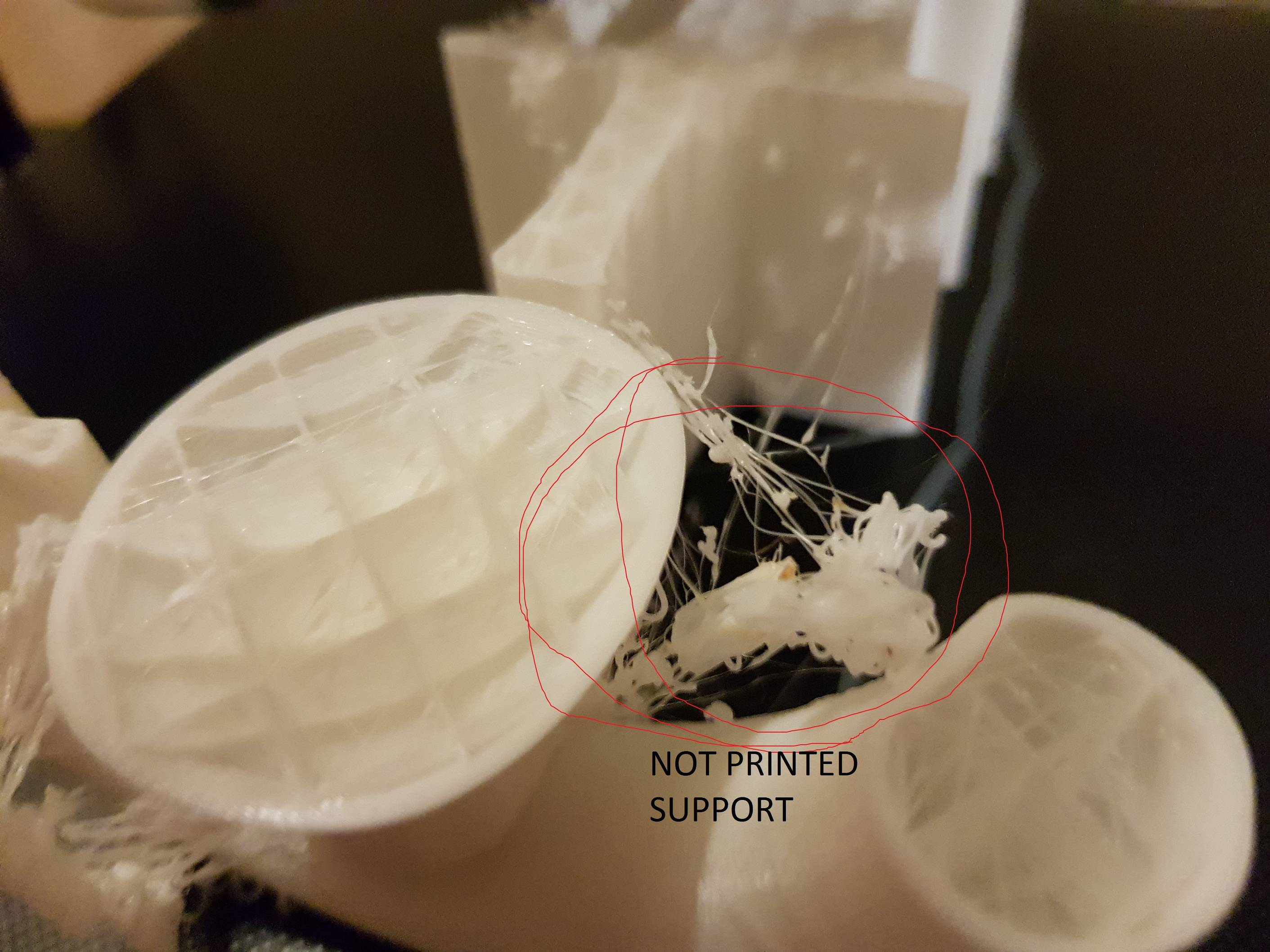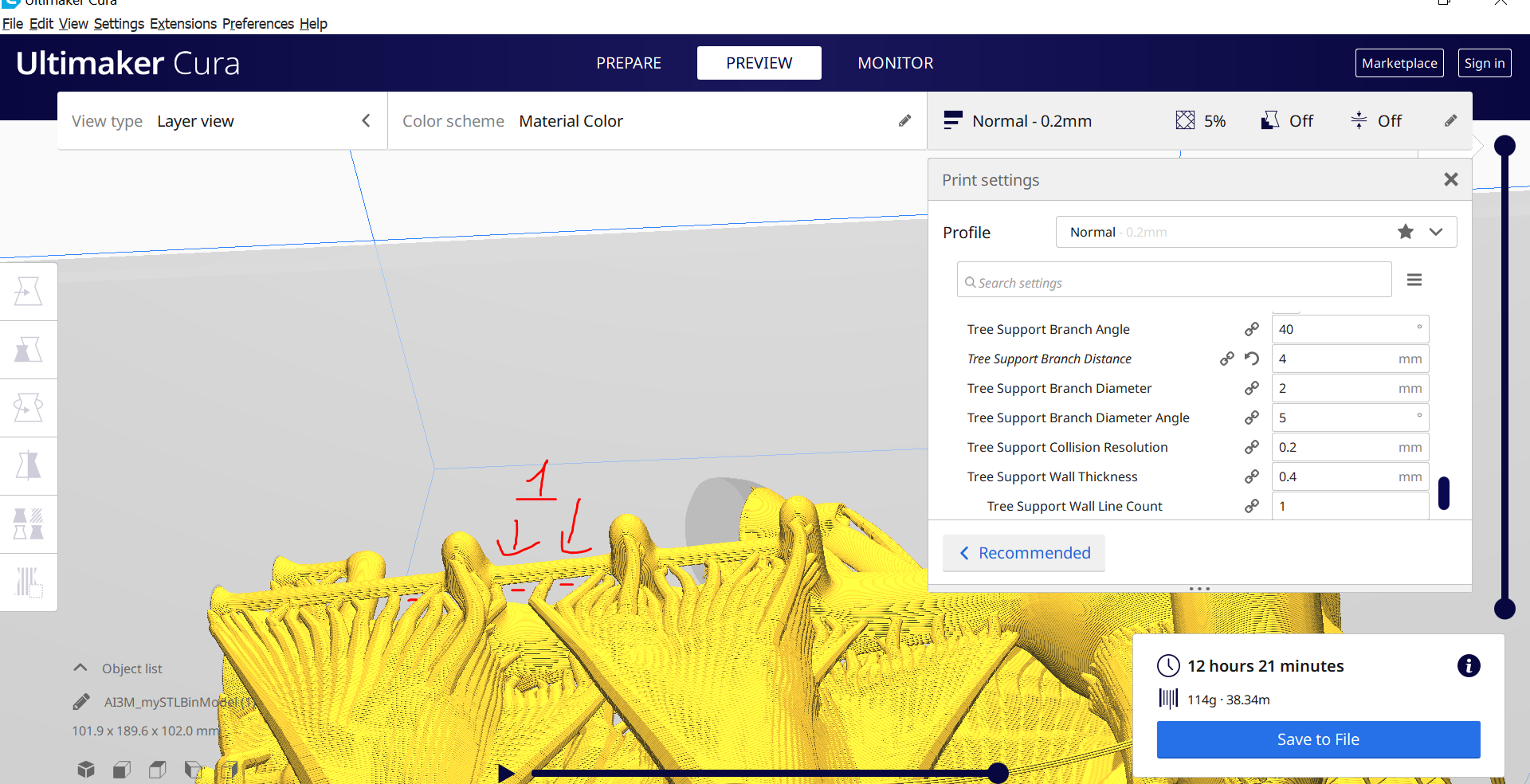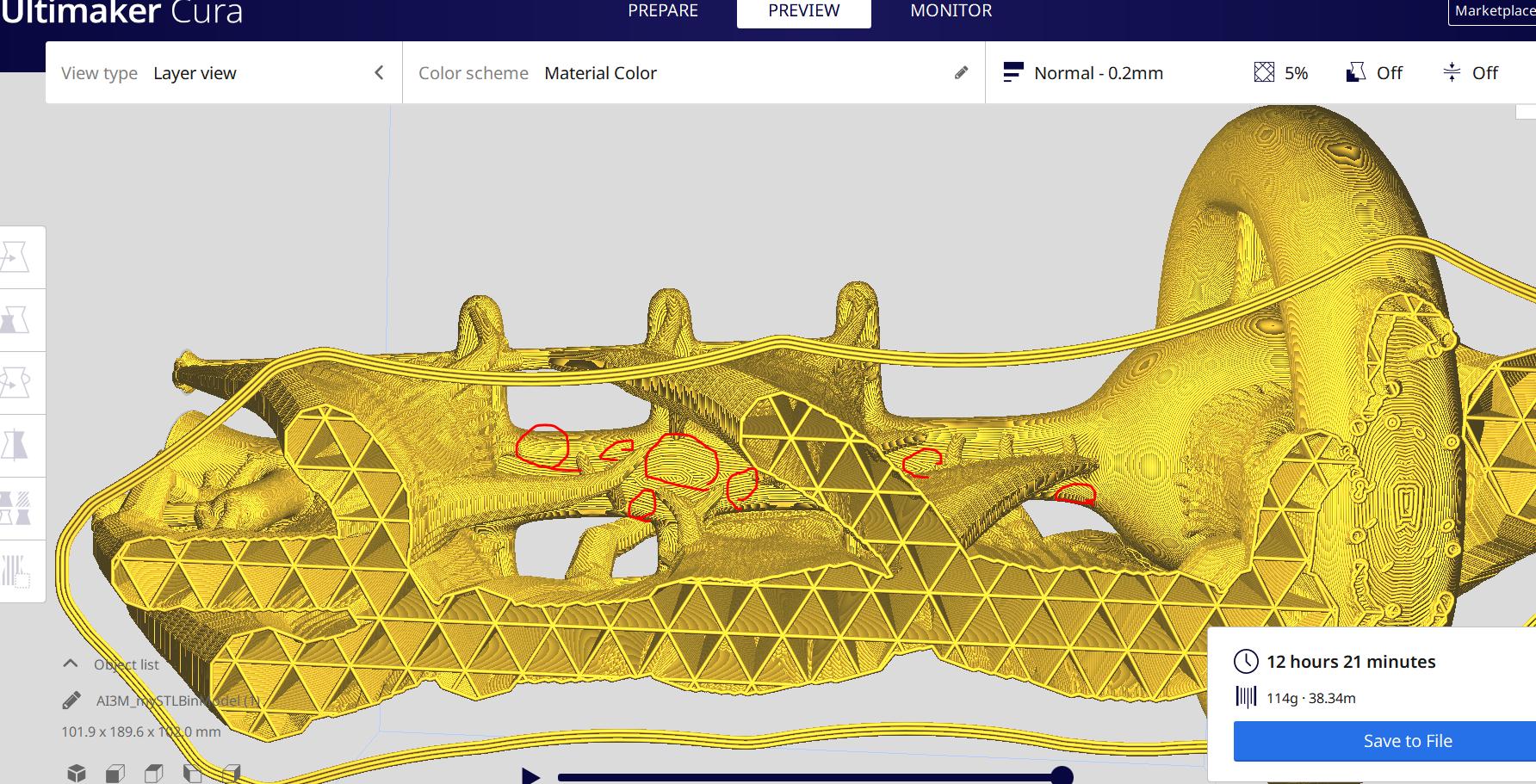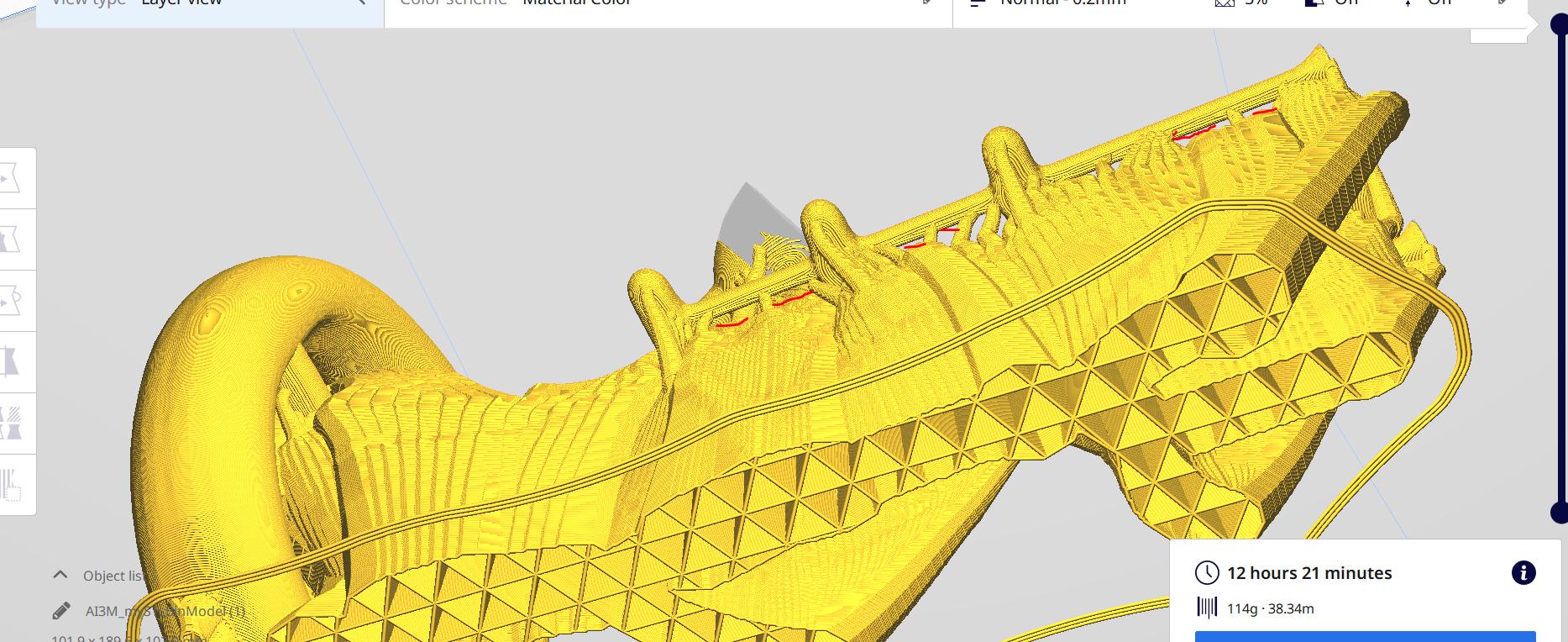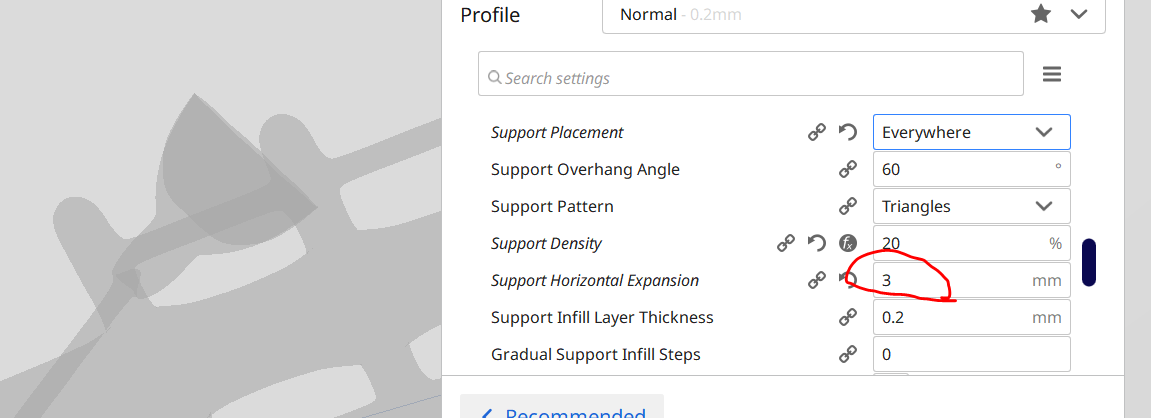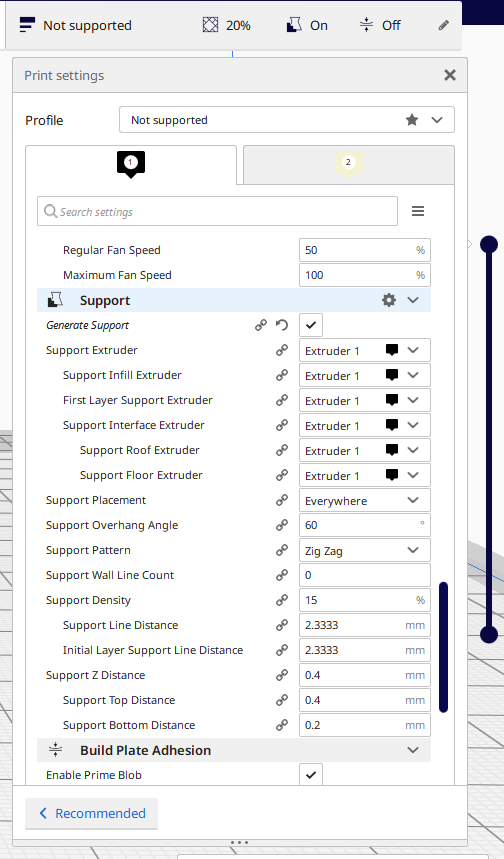I am new on 3D printing, but I cannot understand how support structures (in Ultimaker Cura 4.4.1) can stand if they do not lay on anything, but air. Throwing everything away after 9 hours of printing is not a good experience, did I do anything wrong?
In the attached screenshots images of the sliced model and Cura settings for support structures are shown.
Demonstration of the issue
Here some pics of the real printing results at 50 %-60 % of the work done. One of the two critical supports was barely done while other one, the same encircled in the slicer model, was not. I saved the printing attaching with some glue an "L" shaped piece of cardboard.
UPDATE 11/01/2020
The tree support option greatly failed, but if anybody could suggest different settings I will be happy to try and report here an update. These are some screenshots:
I've highlighted with red pencil the horizontal pieces of structure supported by nothing. I have to say anyway that the resulting model is worth to Moebius, could be an alien spaceship it-self!!!
I have partially fixed the problem setting the support horizontal expansion to 3 instead 0 mm as suggested by a more skilled friend. Anyway, this is clearly a workaround of an intrinsic bug that appears just with Anycubic printer setting and not with other printers configuration. The drawback of using 3mm instead 0mm is that the supports become too strong and some of them completely envelop model parts.