I just designed a robot in blender, and whenever I print it, it goes horribly wrong. The first print was laying down, I had supports on, Then it started to print the arm, starting with the bottom of a sphere, and the supports caused it to fly off. The second time, I printed it standing up, with supports, and the arm didn't even print, PLA got all over my build plate. How would I print this successfully? Sideways like this? 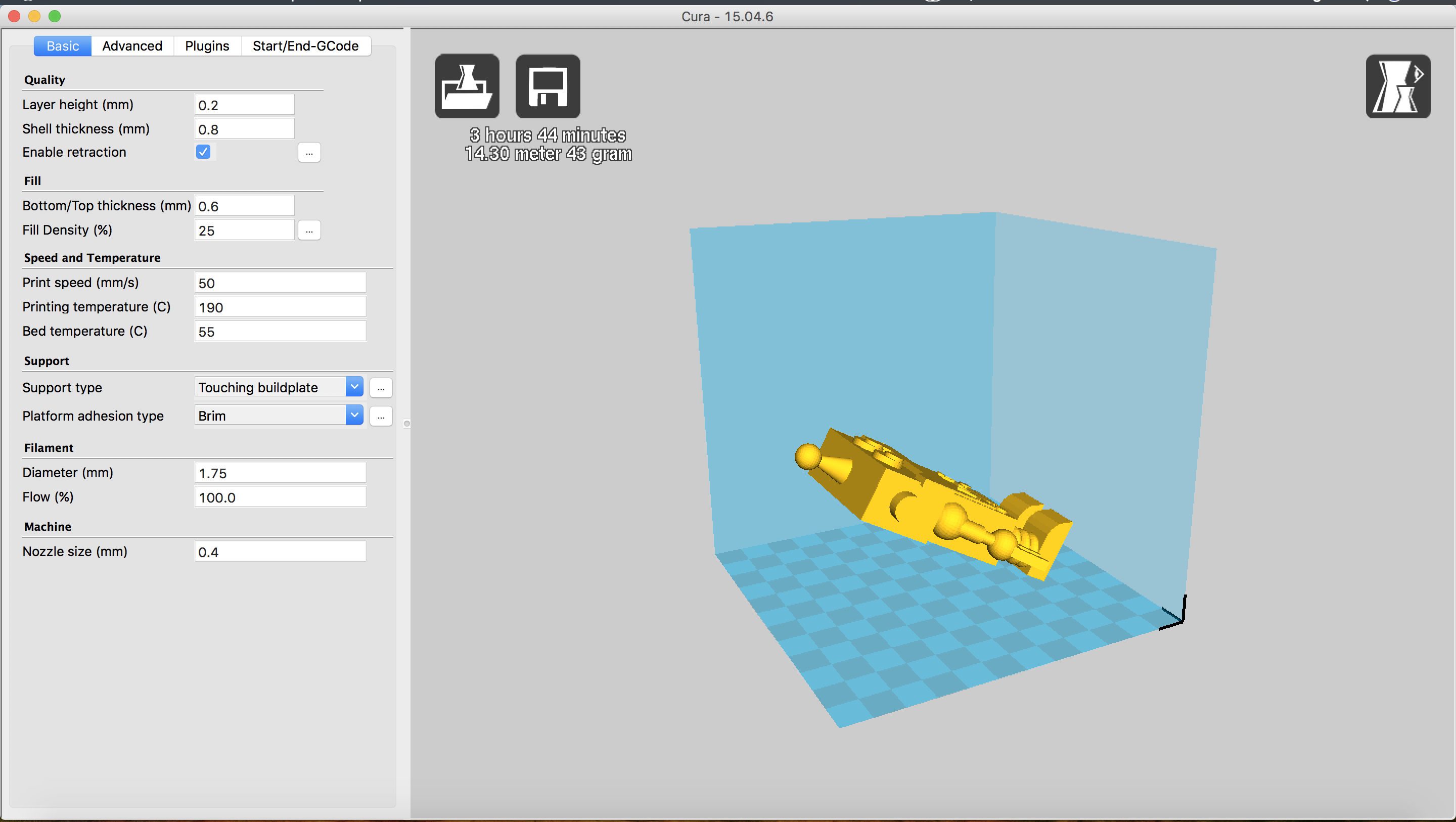
I uploaded the model to Thingiverse last night, Here's the link: https://www.thingiverse.com/thing:2417504