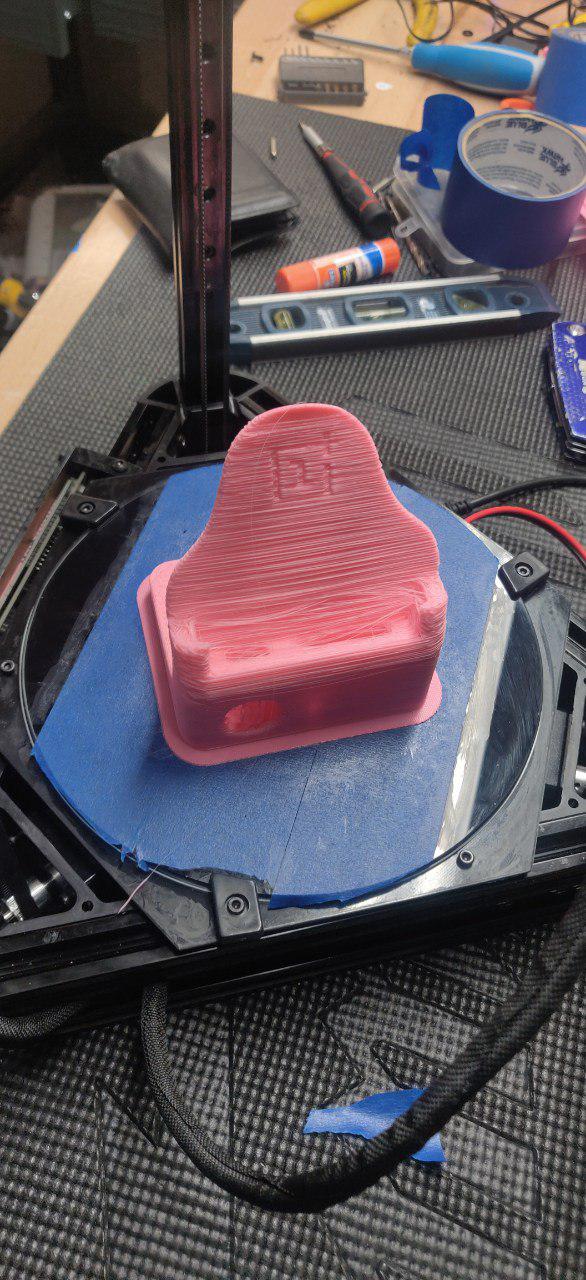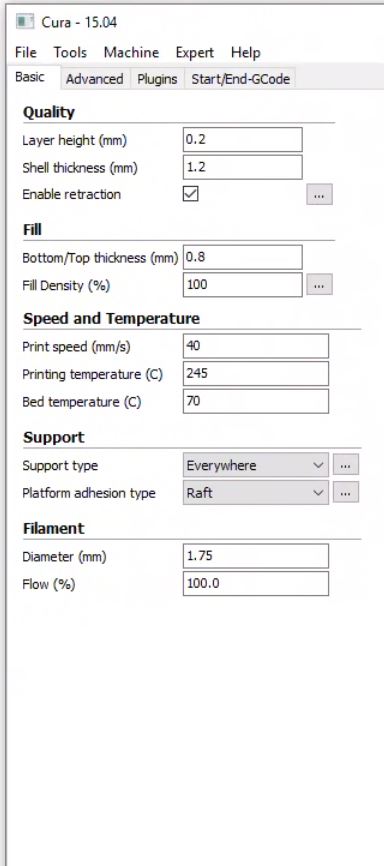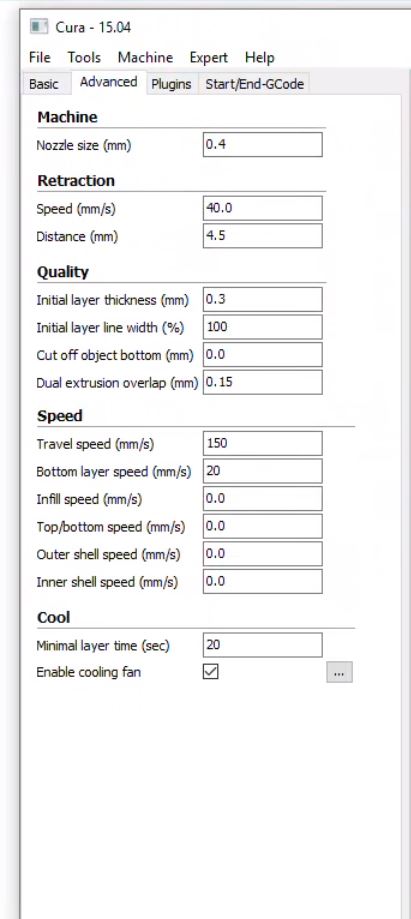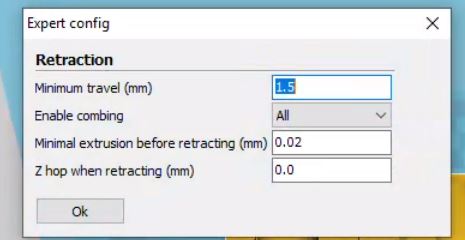I'm not sure how else to describe it. There's probably a name for this but I just don't know it. But the bottom few layers came out great, but the rest came out kind of like a triscuit. Below are pics of my print and settings. I am using a delta style printer. Can someone tell me what this issue is called and how to fix it?
3 Answers
The phenomenon you experience is called under-extrusion. Under-extrusion is the effect of extruding lesser filament than required for the print. The result of under-extrusion (depending on the amount of under-extrusion) can be described as spongy prints, gaps in prints/layers, failed prints, etc. As the amount of plastic flow is less than required for the print, the quality and print strength is much lower than that of a normal filament flow printed part.
Most severe under-extrusion is usually caused by incorrect filament diameter setting. E.g. Ultimaker Cura (to date, April 2019, the version is 4.0) is notorious for resetting the filament diameter to 2.85 mm after you upgraded to a newer version (because that is the diameter of the filament the Ultimaker machines use) while most people use 1.75 mm diameter filament.
From the settings if appears you have set the correct filament diameter (i.e. if you use 1.75 mm filament). Please measure the filament over a few meters and determine the average filament diameter to be sure.
In your case it must be something else!
A higher temperature causes filament to be more fluid (do check if the temperature you use fits the type of filament you use), so an increased temperature should help against under-extrusion (less friction for the extruder to push the filament through the nozzle). Please do check the extruder stepper; is it skipping?, is the tension the extruder gear exerts on the filament enough to prevent slipping?
Finally, blockage of the nozzle; partial blockage of the nozzle can prevent consistent flow from the nozzle. It is advised to rigorously clean the nozzle (e.g. using the atomic cleaning method where you heat up the nozzle insert filament and turn off the heat to pull the filament out when temperature is about 30 °C lower than the printing temperature of the filament) or replace the nozzle.
To complete the answer, another source for under extrusion that is seen from the beginning of 2020 of Marlin firmware operated 3D printers is that instead of normal extrusion (where E in the G-code file denotes extrusion of filament movement in units of length), the printer assumes it is volumetric displacement. From the Marlin menu of the graphical controller you can change volumetric displacement to length displacement by disabling volumetric flow.
-
2$\begingroup$ I upgraded Cura (I got the version from the support page of my printer gearrev.com/pages/support). You are correct in the filament issue diameter too. I had this set to 1.75, when i opened it, it was at 2.85 which i figured was a mistake because i remember setting it to 1.75 before print. So i changed it for the screen shot figuring it maybe reset when I shut down cura last time. Then I checked the nozzle, which was fine, the heatbreak however; That needed some work. The teflon tube was warped. Printing now and even the raft looks better. I appreciate the answer! $\endgroup$ Commented Apr 30, 2019 at 20:38
-
1$\begingroup$ The Cura issue seems to be that they moved filament diameter to a per-extruder setting when adding multi-extruder support, and now the default is wrong and needs to be fixed for each extruder. $\endgroup$ Commented May 1, 2019 at 3:44
Underextrusion.
- I suggest upgrading to Cura 3, as you are working with a version 1.5.
- If you print PLA, you print WAY too hot (190-200 °C Nozzle, 60 °C Bed), if it is ABS, knock down the temperature a little.
- Check for a clogged nozzle. *
-
$\begingroup$ I have no idea why the heat is at 245. I didn't catch that. The filament box says PLA+ 205-225 so i used 212. I think this old Cura version was an issue. Weird because I got it from the support page of the printer (gearrev.com/pages/support). Upgraded and also found that the filament diameter reset itself to 2.85 and the heatbreak's teflon insert was broken. Also appreciate the term for this because when googling for "triscuit 3d print", i didn't quite get what i was looking for lol $\endgroup$ Commented Apr 30, 2019 at 20:41
-
$\begingroup$ Yeeea, filament resetting to 2.85 mm is an old bug. PLA+ is printed higher than normal PLA, so 210-220 sounds ok-ish. $\endgroup$– TrishCommented May 1, 2019 at 7:44
Just to add to the already made answers:
Check out heat-creep!
When heat from the hot-end creeps up in the filament, it melts and blocks the extrusion (more or less severely), and under extrusion results.
It's basic characteristic is that the print starts out great, and then some time in, under extrusion happens.
The solution is to cool down the cold part of the hot-end which is usually done with a small fan directed onto the cold part, e.g the top part where the filament enters the hot-end.
Most hot-ends have a heat sink on the cold part, but in my experience this is not enough and for me a fan has always been needed.
-
1$\begingroup$ Good addition! Usually it stops extrusion as a whole, but indeed sometimes heat creep could cause partial blocking. $\endgroup$– 0scar ♦Commented May 3, 2019 at 9:35