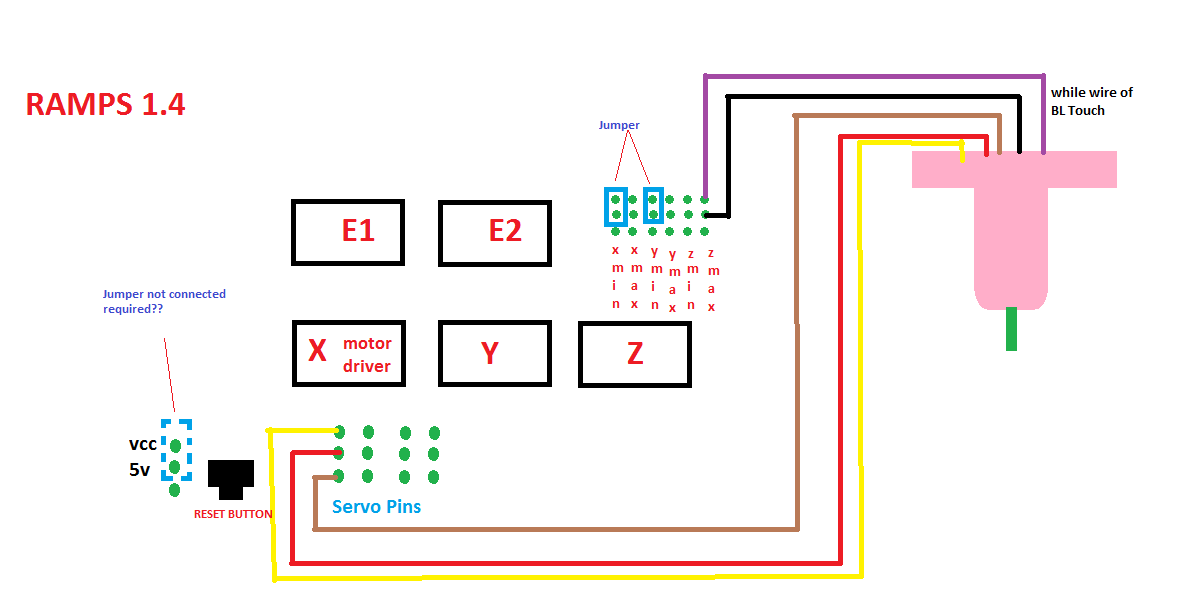Has anyone configured BLTouch with Marlin firmware?
I could only find videos about older firmware version. I followed this document. To avoid causing any damage to the printer, I removed all connections, took the board out and connected a stepper to Z-axis terminal and BLTouch to Z-min and servo 1. All other axes are not connected. X-min and Y-min end stops were shorted using jumper (Mine is NC configuration).
After updating the firmware, I can move the X and Y steppers, but not Z stepper. There's a blue light glowing inside BLTouch, which turns off if I remove Servo connections.
The M119 command shows all end stops are open.
Do I have to change pull up settings of end stop?
I cuurently have:
- Marlin 1.1.6
- BLTouch Classic
Here's my configuration file