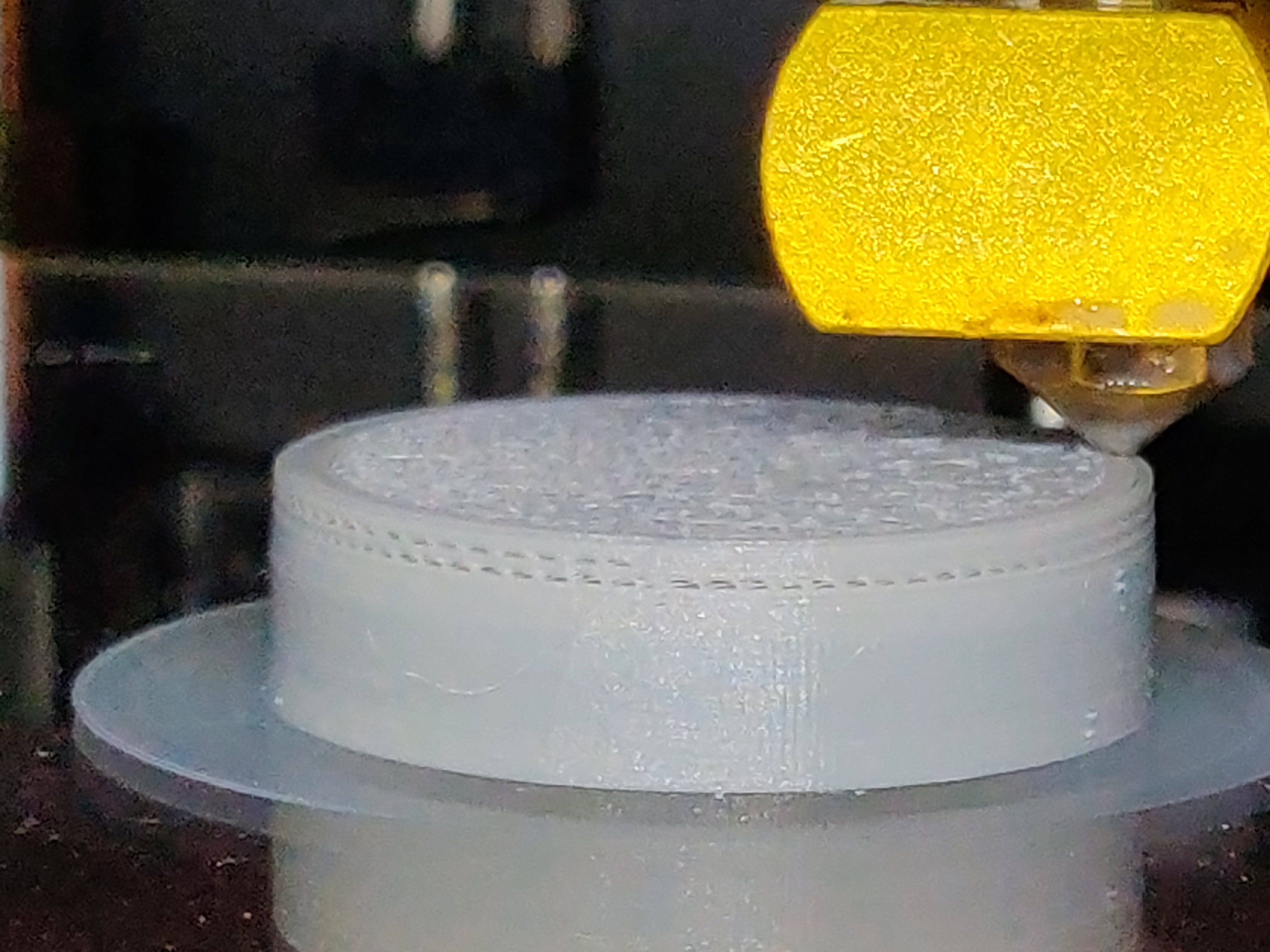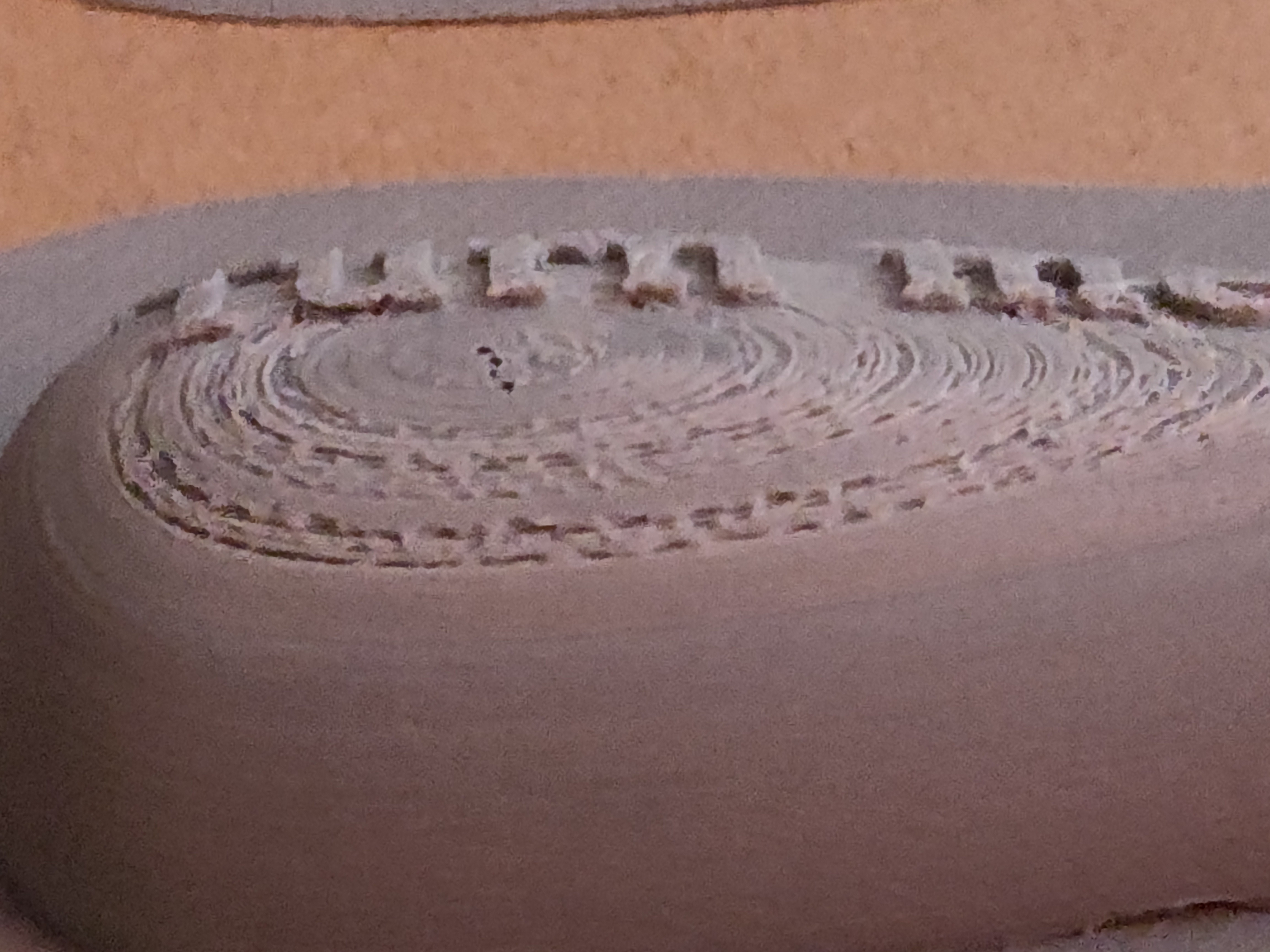I can print a reasonably high quality print, but then there will be a millimetre or two of rubbish.
This can happen at the start of a print, in the middle or at the end.
It doesn't seem to be bad G-code as I can reprint with good results.
There seems to be a correlation between the bad layers and walls. They seem to occurs when there is a transition to printing a horizontal wall.
The latter if there two images if the tail end of a thirteen hour print.
- What's causing this?
- Is it something I can fix or is it that the (new) printer is failing?