I ran the thickness gave these errors. Now what should I do to fix the errors with Blender or Meshmixer?
Blender thickness analysis:
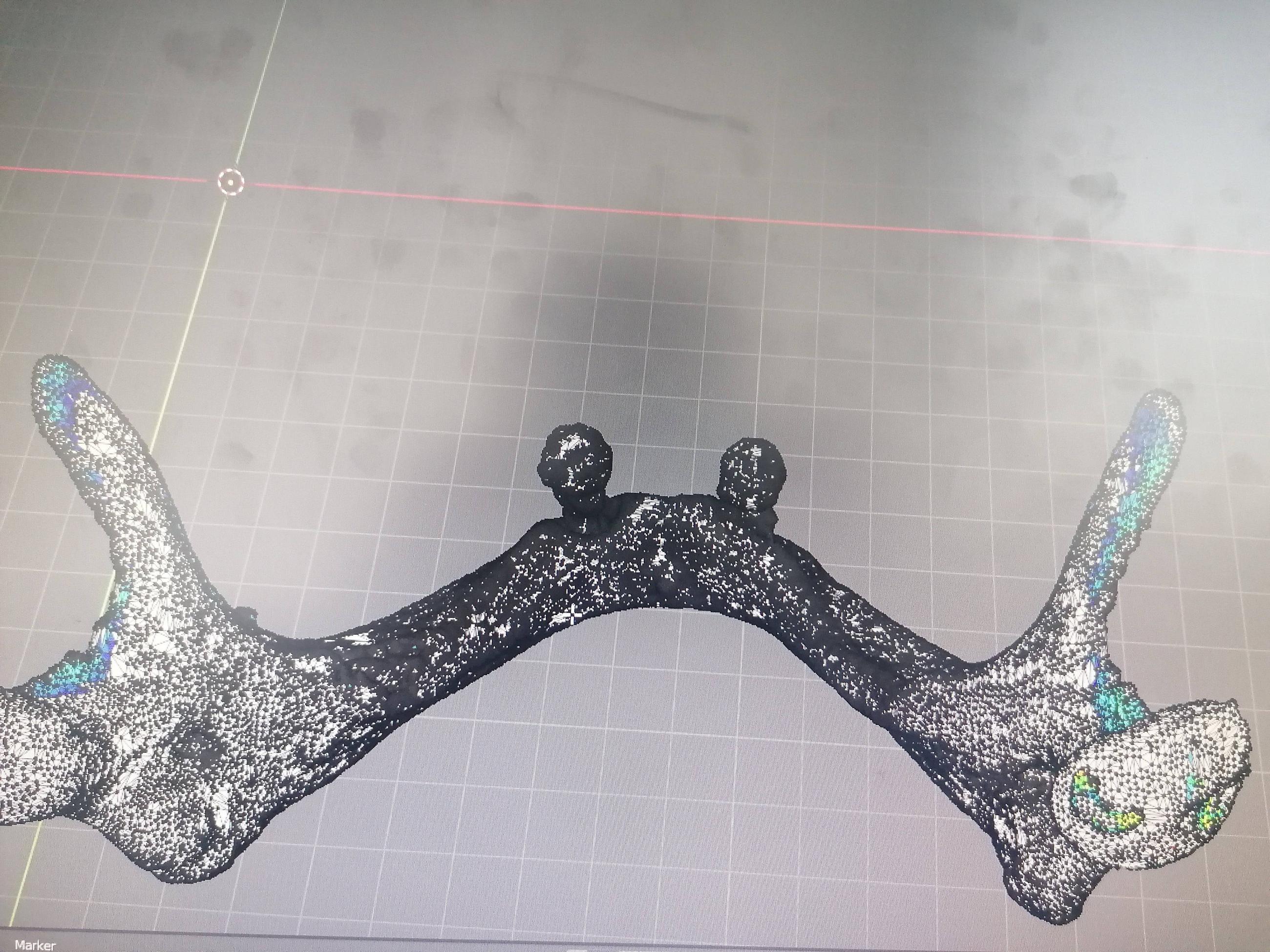 !
!
With meahmixer: enter image description here
I ran the thickness gave these errors. Now what should I do to fix the errors with Blender or Meshmixer?
Blender thickness analysis:
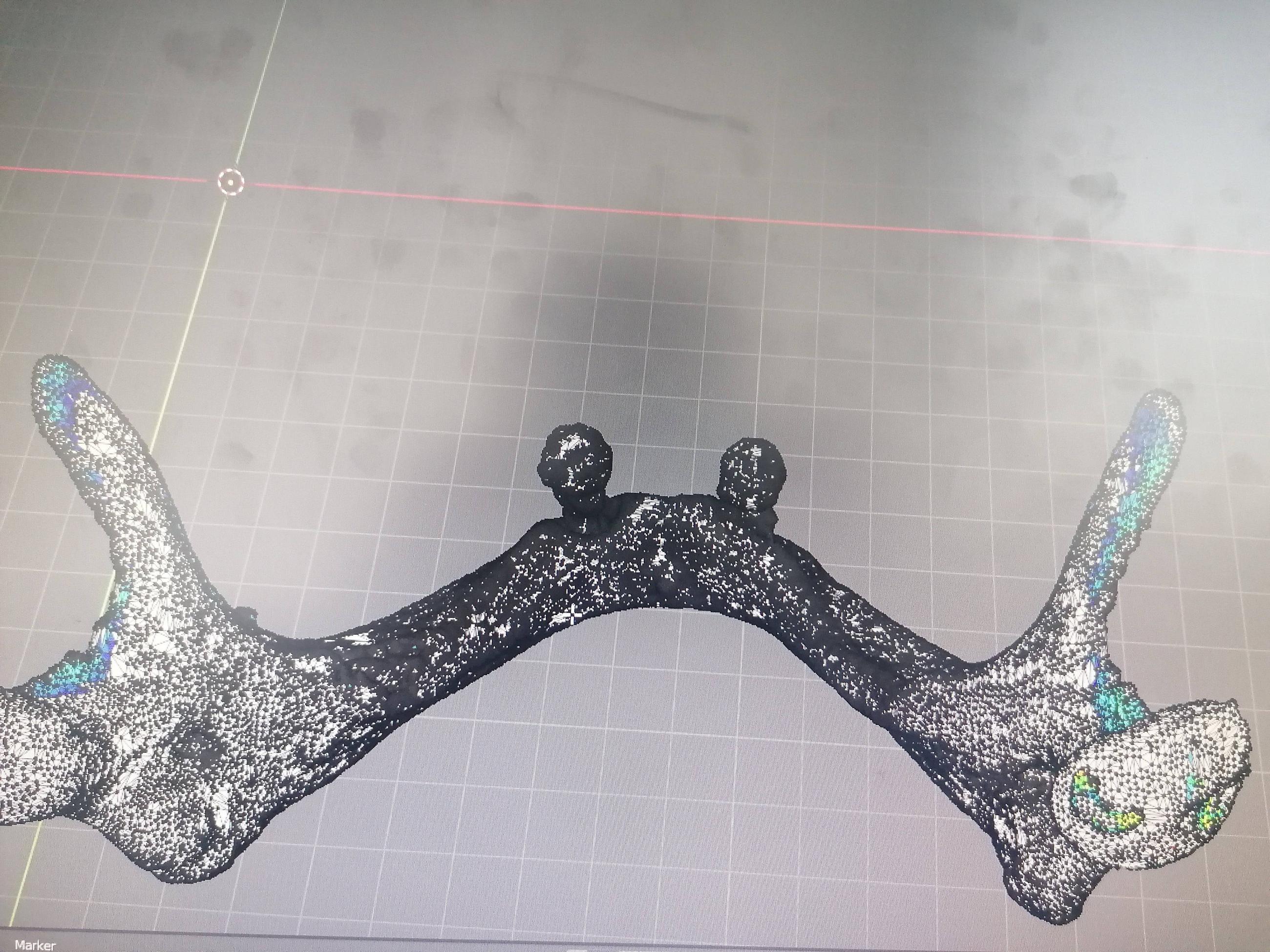 !
!
With meahmixer: enter image description here
The blue error flags are usually trivial. You should be able to click on the blue ones while in Analysis, Inspector and have the model correct those locations. Consider to do one at a time, as you can then Control-Z (undo) to back out if the repair is damaging.
The other flags usually point to a much more severe problem and are likely to remove portions of the mesh. For those, use the select feature to surround the openings, then F to fill. Unfortunately, such a repair may convert what might be a contour into a flat surface, but the options in the Fill feature may provide some relief.
After performing the fill, run the inspector again.
If this is not satisfactory and you are using Windows 10, 3DBuilder will often create repairs that fit the original model quite well.