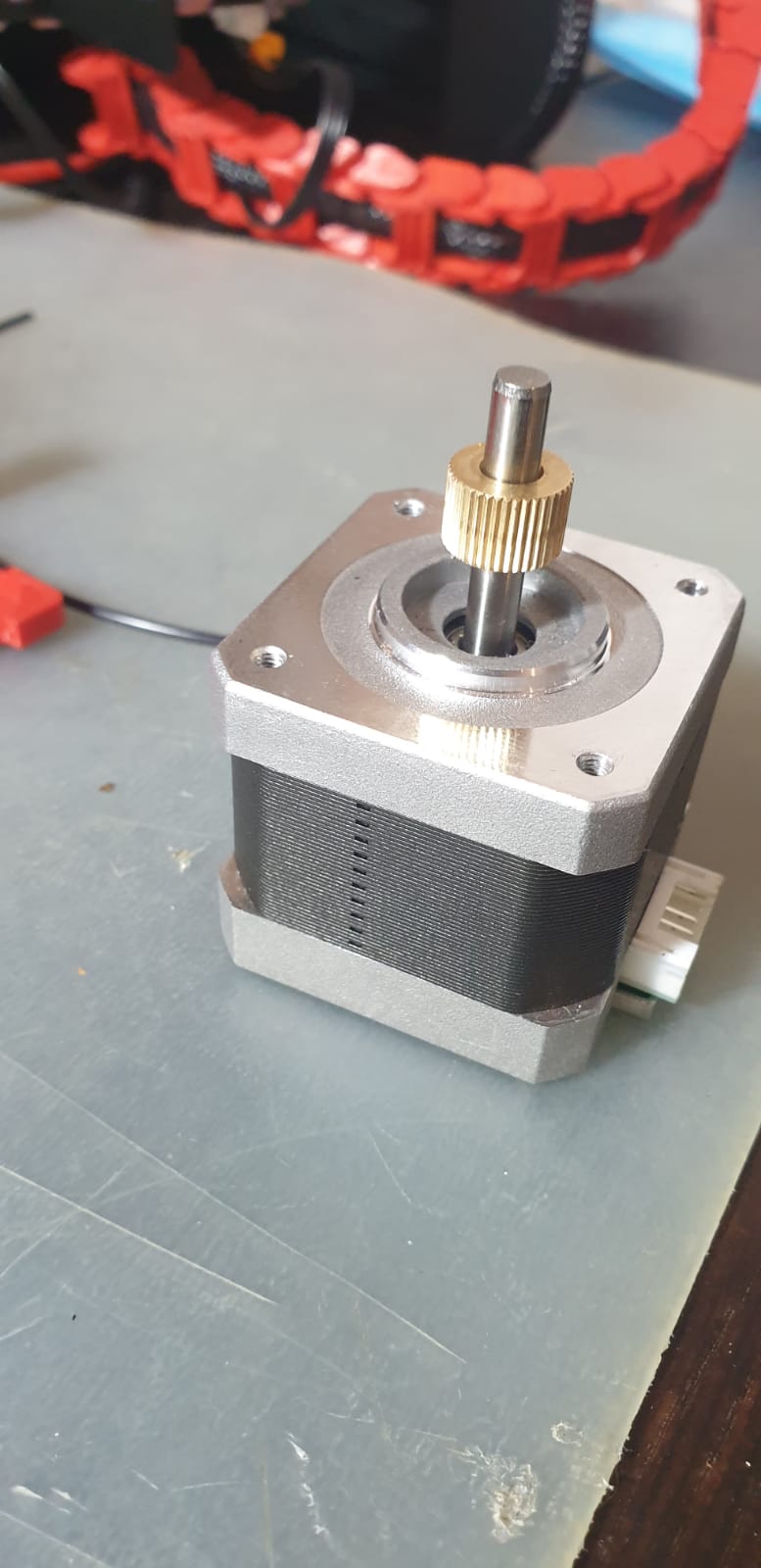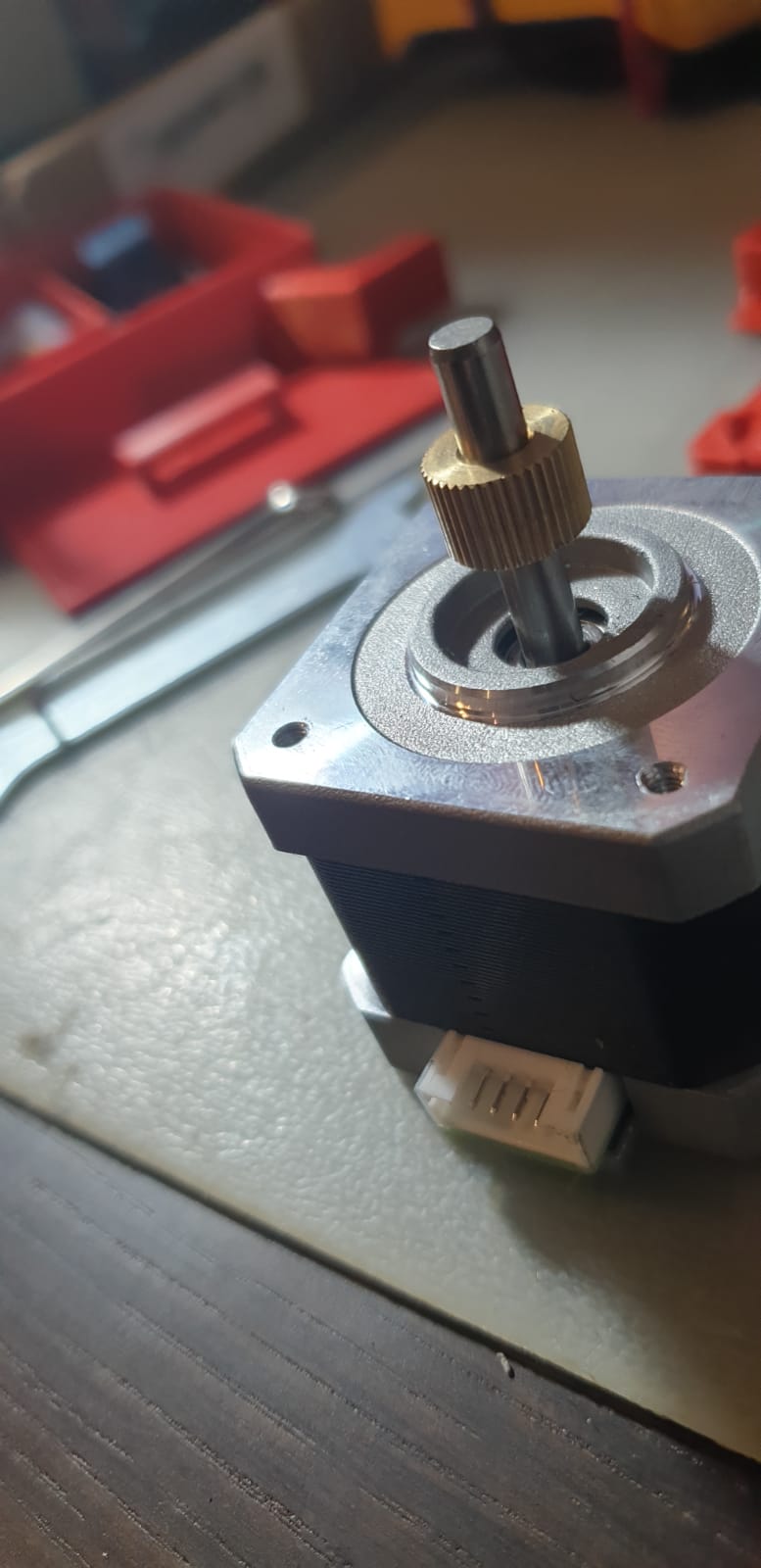I am very new in the 3D printing scene. After a lot of searching for my specific problem (and didn't find any answers, of course) I decided to reach out.
I bought a Creality Ender 3 Pro in November and after a few days of lovely prints I decided to upgrade the printer with a glass bed and "Aluminum Dual Gear Pulley Dual Drive Extruder Kit".
The Problem, as you might expected already, is with the installation of the dual gear extruder. I have watched a dozen of YouTube videos, and all of them have something I don't – a screw in the stock gold gear on the extruder motor.
How can I install the Aluminum Dual Gear Pulley Dual Drive Extruder Kit if I take the gear out? Should I try remove it with force? Please if someone has come across the same situation, that there isn’t a screw In the stock gear on the extruder motor and mange to take it out, please tell me. I'm adding a picture so you understand what I mean.