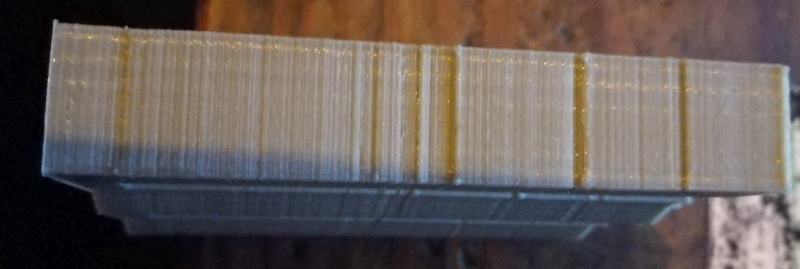Here is an extreme example of notches caused by the printer. They go along all sides but are the strongest on the Y faces. They also happen quite randomly sometimes they are tiny sometimes they are strong.
I have tightened the belts already and while that reduced the ghosting on the X face a lot, it did nothing on the Y and actually never helped with the notches. This test cube has notches and ripples too but not that strong (the skirting on the bottom of that cube is my fault I set the bed level a little too low).
All models have been sliced with Ultimaker Cura and printed on an Anet A8. Flow = 110 %, layer height of 0.1 mm for the first example and 0.2 mm for the cube, printing temperature = 195 °C, no change on jerking and acceleration from default settings. Cube size = 20x20x20 mm.
The printer has frame support https://www.thingiverse.com/thing:1672959 but no other upgrades yet.