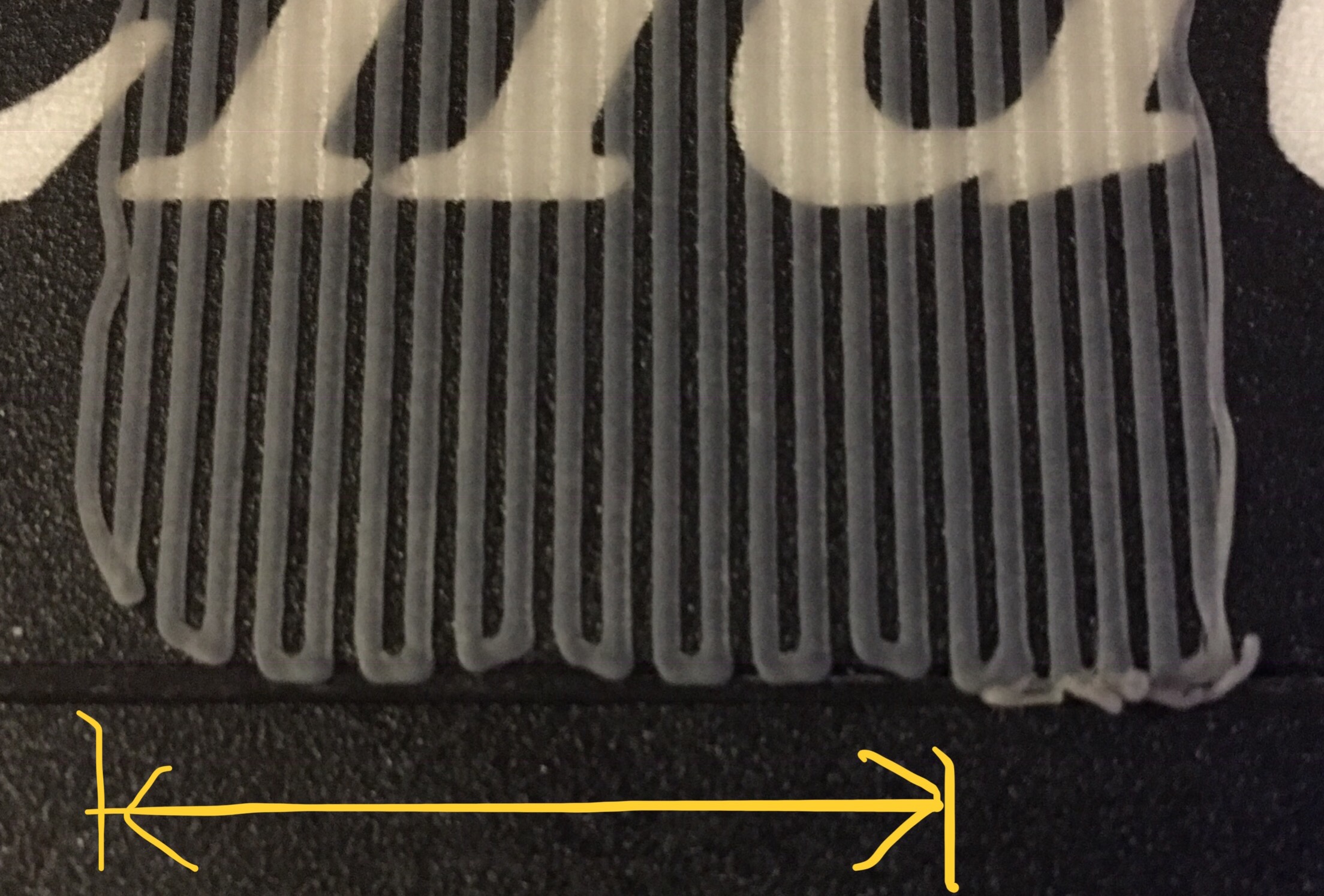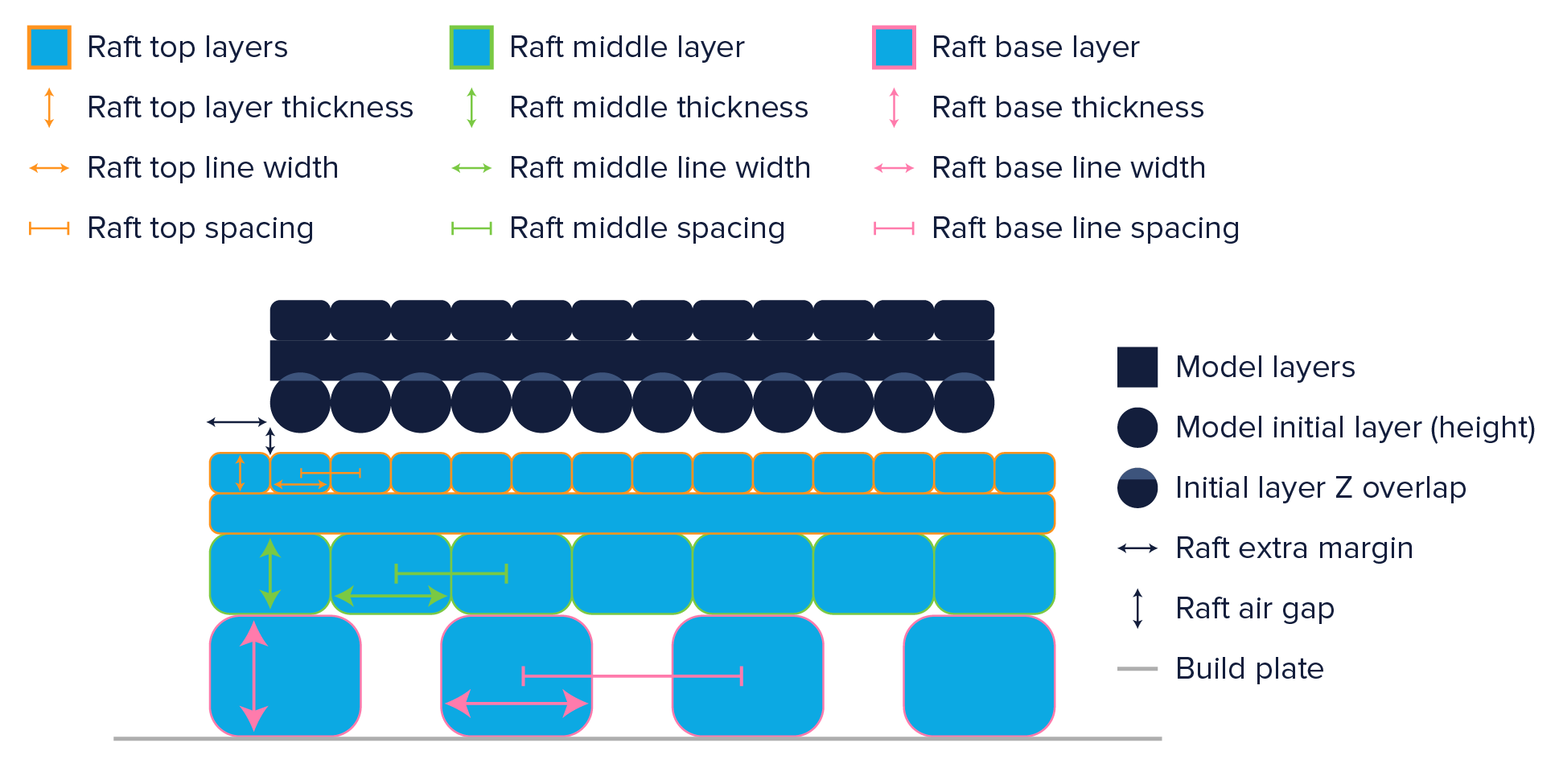I started using rafts more often, to get better results with complex or fragile parts, but my Ender 3 consistently under-extrudes the initial outside line of the raft (for the first inch or two, where extrusion starts).
It is often very thin and does not adhere. This often leads to problems with the following pattern of raft layer 1 curling up (ABS) as it does not meet the edge line (due to the 1-2 inch gap in the perimeter).
Skirts avoid this problem by getting the flow going, but rafts only print a single outer line.
- Is it possible to specify more than one outer line on a raft in Ultimaker Cura?
- Is it possible to add a skirt to a print that has a raft (or at least some initial printing to get the flow going)?
- Is it possible to add some initial G-code that will extrude a line, say from near the start position to the start of the print?